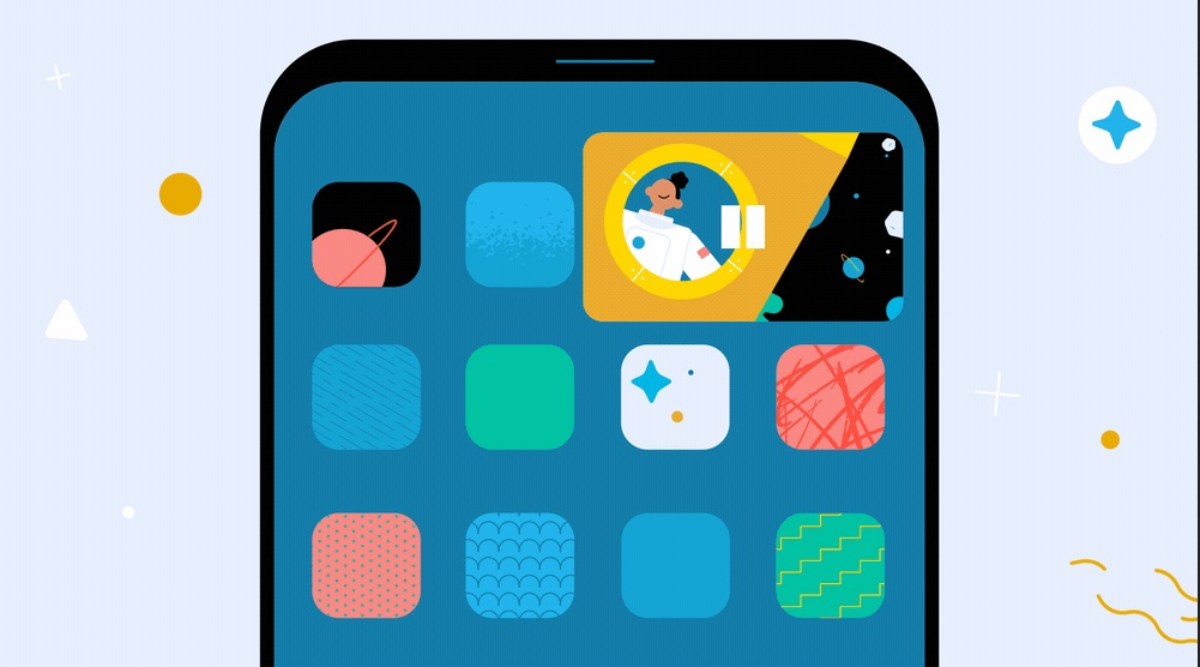iPhone and iPad across the globe will now be able to enjoy the video streaming app with its popular PiP (Picture-in-Picture) feature that allows users to watch videos while using other apps on the device. While the feature has been available on the YouTube Android app for years, iOS-based devices are just getting the feature now on a global scale.
YouTube rolled out the PiP mode to Premium subscribers using an iPhone or iPad in the US last June, but the feature didn’t make it to iOS devices in other regions. Users in the US can still use the PiP feature for non-music videos without a Premium subscription on iPhone and iPad.
The PiP feature lets you watch a supported video in a small, minimised window. This is also a floating window that can be resized as per the user’s preferences and can also be moved around. The moving around is really handy as it helps watchers enjoy a video while using other interactive apps that require them to tap, swipe and long-press, all while having a smaller floating YouTube window in one corner.
If you have a Premium membership and are eligible for the PiP feature, you can turn it on in the settings. Navigate to Settings/ General/ and turn on the Picture-in-Picture toggle in the YouTube app.
To use PiP mode, simply exit the YouTube app when a compatible video is playing. You can do this by swiping up from the bottom of the screen to go to the main screen on iOS devices, and by swiping from the bottom/pressing the ‘home’ button on Android phones.
YouTube said the feature will roll out to iPhones and iPads over the next few days so if you haven’t got it already, you should see the feature soon.
!function(f,b,e,v,n,t,s)
{if(f.fbq)return;n=f.fbq=function(){n.callMethod?
n.callMethod.apply(n,arguments):n.queue.push(arguments)};
if(!f._fbq)f._fbq=n;n.push=n;n.loaded=!0;n.version=’2.0′;
n.queue=[];t=b.createElement(e);t.async=!0;
t.src=v;s=b.getElementsByTagName(e)[0];
s.parentNode.insertBefore(t,s)}(window, document,’script’,
‘https://connect.facebook.net/en_US/fbevents.js’);
fbq(‘init’, ‘444470064056909’);
fbq(‘track’, ‘PageView’);