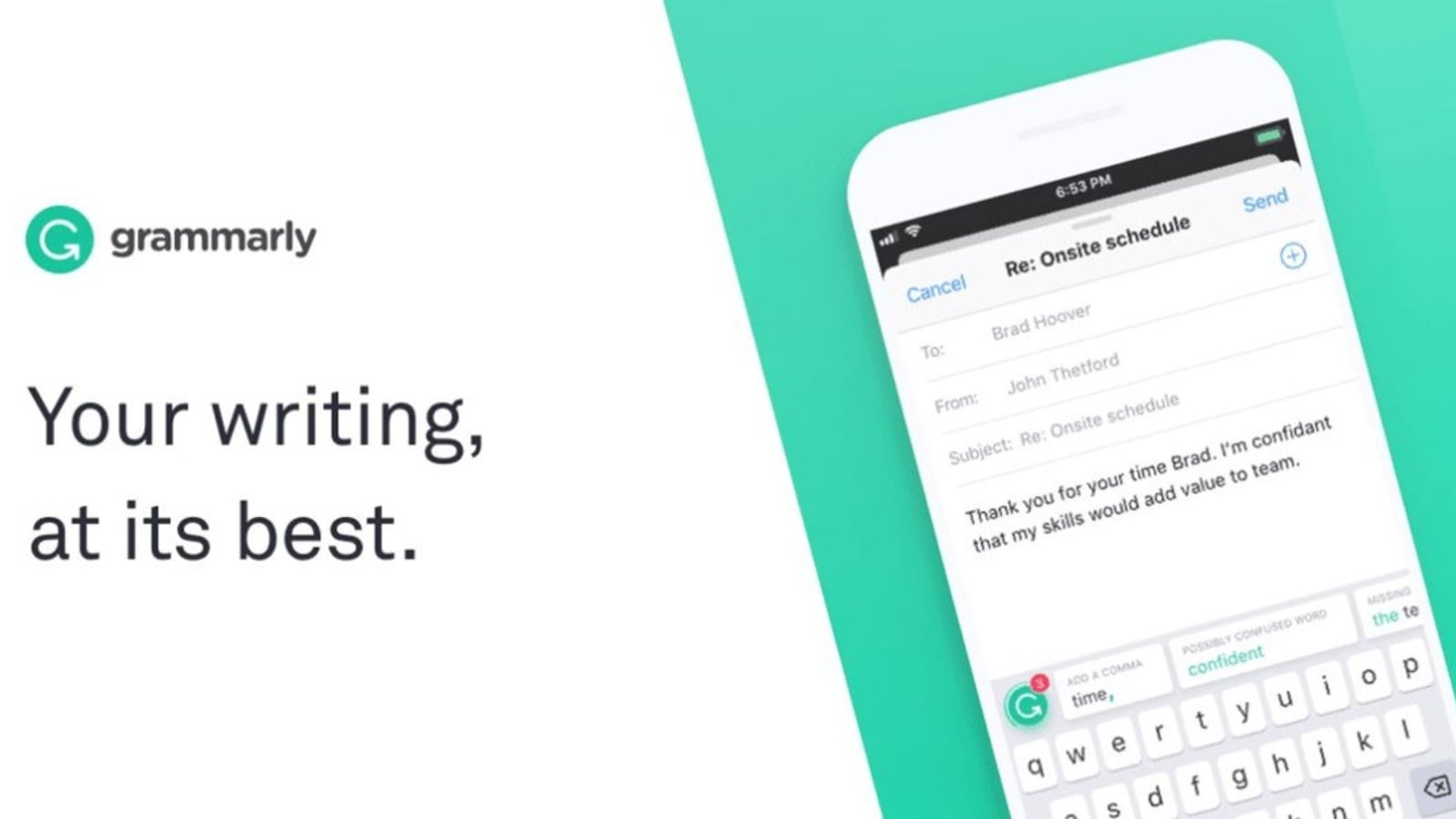As India’s digital payments ecosystem continues to evolve, many parents are asking a practical question: Can my child use UPI to make payments? The answer is yes – either through delegated access like UPI Circle, or, in some cases, with their own UPI ID, depending on their age and bank account status.
What is UPI Circle?
UPI Circle is a delegated payments feature available on apps like Google Pay and BHIM. It allows a primary user (in this case, a parent) to link their bank account and pick a secondary user (your child) to make payments, either with certain transaction limits or subject to the parent’s approval.
Once set up, your child can scan QR codes and send money through your UPI ID. They do not get access to your bank account or UPI PIN, so that you stay in control the entire time. You can set daily or monthly limits, or opt to approve each transaction individually.
This setup is ideal for children under 15 or for those without their own bank account. It helps introduce them to responsible spending while ensuring that an adult is always in charge.
Can minors have their own UPI ID?
Yes, but with certain conditions. If your child is 15 years or older and has their own bank account in their name (not a joint minor account), they can register for a UPI ID. Several banks allow minors as young as 10 to set up bank accounts, though parental documentation like a PAN card is typically required.
Once the UPI ID is active, most apps allow them to send and receive payments independently, often with daily limits up to Rs 1 lakh, depending on the bank.
That being said, many parents still prefer to use UPI Circle even with older teens, as it offers a layer of oversight without entirely restricting digital access.
Story continues below this ad
How to set it up via UPI Circle
– Open Google Pay or BHIM app and click on your profile picture.
– Scroll down and select UPI Circle.
– Click on UPI Circle and choose ‘Add Family or Friends’ to add members.
– Enter their UPI ID. You can also scan their UPI Circle QR code.
– Click ‘Add to My UPI Circle’
– Choose between ‘spend with limits’ (for transactions within a set limit) or ‘approve every payment’ (requiring your approval for each transaction).
– Enter your UPI PIN to add the secondary user.
Story continues below this ad
So, which option is right for you? If your child is under 15 or does not have a bank account, use UPI Circle. If your child is 15+ with a bank account in their name, they can apply for their own UPI ID or use UPI Circle for restricted access.
(This article has been curated by Arfan Jeelany, who is an intern with The Indian Express)
© IE Online Media Services Pvt Ltd