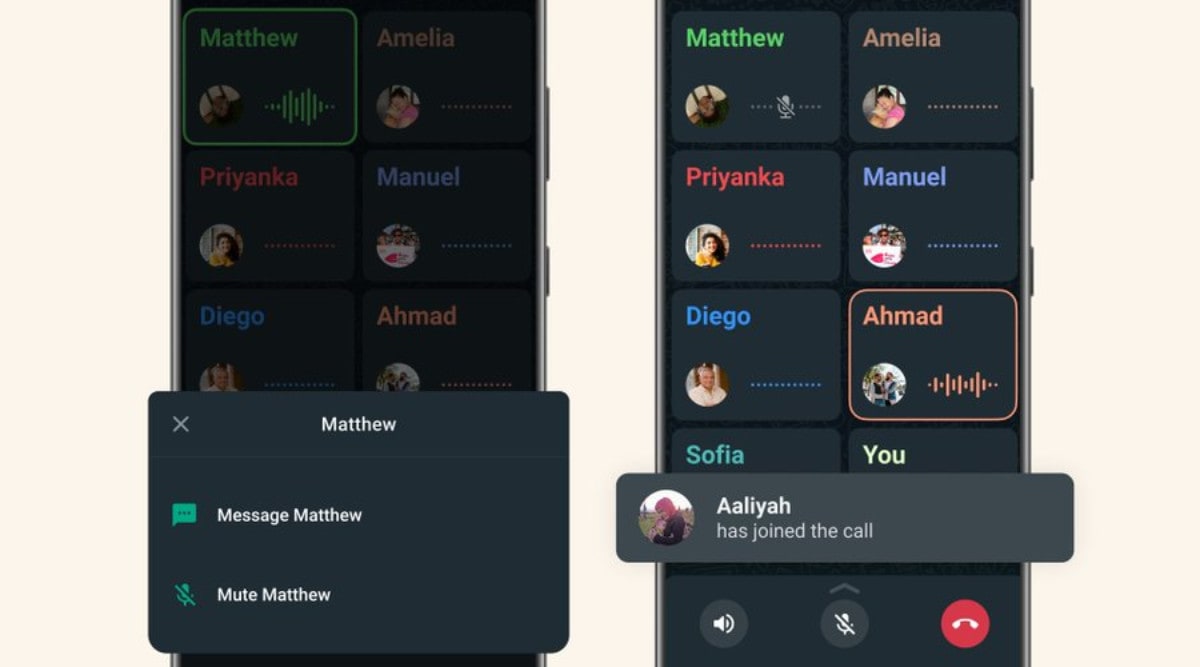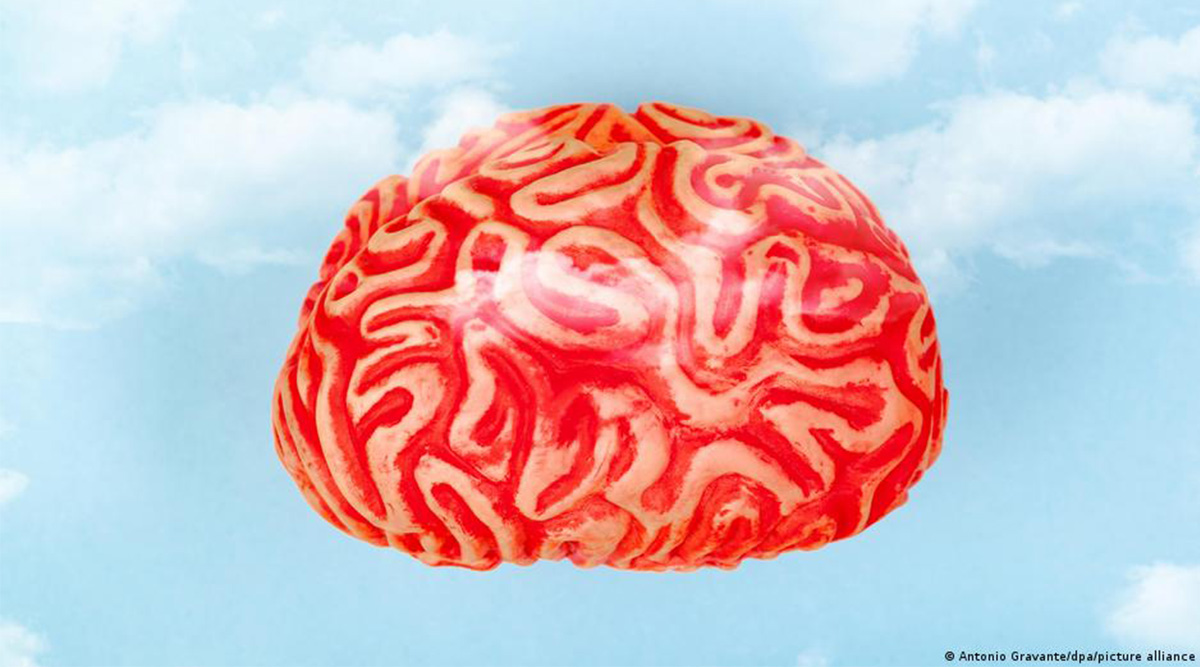After spending weeks with the Redmi Pad 2, I realised it doesn’t feel strange and behaves exactly like a tablet should. Maybe that’s what’s missing from many modern tablet devices: they are trying too hard to be part computer, part tablet.
From a consumer’s perspective, I am glad that Xiaomi isn’t trying to market the Pad 2 as a computer. And that’s fine, because a device like the Pad 2 is, first and foremost, a tablet. It doesn’t try to act like a “sometimes computer,” which gives a clear idea of who should consider buying Xiaomi’s new budget Android tablet and who shouldn’t. My review of the Xiaomi Redmi Pad 2.
What: Xiaomi Redmi Pad 2 | Price: Rs 13,999 onwards
Slim and lightweight
The design of the Redmi Pad 2 is modern, featuring sleek edges and thinner display borders similar to those of the 10th-generation iPad. The tablet has a slim and lightweight build, weighing 519 grams for the cellular version (a Wi-Fi-only model is also available). Xiaomi sent the review unit for review. Its 11-inch screen makes it ideal for travel; thankfully, it fits comfortably on a plane tray table. It’s also great for use on the sofa or for popping into my tote bag.
The tablet feels great in the hands, whether you hold it vertically or horizontally, and it’s comfortable to use during long sessions of surfing and gaming. If you are coming from a tablet with chunky bezels and a dull exterior, the Redmi Pad 2 feels like a refreshing change. The sky blue colour I am using has a summery look, though it would have been nice to see more bright, fun colour options like those offered by Apple’s 10th-generation iPad.
 The Xiaomi Redmi Pad 2 arrived in the sky blue colour that offers a summery feel. (Image: Anuj Bhatia/The Indian Express)
The Xiaomi Redmi Pad 2 arrived in the sky blue colour that offers a summery feel. (Image: Anuj Bhatia/The Indian Express)
A vibrant, large display and improved speakers
The Redmi Pad 2’s slimmer bezels not only look better but also allow for a larger display: 11 inches (it offers a 2.5 K resolution (2560 × 1600 px), a 90 Hz refresh rate, and up to 600 nits of brightness for the outdoor mode) compared to 10.61 inches on the original Redmi Pad. It’s not a huge difference, but nobody minds having more screen real estate.
That said, the screen isn’t as impressive as those on higher-end tablets, which nowadays often come with OLED panels. You also don’t get an anti-reflective display. A little extra brightness wouldn’t hurt either. But let me remind you, this is an affordable tablet and for a device in this category, the screen still feels vibrant.
From the colourful world of The Simpsons to classic episodes of Dekh Bhai Dekh, I didn’t have a single dull moment. I found myself using the Redmi Pad 2 quite often outdoors, sitting in the park and reading a book. The display is good, but not exceptional, if you spend a lot of time away from home. For that reason, I would have loved to see the brightness bumped up from 500 to 1000 nits.
Story continues below this ad
The tablet features a great pair of quad speakers that produce sound that is pretty decent when watching a movie or a video on YouTube. Music is loud and clear, delivering a punchy sound.
 The Redmi Pad 2 features modern, sleek edges and thinner display borders similar to those of the 10th-generation iPad. (Image: Anuj Bhatia/The Indian Express)
The Redmi Pad 2 features modern, sleek edges and thinner display borders similar to those of the 10th-generation iPad. (Image: Anuj Bhatia/The Indian Express)
Great performance from an entry-level tablet
I wouldn’t say the Redmi Pad 2 is the best-performing tablet on the market, nor does its performance come close to that of a laptop. That being said, the Redmi Pad 2 is plenty quick and well-suited for the tasks you would expect from a budget tablet. The MediaTek G99 Ultra processor powering this tablet delivers solid speed — apps open quickly, multitasking feels smooth, and overall usability is easy and responsive.
I was able to seamlessly switch between apps, such as Chrome and YouTube, in split-screen mode without any noticeable slowdown. There was a slight glitch when opening the Google Docs app, but I was still able to access the tablet’s key productivity features. Overall, I was impressed by how much I was able to accomplish on a budget tablet like the Redmi Pad 2.
The base RAM for the Wi-Fi version is 4GB, which is on the lower side. I would suggest opting for the cellular version, which starts with a minimum of 6GB RAM and can be upgraded to 8GB. 128GB of storage is standard on any version you pick, though the top-end model offers 256GB. If you sync all your photos and apps across devices, there’s a good chance you will run out of space fairly quickly, so it’s worth considering a microSD card or a Google Cloud subscription.
Story continues below this ad
Pen support and software
You also have the option to pair the tablet with the Redmi Smart Pen Stylus, though it’s not included in the box and costs an additional Rs 3,999. I don’t think it’s a necessary purchase, although I am a big fan of styluses myself. I take a lot of notes and do quite a bit of journaling, though I am not really into sketching. Ultimately, it depends on the kind of user you are and how much, if at all, you will use the stylus.
However, my biggest gripe with the Redmi Smart Pen Stylus is that, although it brings a much-needed productivity boost to the tablet, there’s no way to attach the pen to the Redmi Pad 2, which feels a bit underwhelming. This suggests that, while Xiaomi has added stylus support, it likely didn’t expect many users to spend Rs 3,999 on a stylus for a tablet that starts at Rs 13,999.
 The Redmi Pad 2 offers a wide range of features that can enhance a user’s creativity and productivity. (Image: Anuj Bhatia/The Indian Express)
The Redmi Pad 2 offers a wide range of features that can enhance a user’s creativity and productivity. (Image: Anuj Bhatia/The Indian Express)
The tablet is powered by HyperOS 2, built on top of Android 15, though it does come with some bloatware (which can be uninstalled). However, the interface is specifically designed for tablets and supports standard features such as floating windows and split-screen multitasking. If you use a Xiaomi phone, there’s also a handy feature that lets you cut, copy, and paste content between your phone and the tablet. You can even take calls and receive notifications, provided both devices are signed into the same Xiaomi account and connected to the same Wi-Fi network.
What I like about Android tablets is the ability to share a device among family members. For example, I shared my Redmi Pad 2 with my mother, so she could sign in to her profile rather than having access to all my apps, emails, and notes. Google has made Android tablets easy to set up and use, so that it won’t be an issue giving this tablet to a kid.
Story continues below this ad
A few AI features are also available on the tablet, and the one I use the most is Circle to Search. The support for 4G networks (if you choose the cellular version) is a great perk, though I don’t understand why 5G isn’t available.
Dependable battery life
The Redmi Pad 2’s battery life can last anywhere between 14 and 16 hours, thanks to its massive 9,000mAh battery. I used the tablet almost every day, binge-watching and browsing after a long day at work. With typical on-and-off use, you likely won’t need to charge the tablet more than once every two to three days, even if you are a heavy user.
A zero-to-full charge can take a considerable amount of time. The tablet supports 18 W charging, but comes with only a 15W charger in the box. Using the 15 W charger, it takes roughly three to three and a half hours to charge the tablet fully. This is where the Redmi Pad 2 really feels like a budget device.
 The Xiaomi Redmi Pad 2 can be paired with the Redmi Smart Pen Stylus. (Image: Anuj Bhatia/The Indian Express)
The Xiaomi Redmi Pad 2 can be paired with the Redmi Smart Pen Stylus. (Image: Anuj Bhatia/The Indian Express)
Should you buy Redmi Pad 2?
I think I have really enjoyed using the Redmi Pad 2. It’s very good at what it does and doesn’t try to be something it’s not. It’s a tablet and doesn’t try to replace your laptop. I also feel that tablets should be tablets, and laptops should be laptops.
Story continues below this ad
If you are clear about why you need a tablet and your purpose is defined, then, especially with a limited budget, the Redmi Pad 2 won’t disappoint. It will do everything you could want from it.