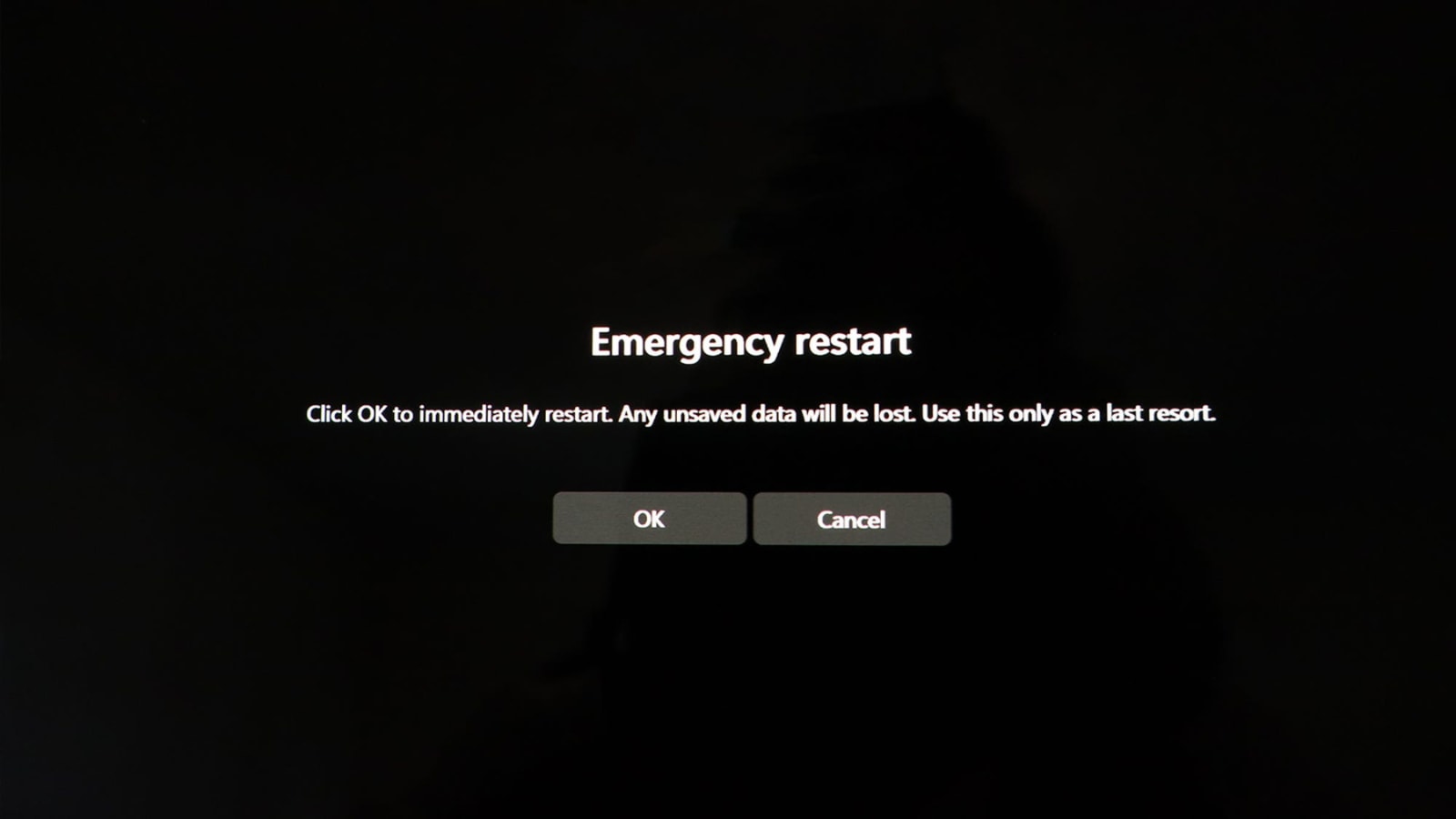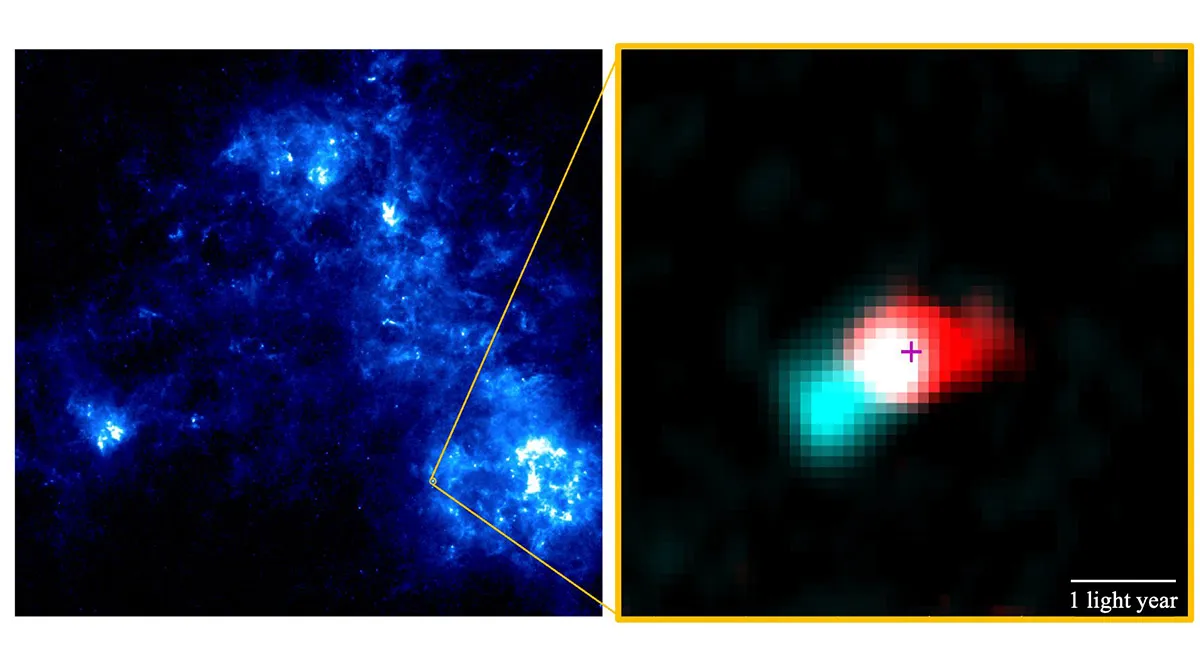Windows, the most widely used operating system for PCs, comes packed with features that contribute to its popularity. While Microsoft markets the majority of them, some end up overlooked or forgotten over time.
One such feature is “Emergency Restart”, a pretty old functionality which exists since Windows NT 3.1, the first version of Windows launched back in 1993. For those wondering, the functionality lets you restart your computer if you encounter some issues with your PC or your system locks up because of a buggy app.
To find Emergency Restart, use the CTRL + ALT + DEL combo on your Windows PC to bring up the screen with options to Lock Windows, Switch User, Sign Out and Task Manager. Once the aforementioned options show up, hold down the CTRL key and press on the power button that appears on the bottom right of the screen.
Doing so will open the Emergency restart screen, with an on screen message that reads “Click OK to immediately restart. Any unsaved data will be lost. Use this only as a last resort.”
In case you are wondering, the difference between a normal restart and emergency restart is that the latter acts as an alternative to the popular hard reset method users have been accustomed to for decades now. While there aren’t any drawbacks to using Emergency restart, similar to a hard reset, all of your unsaved data will be lost, so you should only use if nothing works.
While there are several ways to restart a Windows machine, Emergency restart can come in handy if your PCs power button is damaged or if you don’t want or are unable to press it as it imitates holding down the on/off button on your PC. It can also be used to restart Windows on laptops that lack a physical power button.
© IE Online Media Services Pvt Ltd