One of WhatsApp’s (and most other instant messaging platforms’) most frustrating sides is alerting all users in a group. This simply renders users who don’t want to be part of a group unable to leave the group without notifying every member with a small message inside the group.
However, that could soon change. WhatsApp is reportedly working on a new feature that will allow users to discreetly exit unwanted groups. As per WABetaInfo, the feature is currently under development and will be coming to a future update of the app.
With the new feature, when a users leaves a group, only group admins will be notified of the exit. Other users will not be alerted. A screenshot also reveals how the exit prompt will look to users. Check it out below.
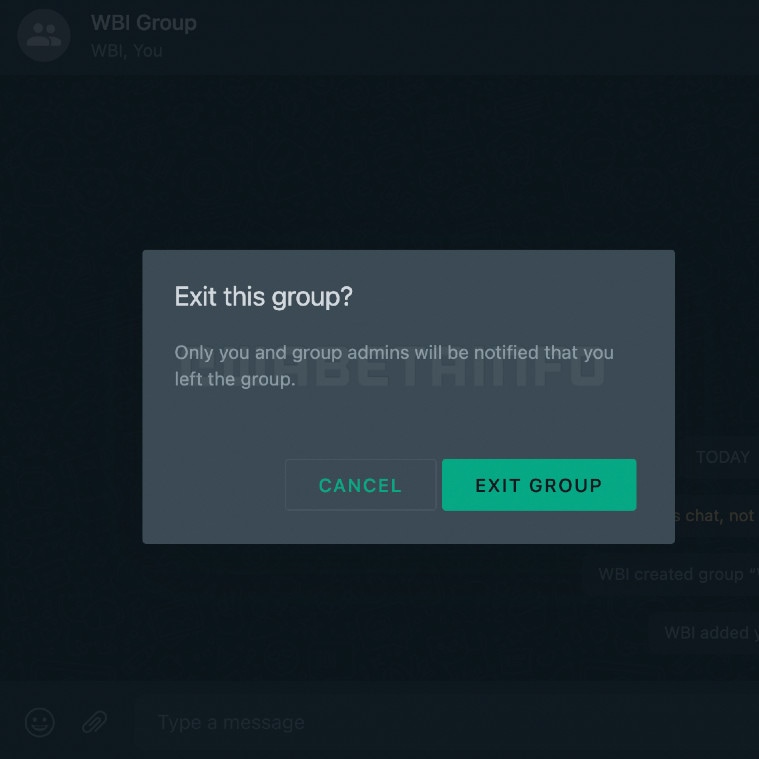 The new feature will allow WhatsApp users to leave groups while notifying only the admins of the group. (Image Source: WABetaInfo)
The new feature will allow WhatsApp users to leave groups while notifying only the admins of the group. (Image Source: WABetaInfo)
The feature has currently been spotted in WhatsApp Desktop beta, but is very likely to also come to WhatsApp beta for Android and iOS later on, meaning it should come to all devices with WhatsApp when a stable update rolls out, perhaps in a couple of months.
In other news, WhatsApp is reportedly adding the ability to include rich link previews in status updates (WhatsApp’s versions of the ‘Stories’ feature). Another report by WABetaInfo shows that the latest beta versions of the app generate rich previews for links when they are shared in a status update.
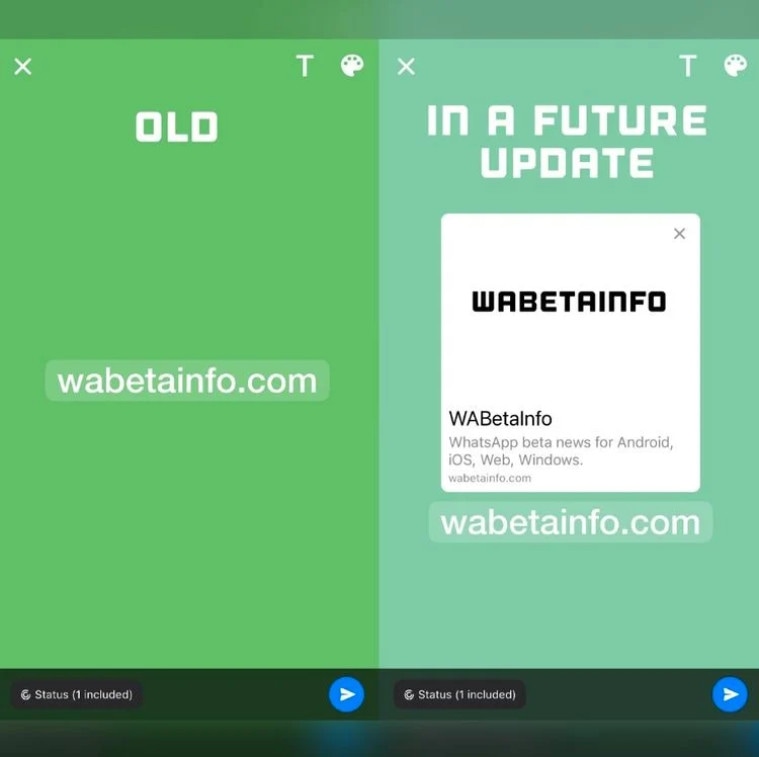
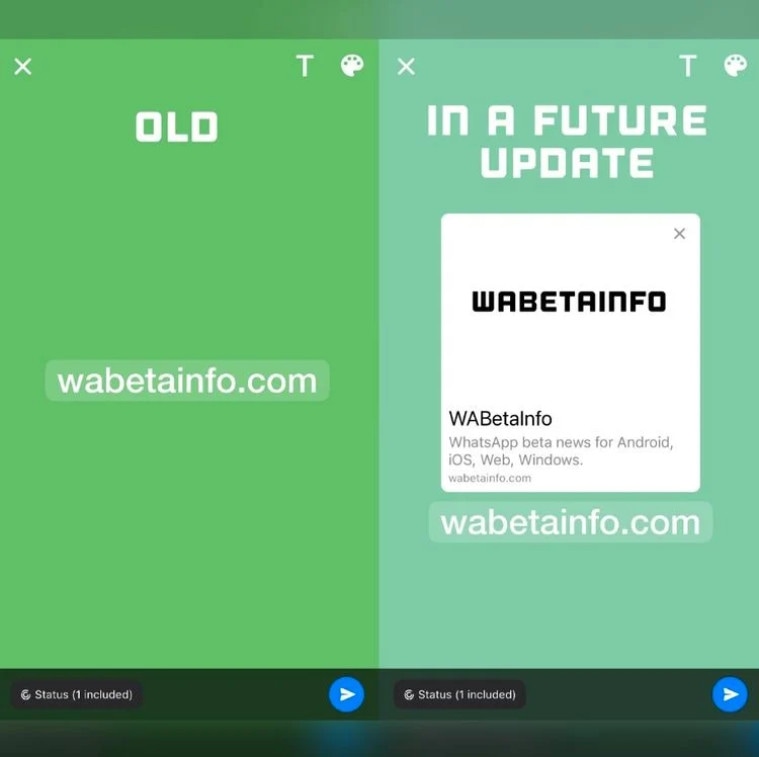 WhatsApp rich link previews will show you a short glimpse of the linked website. (Image Source: WABetaInfo)
WhatsApp rich link previews will show you a short glimpse of the linked website. (Image Source: WABetaInfo)
The above image, taken from the WhatsApp beta for iOS version, shows how the previews could look. The feature will be handy for people, allowing people checking out thir stories to get a glimpse of the website they’re seeing a link of. Note that the new link previews are also more detailed compared to the current semi-previews you sometimes see on the Android app.
!function(f,b,e,v,n,t,s)
{if(f.fbq)return;n=f.fbq=function(){n.callMethod?
n.callMethod.apply(n,arguments):n.queue.push(arguments)};
if(!f._fbq)f._fbq=n;n.push=n;n.loaded=!0;n.version=’2.0′;
n.queue=[];t=b.createElement(e);t.async=!0;
t.src=v;s=b.getElementsByTagName(e)[0];
s.parentNode.insertBefore(t,s)}(window, document,’script’,
‘https://connect.facebook.net/en_US/fbevents.js’);
fbq(‘init’, ‘444470064056909’);
fbq(‘track’, ‘PageView’);







