[ad_1]
WhatsApp’s Communities is finally live for users. The new feature allows multiple WhatsApp groups to be formed under a larger parent group or community. Here’s all you need to know about Communities, how it will work and how you can use the feature.
What is the WhatsApp Communities feature?
WhatsApp Communities allows admins to club multiple groups that they manage under a larger parent group or community. This opens up new possibilities for the admin, making things like large-scale co-ordination much easier, more flexible and less cumbersome.
When an admin creates a new Community, multiple groups can be created in it. Users can add up to 50 groups in addition to a default announcement group, which itself can hold up to 5000 members. This central announcement group can be used by admins to send out important announcements across the entire Community, and all its inclusive sub-groups, which can now contain up to 1024 members.
Admins can also conduct polls in sub-groups and up to 32-person calls are now possible, with shareable call links. Members can also send files of up to 2GB size . It is also possible for users to leave a group and still be part of the larger Community, and they will still get the announcements shared in the central announcements group.
WhatsApp will also add closed groups for Communities later on, and not much is known about the feature right now, but it seems these will be groups that Community members will only be able to join with admin approval.
How to create a WhatsApp Community?
Users who have access to the Communities feature will see it replace the camera tab on their WhatsApp main screens. This will be the small tab on the extreme left.
To create a new Community, users can head to the Menu on iOS and New Chat icon on Android to find the option to create a Community. They can then enter the name and description for a Community and also add a profile picture.
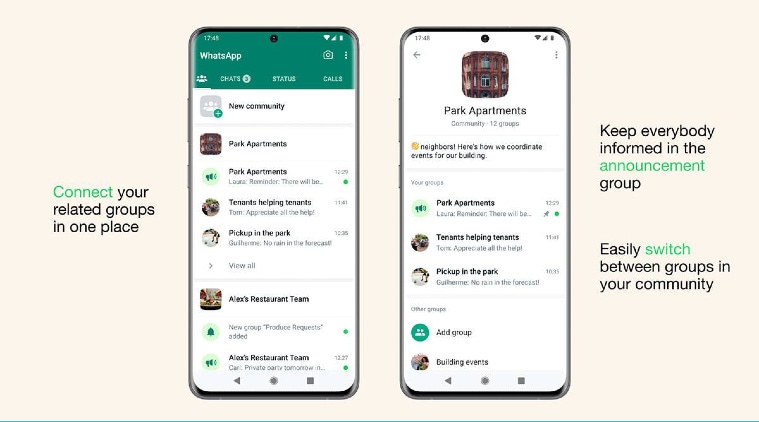 WhatsApp Communities offer a lot of new features for admins. (Image Source: WhatsApp)
WhatsApp Communities offer a lot of new features for admins. (Image Source: WhatsApp)
Inside the Community, users will find options to create new groups or add existing groups. If you are an admin already handling multiple groups, you will be able to add all existing groups here. If you’re creating new groups, you can populate those with members similar to how you would normally add new members to a WhatsApp Group. Each group can also have its own name, description and profile icon.
When will you get access to WhatsApp Communities?
WhatsApp announced earlier today that the feature has rolled out globally, so it should be available to all regions. However, WhatsApp also mentioned that the feature will reach all users in the coming months, which suggests that this will be rolling out in phases and all users may not get it at once. If you don’t see an update to WhatsApp with the Communities feature listed in the changelogs, you must wait for the feature. If you do get the update, the Communities tab will be found on the extreme left tab on the main screen, replacing the camera tab.
!function(f,b,e,v,n,t,s)
{if(f.fbq)return;n=f.fbq=function(){n.callMethod?
n.callMethod.apply(n,arguments):n.queue.push(arguments)};
if(!f._fbq)f._fbq=n;n.push=n;n.loaded=!0;n.version=’2.0′;
n.queue=[];t=b.createElement(e);t.async=!0;
t.src=v;s=b.getElementsByTagName(e)[0];
s.parentNode.insertBefore(t,s)}(window, document,’script’,
‘https://connect.facebook.net/en_US/fbevents.js’);
fbq(‘init’, ‘444470064056909’);
fbq(‘track’, ‘PageView’);
[ad_2]
Source link


