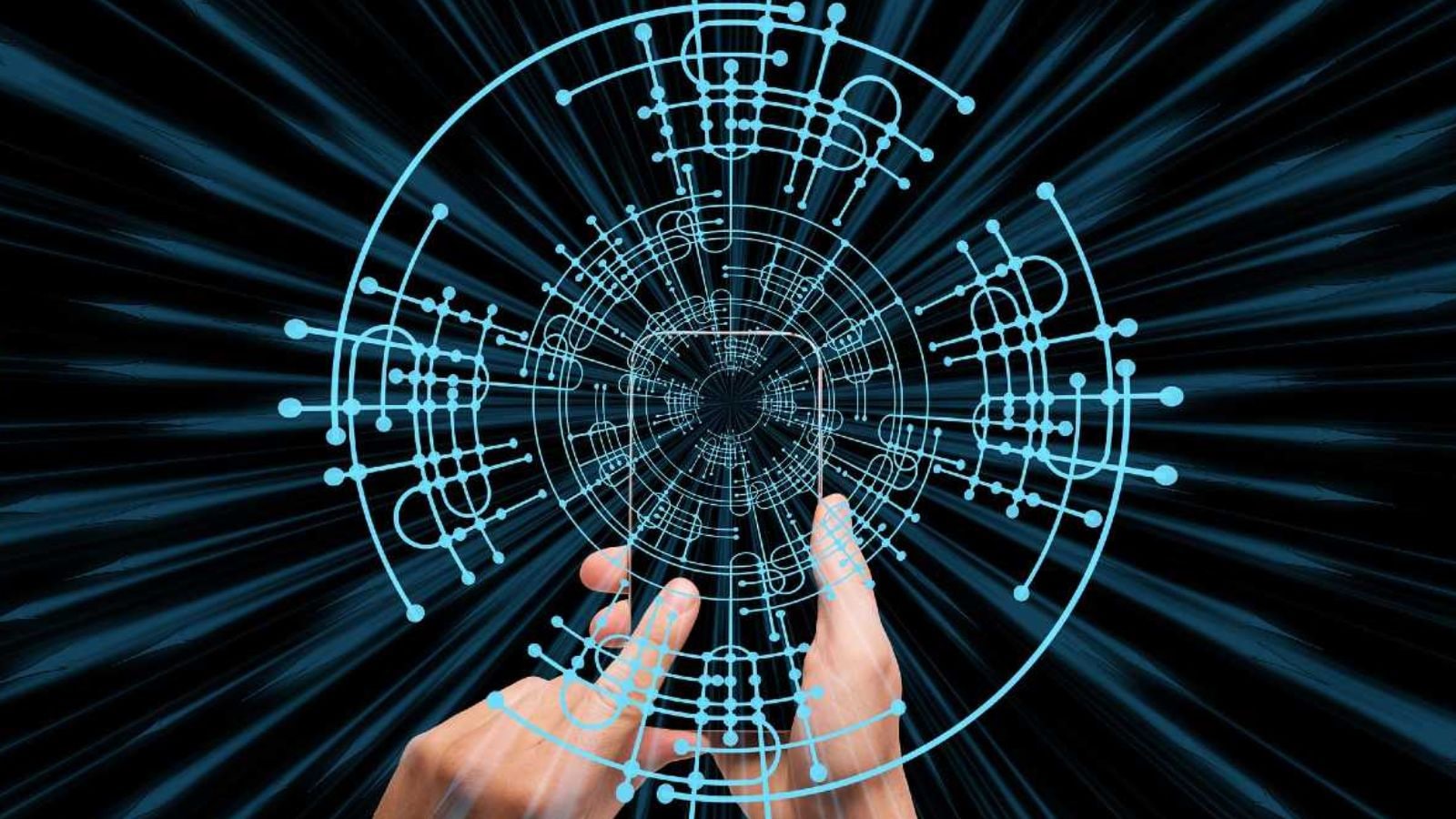WhatsApp has just announced a number of new privacy features to the popular communication platform, which will roll out soon for all users. These include the ability to hide your ‘Online’ status indicator, exit WhatsApp groups silently without notifying users and also block screenshots for certain messages.
The new upcoming WhatsApp features were announced earlier today by Mark Zuckerberg, Founder and CEO of WhatsApp’s parent company Meta (previously Facebook). Here’s all you need to know about the new privacy features coming to the app in detail, and when you can expect to receive them.
Choose who can see when you’re ‘Online’
WhatsApp now lets users choose who they want to share their ‘Online’ status indicator with. The Online status is convenient when users want friends and family members to know they’re active on the app, but can also be a nuisance when you want to use WhatsApp privately.
The ability to hide your Online status indicator will come to all users later this month. Users will reportedly be able to regulate the visibility of their Online status between all users, contacts only and nobody – in a similar fashion to how other elements like read receipts can be controlled.
Screenshot blocking for ‘View Once’ messages
WhatsApp users will soon no longer be able to take screenshots of a ‘View Once’ message if the sender chooses to block screenshots on it. The feature is a great addition to the ‘View Once’ feature which enables users to send photos or videos without leaving behind a digital footprint of them. As you probably guessed, taking screenshots of such messages beat the whole point of sending a ‘View Once’ text.
WhatsApp has revealed that the feature will come ‘soon’ to users, but hasn’t revealed any date or timeline. The platform has also shared that the feature is currently being tested, so a rollout shouldn’t take too long, after any bugs have been ironed out.
Leaving WhatsApp groups silently
WhatsApp will soon also let all users exit any groups they are a part of silently, without notifying other users of their exit. This can be useful when you don’t want any attention attracted towards you when leaving a group, especially the ones you have been a part of for long enough for an exit to be awkward.
Note that any group admins will still be notified of the exit and you still cannot leave a group without the admins finding out about it. WhatsApp has said that the feature will start rolling out to all users this month.
!function(f,b,e,v,n,t,s)
{if(f.fbq)return;n=f.fbq=function(){n.callMethod?
n.callMethod.apply(n,arguments):n.queue.push(arguments)};
if(!f._fbq)f._fbq=n;n.push=n;n.loaded=!0;n.version=’2.0′;
n.queue=[];t=b.createElement(e);t.async=!0;
t.src=v;s=b.getElementsByTagName(e)[0];
s.parentNode.insertBefore(t,s)}(window, document,’script’,
‘https://connect.facebook.net/en_US/fbevents.js’);
fbq(‘init’, ‘444470064056909’);
fbq(‘track’, ‘PageView’);