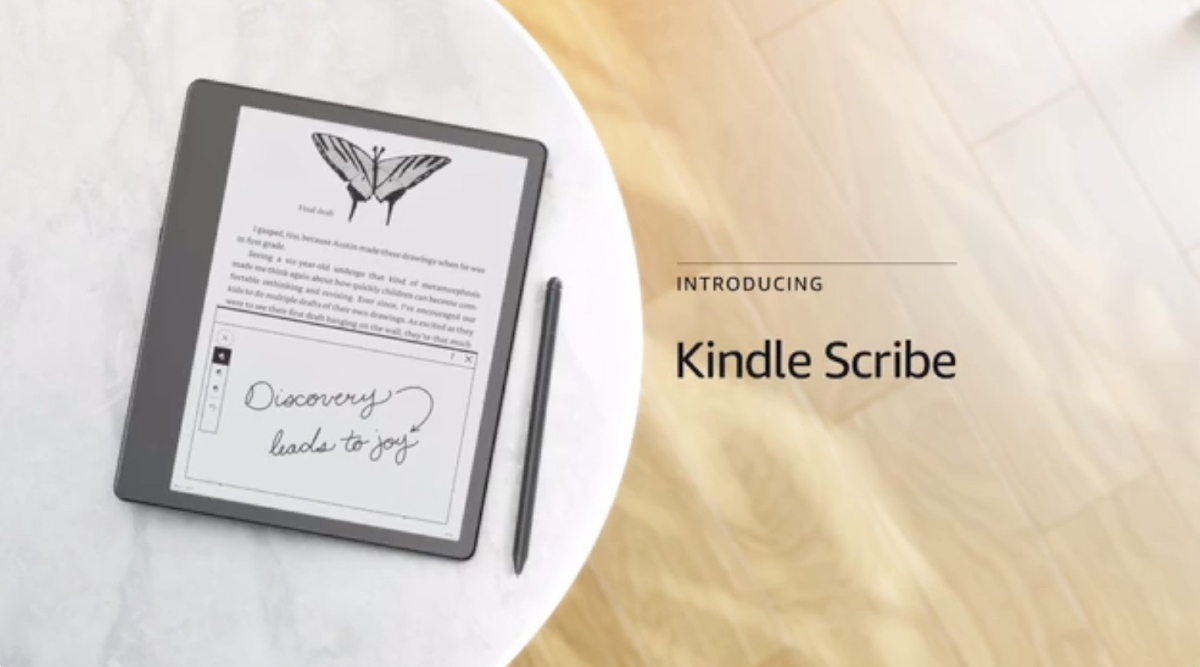Apple released its big WatchOS 9 update for Apple Watch on Monday. WatchOS 9 will be available as a free software update. Apple first unveiled WatchOS 9 at its annual Worldwide Developers Conference (WWDC) in June. Cupertino releases new software updates for its devices every year to make them more capable. This year’s update is not a leap forward but still a significant one in terms of features.
There are a lot of changes; here are some of the features that will change how you use your Apple Watch.
When will WatchOS 9 launch and how to get it?
Apple said the new operating system will be available starting September 12, days before the September 16 launch of the new Apple Watch Series 8 and Apple Watch SE (2), while the Apple Watch Ultra arrives on September 23.
What you will need
-
- An Apple Watch 4 or later
- An iPhone 8 or later
How do I download WatchOS 9?
You must download iOS 16 onto your phone before you can upgrade your Apple Watch. You can download iOS 16 by going to Settings > General > Software Update > Download and Install. Once that’s finished, the software will restart your phone. Then you can go to the Watch App > General > Software Update. Leave both your Apple Watch and iPhone charging close to each other overnight. Make sure they are also both connected to Wi-Fi.
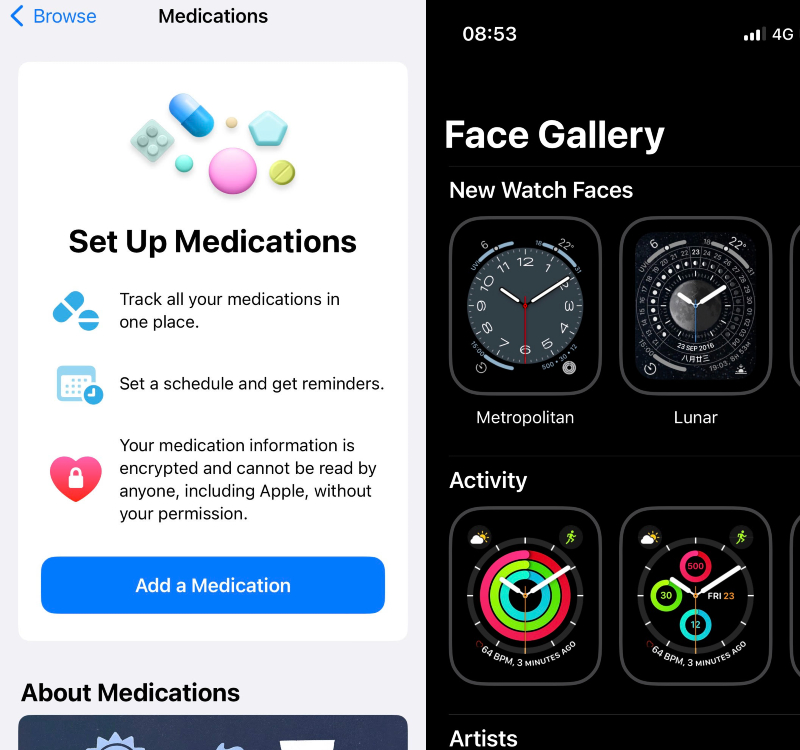 The Medications feature is useful for the elderly.
The Medications feature is useful for the elderly.
What new features will appear on WatchOS 9?
Most notable one is a new workout app. So when you start working out, you will see more information including Activity ring information, heart rate zones, and more. All you need to turn the Digital Crown. Heart rate zones are calculated automatically using your health data. You can also create them manually. As for customisation, you can create work and recovery intervals for yourself.
The Sleep app is getting a big upgrade in WatchOS 9. Apple is adding something called Sleep Stages. With Sleep Stages, you will be able to see how well you slept using REM, light, and heavy sleep stages.
New and revamped watch faces are also a part of WatchOS 9. Astronomy watch face is getting a new look as it takes advantage of the Apple Watch’s larger display to show cloud coverage around the world. Then there is Metropolitan, a customisable clock face with complications and numbers that move in and out as you rotate the digital crown. Lunar, meanwhile, shows the lunar calendar when you rotate the crown. Finally, Playtime is a collaboration with artist Joi Fulton.

 Apple Watch’s new low-power mode only works if you have the Apple Watch Series 4 or newer models. (Image credit: Anuj Bhatia/Indian Express)
Apple Watch’s new low-power mode only works if you have the Apple Watch Series 4 or newer models. (Image credit: Anuj Bhatia/Indian Express)
Apple also added new medications feature to WatchOS 9 through a Medications app. Basically, the Medications app will let you manage medications, vitamins, and supplements. Users can add medicine that they take to the app and get notifications when they take a dose. Don’t worry, if you don’t have an Apple Watch, you will still have the option to add your medications to the Health app on your iPhone.
With WatchOS 9, the Apple Watch is also capable to monitor how long a person has been in Afib (atrial fibrillation). The new feature tracks your heart’s history and provides a chart to share with your doctor.
Finally, Apple is adding a new low-power mode to Apple Watch. This feature works similar to the one found on the iPhone and iPad. Essentially, it extends the Apple Watch’s battery life by disabling features like Always-on-Mode on the Apple Watch 5, for example, when the device battery is low. Apple says that the feature will give you up to 36 hours of battery life on a full charge for the Apple Watch Series 8, and up to five days for the Apple Watch Ultra. The good thing is Apple is bringing low-power mode to older Apple Watch models, including Apple Watch Series 4.
!function(f,b,e,v,n,t,s)
{if(f.fbq)return;n=f.fbq=function(){n.callMethod?
n.callMethod.apply(n,arguments):n.queue.push(arguments)};
if(!f._fbq)f._fbq=n;n.push=n;n.loaded=!0;n.version=’2.0′;
n.queue=[];t=b.createElement(e);t.async=!0;
t.src=v;s=b.getElementsByTagName(e)[0];
s.parentNode.insertBefore(t,s)}(window, document,’script’,
‘https://connect.facebook.net/en_US/fbevents.js’);
fbq(‘init’, ‘444470064056909’);
fbq(‘track’, ‘PageView’);