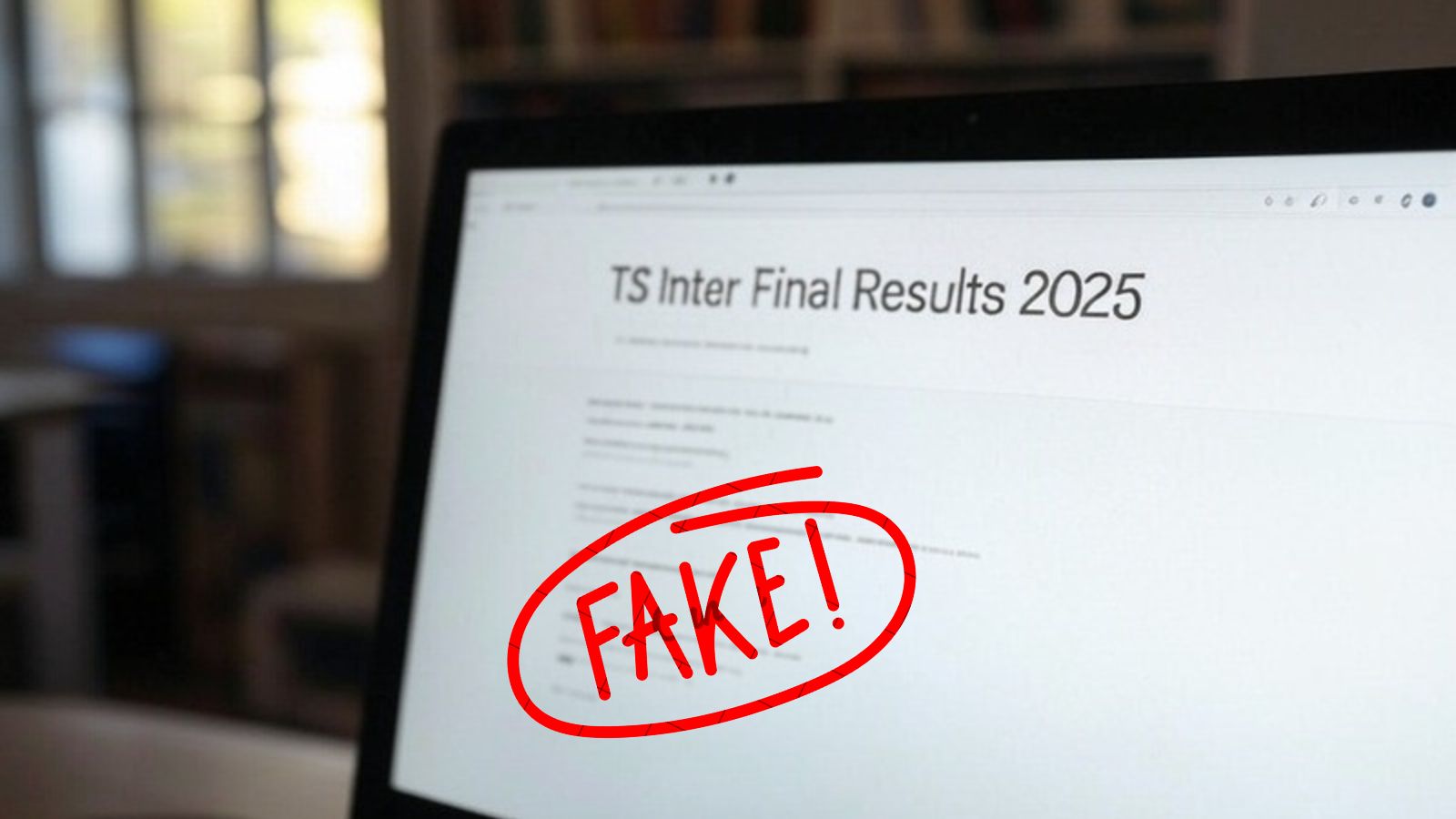A total of 1,29,778 students appeared in class 10 board exams this year. To check the board exam results students must know their roll number or registration number which is mentioned in the admit card or exam hall ticket.
UBSE 10th Result 2022: How to check
Step 1: Visit the official UBSE website — uaresults.nic.in or ubse.uk.gov.in
Step 2: On the home page, locate the tab for class 10.
Step 3: Enter your roll number and captcha code in the specified space.
Step 4: Click on the ‘get result’ option.
Step 5: Your UBSE class 10 result will be displayed on the screen. Download and save for future reference.
The Uttarakhand board class 10 and 12 examinations were conducted from March 28 to April 19, 2022. The examination was held in an offline pen and paper mode by following all the covid guidelines provided by the Government of India.
Once students get their results, they are advised to check all details carefully to avoid any spelling or factual error.
Last year, a total number of 1,47,754 students appeared in the class 10 board examination out of which 98.86 per cent of girls and 99.30 percent of boys were successfully passed and promoted. In 2021, the overall passing percentage recorded by the board for class 10 was 99.09 per cent and class 12 was 99.56 per cent.
In 2020, nearly 1.19 lakh class 12 and 1.47 lakh class 10 students appeared in the UBSE exams. Of them, as many as 76.91 per cent cleared it. In UBSE 2019 results, the pass percentage was 76.43 per cent for class 10.
!function(f,b,e,v,n,t,s)
{if(f.fbq)return;n=f.fbq=function(){n.callMethod?
n.callMethod.apply(n,arguments):n.queue.push(arguments)};
if(!f._fbq)f._fbq=n;n.push=n;n.loaded=!0;n.version=’2.0′;
n.queue=[];t=b.createElement(e);t.async=!0;
t.src=v;s=b.getElementsByTagName(e)[0];
s.parentNode.insertBefore(t,s)}(window, document,’script’,
‘https://connect.facebook.net/en_US/fbevents.js’);
fbq(‘init’, ‘444470064056909’);
fbq(‘track’, ‘PageView’);