YouTube Shorts may not be as popular as Instagram or TikTok reels, but they are still one of the most popular ways of watching short-form videos. Launched in 2020, YouTube has added numerous features to its vertical video platform in the last few months.
Now, the popular video sharing platform has announced that it is bringing Google Lens to Shorts. The tech giant says the functionality will allow viewers to use “Google Lens to search what you see in a Short” and search for what they are looking at. For example, you can translate text or search objects or places that appear in Shorts to get more information about them. However, Google will be limiting the feature to the mobile app.
This can be done by either tapping the object or place you want information about, or simply drawing a circle around it to ask Lens for more information. Google says the functionality works on videos that do not have any shopping affiliate content.
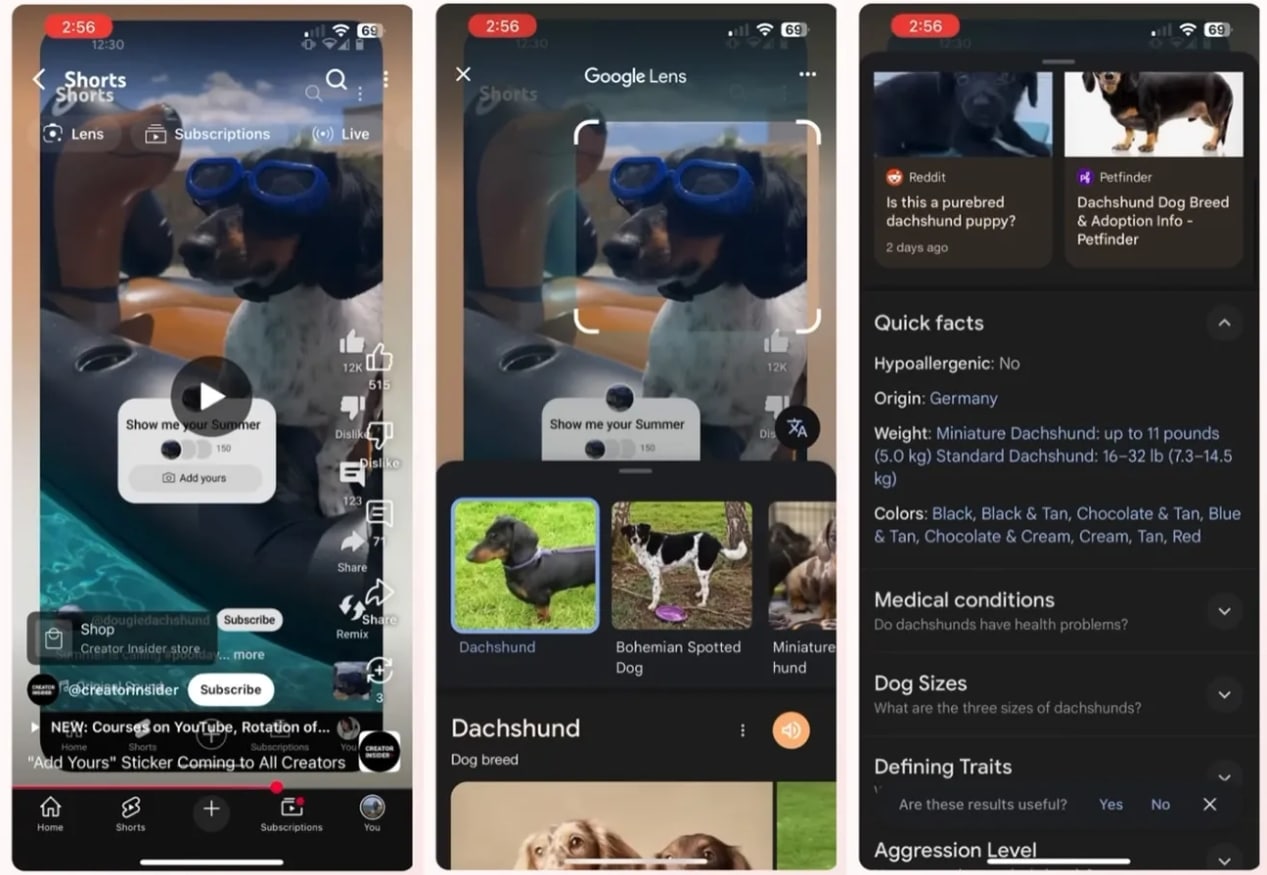 The feature is currently limited to the mobile version of the app. (Image Source: 9to5Google)
The feature is currently limited to the mobile version of the app. (Image Source: 9to5Google)
How to use Google Lens in YouTube Shorts?
- Open the YouTube app on your phone and tap on the Shorts section from the bottom bar.
- Now, pause the Short by simply tapping on the screen and select Lens from the top menu.
- When using it for the first time, you will see a message that asks you to agree to the terms and conditions.
- Once done, you can either draw, highlight or tap on anything on the screen to search with Lens.
- In case you are looking at a text in a language that you don’t know, the feature also has a “Translate” button on the lower right side that helps you translate the video captions.
- When you are done using Lens in YouTube Shorts, tap the X button in the upper left corner of the screen or swipe down to close the results page.
Depending on your search query, Google may also show AI Overviews to give you more information about the topic. During the initial pilot period, Google says Lens won’t show any ads but will limit the search to organic results.
© IE Online Media Services Pvt Ltd






