If you ever considered buying a tablet within the price range of Rs 15,000-20,000, chances are you were told that either the software of such budget tablets would be terrible or the build quality would be poor. Lately, however, the budget tablet market has seen several new options from brands such as Realme and Oppo. The new Oppo Pad Air, a budget-friendly tablet starting at Rs 16,999 for the base 4GB RAM+64GB option. But is the price alone enough to consider buying this tablet? Here’s our review.
Oppo Pad Air specifications: 10.36-inches, 2000 x 1200 pixels | Qualcomm Snapdragon 680 processor | 4GB RAM+64GB or 128GB storage with extended storage support up to 512GB | Dolby Atmos support, four speakers | Dimensions: 245.08mm x 154.84mm x 6.94mm, weight 440 grams |7,100mAh battery with 18W fast charging | 8MP rear camera + 5MP front camera | ColorOS 12.1 |
Oppo Pad Air price in India: Rs 16,999 for 64GB option, Rs 19,999 for 128GB option
Oppo Pad Air: What’s good?
One thing that stands out in the Oppo Pad Air is the design, it looks premium thanks to the all-metal body. The matte finish at the back looks nice, though it gets covered in smudges easily. The upper part of the panel is inspired by ‘sand dunes’, according to Oppo. This part has a different texture and feel to it. It looks different compared to the rest of the matte body. Oppo says they are using a custom ‘Glow process’ to achieve this look. There is a single 8MP rear camera as well in the upper panel.
 Oppo Pad Air has a side taskbar which can be accessed by swiping right. (Image credit: Shruti Dhapola/Indian Express)
Oppo Pad Air has a side taskbar which can be accessed by swiping right. (Image credit: Shruti Dhapola/Indian Express)
Oppo Pad Air is a slim tablet — only 6.94 mm in thickness. For context, the iPad 9th generation is slightly thicker at 7.5mm. The Realme Pad X, which costs Rs 19,999, is around 7.1 mm in thickness. The Oppo Pad Air is also incredibly lightweight, only 440 grams.
If you’re looking for a basic tablet to carry out daily entertainment purposes or to attend online classes, the Oppo Pad Air is more than capable of doing these without any hiccups. I mostly used the tablet to watch shows on Netflix and Hotstar and the experience was good. The display is not the brightest or sharpest display, but the performance is adequate considering the price of the tablet. It comes with quad-speakers and Dolby Atmos audio and the overall audio experience is quite nice too.

 Oppo Pad Air also supports floating windows for apps. (Image credit: Shruti Dhapola/Indian Express)
Oppo Pad Air also supports floating windows for apps. (Image credit: Shruti Dhapola/Indian Express)
The Oppo Pad Air also comes with ColorOS 12.1 with some special features. You can multitask on the tablet with split screen support for apps such as Gmail, Google Chrome, etc. There’s also support for floating windows and a special sidebar. The sidebar lets users access some features and apps quickly such as screenshots, screen recording, My Files, etc. These features worked fine on supported apps and should be useful for those who find a need for them. What is also nice to see is that Oppo’s OS does not come with as many preloaded apps as I’ve seen on some phones.
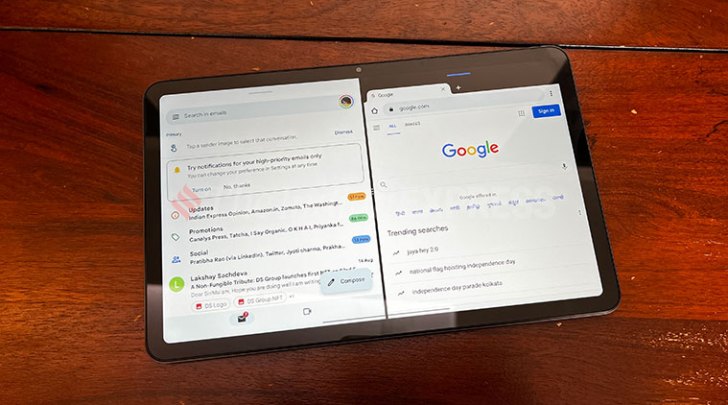
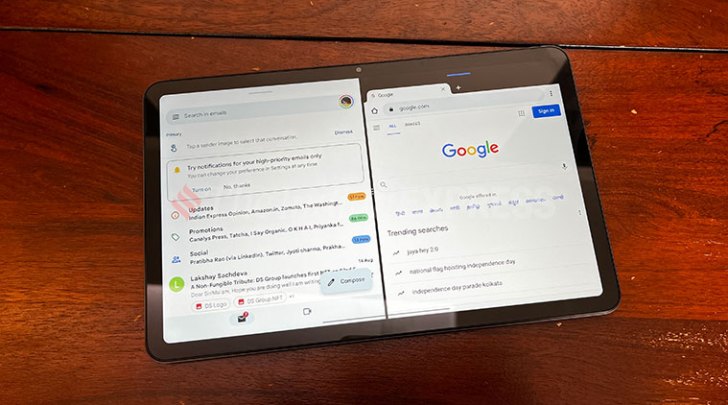 Split-screen view on Oppo Pad Air. (Image credit: Shruti Dhapola/Indian Express)
Split-screen view on Oppo Pad Air. (Image credit: Shruti Dhapola/Indian Express)
The daily general performance of the Oppo Pad Air is not bad either. The Snapdragon 680 works fine with basic tasks and gaming. But then I do not use a tablet for heavy-duty games.
The tablet comes with an 8MP rear camera and a 5MP front camera. The front camera is not bad for video calls, especially for Google Meet or Zoom meetings. The rear camera is not the greatest, but then I wasn’t expecting much here.
The Oppo Pad Air also comes with a solid battery life — 7100 mAh. This should easily last two-three days with regular use. Even when the power saving mode was on, with only 5 per cent battery life remaining, the tablet did not die on me while I continued watching a movie. However, the 18W charging means it takes a little longer to recharge, so be prepared to put this aside for a good three-four hours, considering the battery size here.

 Some of the special features seen in the Oppo Pad Air’s Settings app. (Image credit: Shruti Dhapola/Indian Express)
Some of the special features seen in the Oppo Pad Air’s Settings app. (Image credit: Shruti Dhapola/Indian Express)
Oppo Pad Air: What’s not good?
One thing I didn’t like about the Oppo Pad Air is that it does not come with a tablet case. Using the tablet without a case could mean that the device is exposed. With a screen this size, you need to ensure it is protected against falls or drops. Oppo has launched a stylus for that — I’ve not had a chance to test this — but I see no mention of a cover. Frankly, that’s the most important accessory for any tablet and the lack of one is not good.
I’m a bit surprised that the Oppo Pad Air is only available in 4GB RAM options. Yes, there is an option to increase RAM, but, in my opinion, a higher RAM option would appeal to some users.
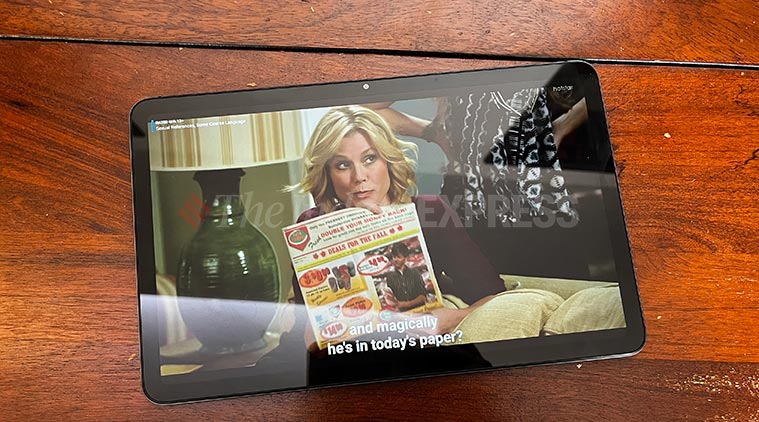
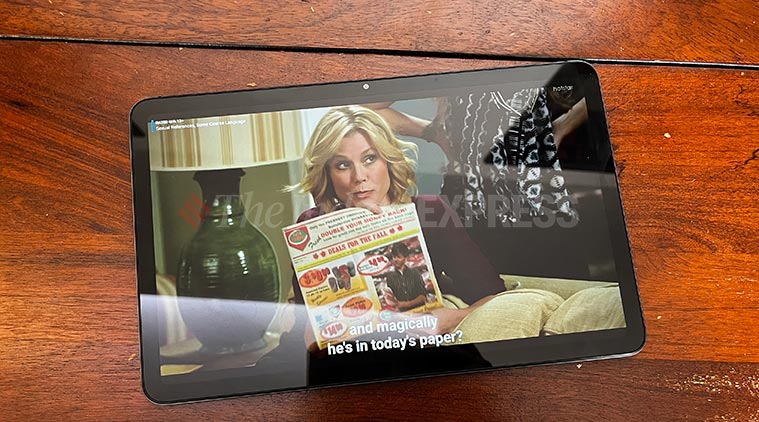 Given the budget pricing, Oppo Pad Air is a good entertainment option. (Image credit: Shruti Dhapola/Indian Express)
Given the budget pricing, Oppo Pad Air is a good entertainment option. (Image credit: Shruti Dhapola/Indian Express)
Oppo Pad Air: Should you buy it?
If you are looking for a budget tablet for entertainment and daily use, the Oppo Pad Air is a good option. It has a nice design, is lightweight and the software does come with some useful features for tablet users. The split-screen and floating windows features are something that most tablet users will appreciate. I only hope that Oppo also brings more accessories for this product, especially an official cover. If you are looking to buy a tablet within a budget of Rs 17,000 and you don’t need LTE connectivity, Oppo Pad Air is an option to consider.
!function(f,b,e,v,n,t,s)
{if(f.fbq)return;n=f.fbq=function(){n.callMethod?
n.callMethod.apply(n,arguments):n.queue.push(arguments)};
if(!f._fbq)f._fbq=n;n.push=n;n.loaded=!0;n.version=’2.0′;
n.queue=[];t=b.createElement(e);t.async=!0;
t.src=v;s=b.getElementsByTagName(e)[0];
s.parentNode.insertBefore(t,s)}(window, document,’script’,
‘https://connect.facebook.net/en_US/fbevents.js’);
fbq(‘init’, ‘444470064056909’);
fbq(‘track’, ‘PageView’);







