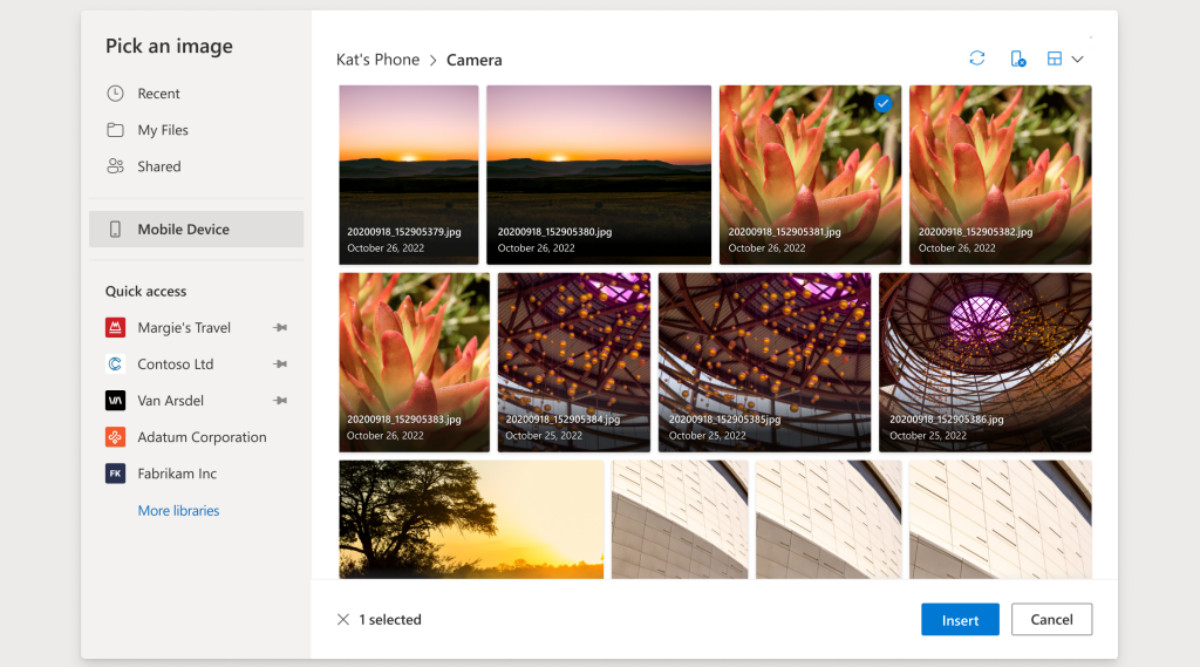Microsoft has rolled out a new feature to Office Insiders that allows inserting images directly from an Android phone into Word for web documents and PowerPoint for web presentations. Most people click photos from their smartphones these days, so it makes sense to simplify the process of transferring images to PCs since the usual methods, like using a cable, are sort of cumbersome.
Following the update, users should see a new “Insert picture from mobile device” command within the Insert menu on the web versions of Word and Powerpoint. But to use it will require a bit of a setup from your end, which we’ve detailed below:
How to set up feature that lets you transfer photos from Android device to MS Word/Powerpoint
1. Open an existing document or presentation in Word for the web or Powerpoint for the web, or create a blank new document/presentation
2. In Word or Powerpoint for the web, head to Insert > Pictures, then select Mobile Device
3. Install the Link to Windows app on your mobile device as the next requires the app to work
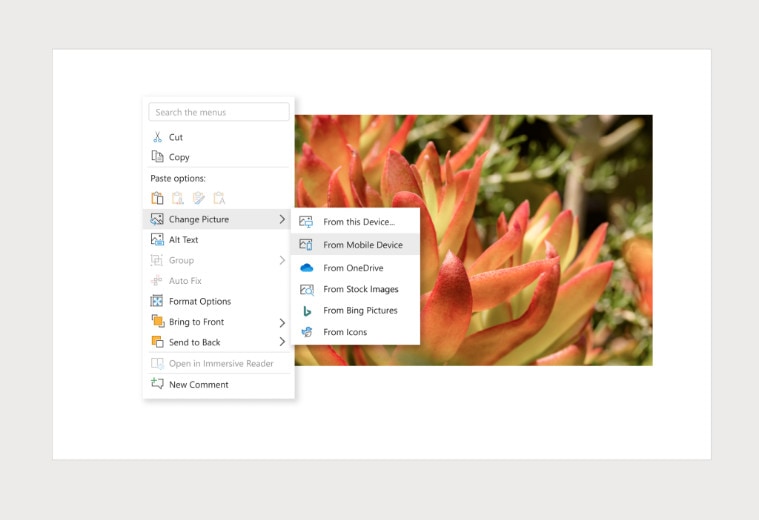 The update also lets you switch inserted images with an image on your phone
The update also lets you switch inserted images with an image on your phone
4. Doing that will open up a prompt with a QR code, which you’ll have to scan using the camera app on your phone if it supports it. If it doesn’t then any QR code scanner will also do.
5. To pair your Android device with your work or school account, follow the onscreen instructions.
6. After you’ve successfully completed the pairing process, you’ll see all the images you’ve got on your Android device whenever you select the “Insert picture from mobile device” option.
Other things to keep in mind
The feature is only available to Office 365 subscribers right now who’ve got their subscription linked to their work or school account. If it fails to show up even after that, then note that the feature is currently being rolled out and hasn’t been released for all.
!function(f,b,e,v,n,t,s)
{if(f.fbq)return;n=f.fbq=function(){n.callMethod?
n.callMethod.apply(n,arguments):n.queue.push(arguments)};
if(!f._fbq)f._fbq=n;n.push=n;n.loaded=!0;n.version=’2.0′;
n.queue=[];t=b.createElement(e);t.async=!0;
t.src=v;s=b.getElementsByTagName(e)[0];
s.parentNode.insertBefore(t,s)}(window, document,’script’,
‘https://connect.facebook.net/en_US/fbevents.js’);
fbq(‘init’, ‘444470064056909’);
fbq(‘track’, ‘PageView’);