Last week, Nothing released Nothing OS 1.1.5 update for the Nothing Phone 1. The update introduced support for Reliance Jio 5G networks in supported regions. Now, the company is rolling out the Nothing OS 1.1.6 update, which brings support for Google AR core and increases brightness for HDR content.
The sixth OTA update for the Nothing Phone 1 is sized at 62MB. Here’s everything you need to know about it.
With Nothing OS 1.1.6, the company has added support for Google’s Augmented Reality core. Talking of camera improvements, users can now record sharper videos with improved stability. Also, the recording light indicator will always be on by default.
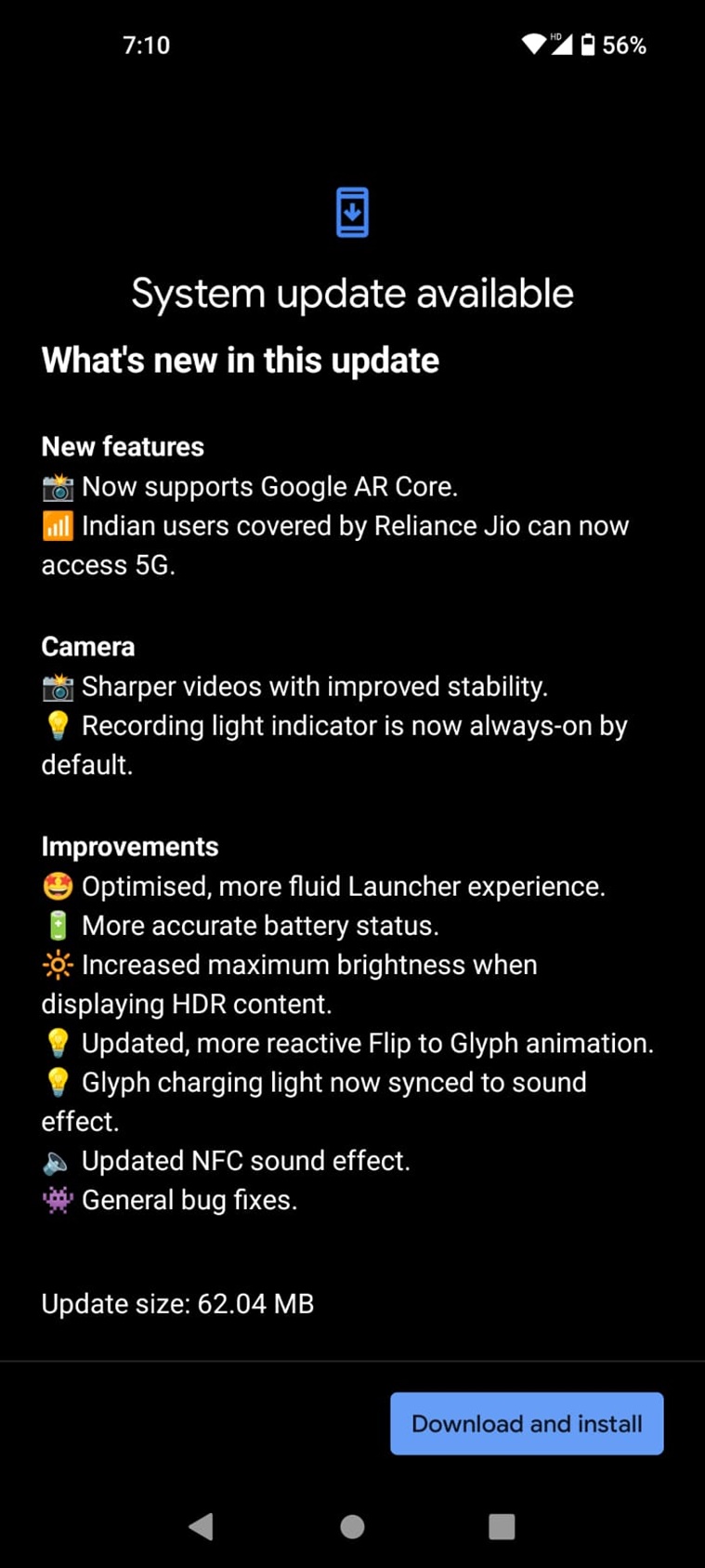 Here’s the complete Nothing OS 1.1.6 changelog.
Here’s the complete Nothing OS 1.1.6 changelog.
Coming to improvements and bug fixes, Nothing said they have optimised the Launcher for a more fluid experience with the battery status indicator now working more accurately.
Also, the developers have increased the maximum brightness when watching HDR content, a fix many Nothing Phone 1 users have been waiting for quite a while now. This means that the phone will now be able to reach 1200 nits of brightness. Earlier, the phone could only reach a maximum brightness of 700 nits. Nothing had also clarified that they had locked the brightness to 700 nits to save battery.
The latest OTA also makes the Flip to Glyph animation more reactive than before with the Glyph charging light now syncing to the sound effect. Moreover, the NFC sound effect is also updated.
How to get Nothing OS 1.1.6?
If you want to update your device to Nothing OS 1.1.6, just head over to the device settings, tap on System, go to System Update and click on ‘Check for new updates’. Once done, follow the on-screen instructions to download and install the update.
!function(f,b,e,v,n,t,s)
{if(f.fbq)return;n=f.fbq=function(){n.callMethod?
n.callMethod.apply(n,arguments):n.queue.push(arguments)};
if(!f._fbq)f._fbq=n;n.push=n;n.loaded=!0;n.version=’2.0′;
n.queue=[];t=b.createElement(e);t.async=!0;
t.src=v;s=b.getElementsByTagName(e)[0];
s.parentNode.insertBefore(t,s)}(window, document,’script’,
‘https://connect.facebook.net/en_US/fbevents.js’);
fbq(‘init’, ‘444470064056909’);
fbq(‘track’, ‘PageView’);







