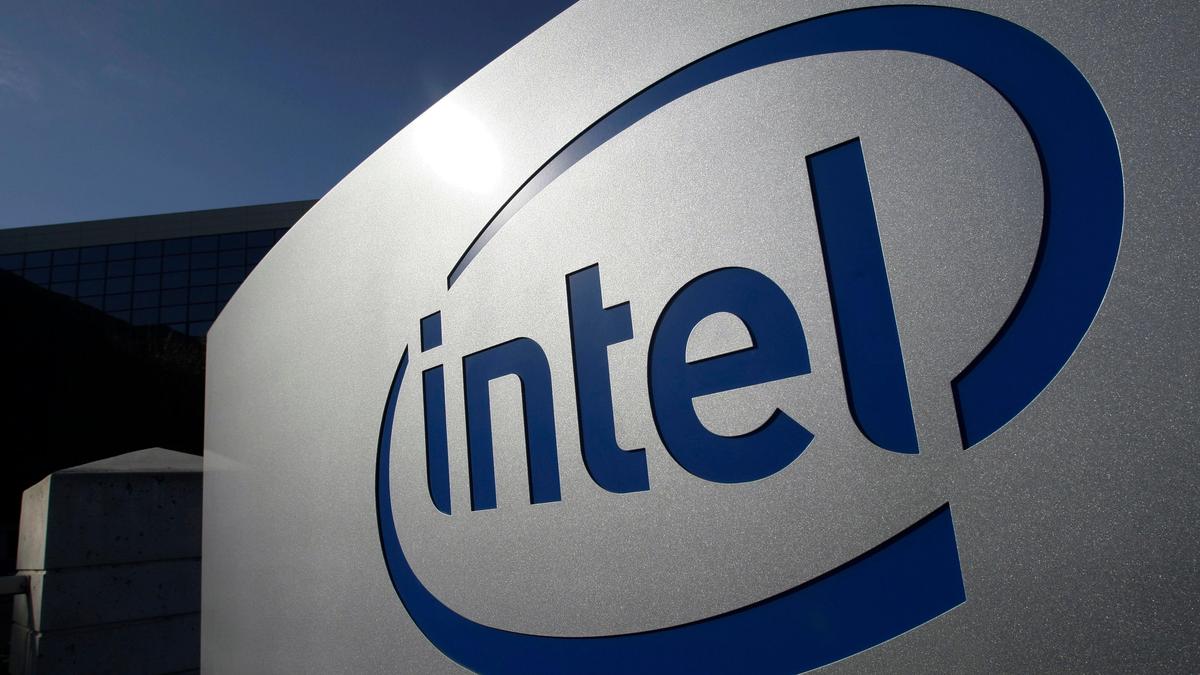The National Institute of Technology (NIT) Jamshedpur will be releasing the answer keys and question papers for NIMCET 2022 today i.e June 23, 2022. Candidates who gave the entrance test will be able to access the answer key and question paper at the official website i.e nimcet.in.
As per an official notice issued on the NIMCET website, the NIMCET 2022 question paper, as well as the answer key, will be made available for download from tomorrow, June 23, 2022, onwards till June 24, 2022. Candidates will be required to use their official application numbers to log onto the candidate portal and access the answer keys and question papers.
NIMCET answer key 2022: Here’s how to download
Step 1: Visit the NIMCET webpage at nimcet.in.
Step 2: Click on the “Candidate login” option on the homepage.
Step 3: Enter your password and user ID (or registration number).
Step 4:Click the links provided for the NIMCET 2022 Answer Key and question papers on your dashboard.
Step 5:Make a copy to your computer by downloading it.
Candidates will also be able to voice concerns and contest the NIMCET answer key 2022 directly from the candidate portal, according to information provided by NIT Jamshedpur. According to the official calendar, the NIMCET 2022 Results should be made public by July 5, 2022.
NIT Jamshedpur conducted the NIMCET 2022 entrance exam on June 20, 2022 for the purpose of granting admission to candidates into the Masters of Computer Application, MCA courses offered at NIT Agartala, Allahabad, Bhopal, Jamshedpur, Kurukshetra, Raipur, Surathkal, Tiruchirappalli and Warangal.
!function(f,b,e,v,n,t,s)
{if(f.fbq)return;n=f.fbq=function(){n.callMethod?
n.callMethod.apply(n,arguments):n.queue.push(arguments)};
if(!f._fbq)f._fbq=n;n.push=n;n.loaded=!0;n.version=’2.0′;
n.queue=[];t=b.createElement(e);t.async=!0;
t.src=v;s=b.getElementsByTagName(e)[0];
s.parentNode.insertBefore(t,s)}(window, document,’script’,
‘https://connect.facebook.net/en_US/fbevents.js’);
fbq(‘init’, ‘444470064056909’);
fbq(‘track’, ‘PageView’);