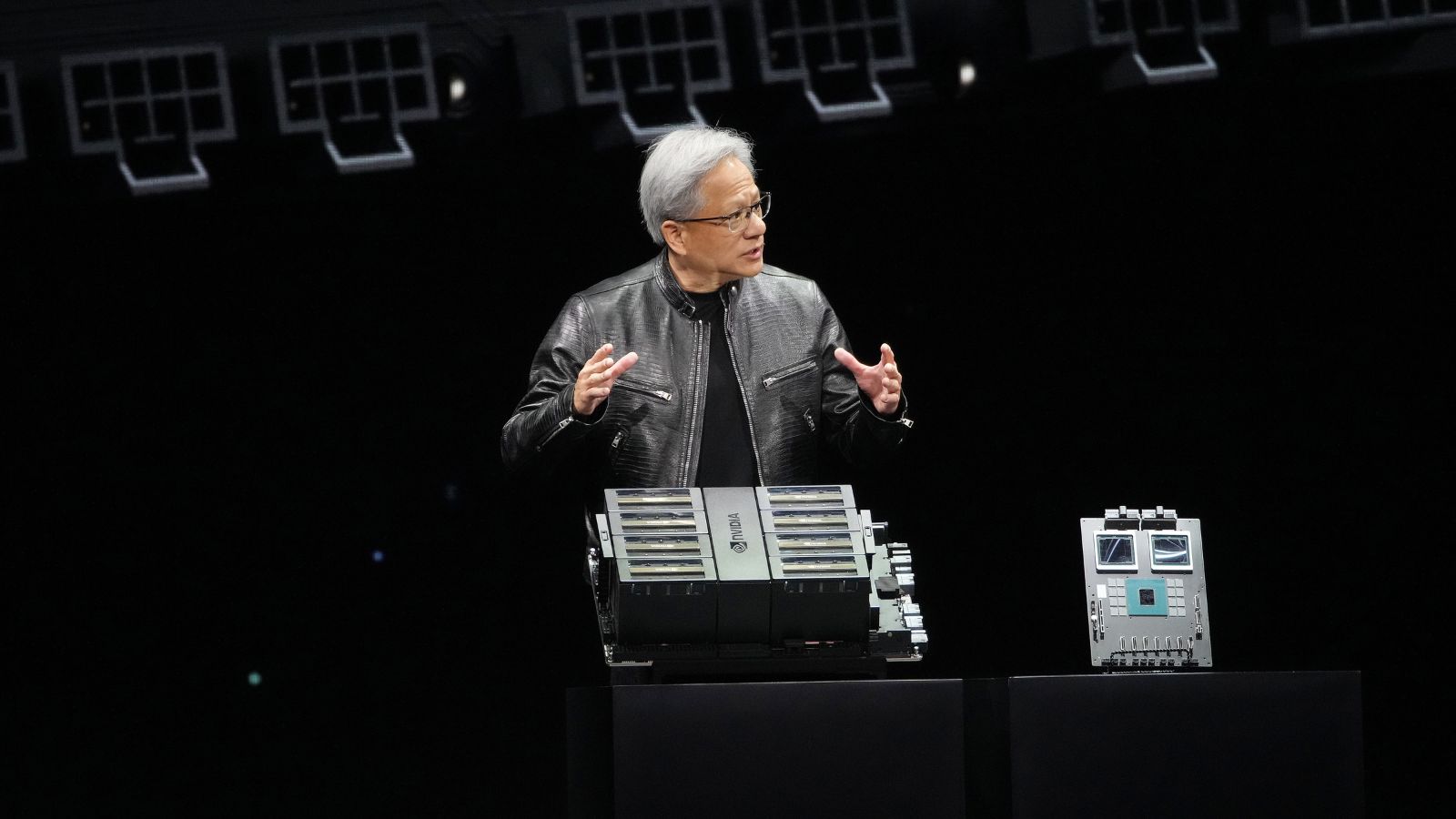Few years ago, ask.fm became a popular forum where you could ask anonymous questions to anyone. This website became quite popular with teens who posted the link of their anonymous page to their bio on Instagram and people would be able to ask questions, while remaining anonymous. Now, NGL, a social app available on Android and iOS has replaced the ask.fm era of the internet with people posting links of NGL to their Instagram story directly. Insta users are flocking to download NGL which has now topped 15 million global installs, according to new data from app intelligence firm Sensor Tower, released today. NGL is an acronym popular amongst GenZ which refers to ‘Not going to lie’.
According to TechCrunch, NGL is now sitting in the top 10 in the Apple App Store, and much of its current growth is being driven by Android users in markets like India and Indonesia. NGL allows users to create an inbox for anonymous questions. Every user receives a link to their inbox, which can be shared across social media platforms, but lately, people have been using it for Instagram specifically.
Creating an account
To create an account on NGL. Go to Play Store on Android or App Store on iOS and download the app. Post-installation, the app will ask you for your Instagram handle. Put your Instagram username and tap “Done.”
Now, you will see two tabs: Play and Inbox. On the “Play” tab, select what message you’d like to share with your NGL link. You can tap the dice to choose from preset messages, such as “Send me anonymous messages!” or, “send me anonymous compliments”.
Choose the preset accordingly, because it will be displayed on your Instagram story.
All the responses will be recorded in the Inbox of our NGL app. For every message you get, you will see a love letter emoji. Click on the emoji to open your message, and you’ll be presented with two options: “Who sent this,” or, “Reply.” You can only select “Who sent this” if you subscribe to be a Pro member of NGL for $9.99 per week.
If you know someone who posted an NGL story, you can tap the link on their sticker. You can type your message in the prompted area, and tap “Send”.
Truly anonymous?
The premium subscription of the NGL Pro subscription gives some insights into who has asked or posted the question. The app says it will provide “more specific” hints to Pro users about who sent them a message. What these hints will look like is not clear at the moment.
!function(f,b,e,v,n,t,s)
{if(f.fbq)return;n=f.fbq=function(){n.callMethod?
n.callMethod.apply(n,arguments):n.queue.push(arguments)};
if(!f._fbq)f._fbq=n;n.push=n;n.loaded=!0;n.version=’2.0′;
n.queue=[];t=b.createElement(e);t.async=!0;
t.src=v;s=b.getElementsByTagName(e)[0];
s.parentNode.insertBefore(t,s)}(window, document,’script’,
‘https://connect.facebook.net/en_US/fbevents.js’);
fbq(‘init’, ‘444470064056909’);
fbq(‘track’, ‘PageView’);