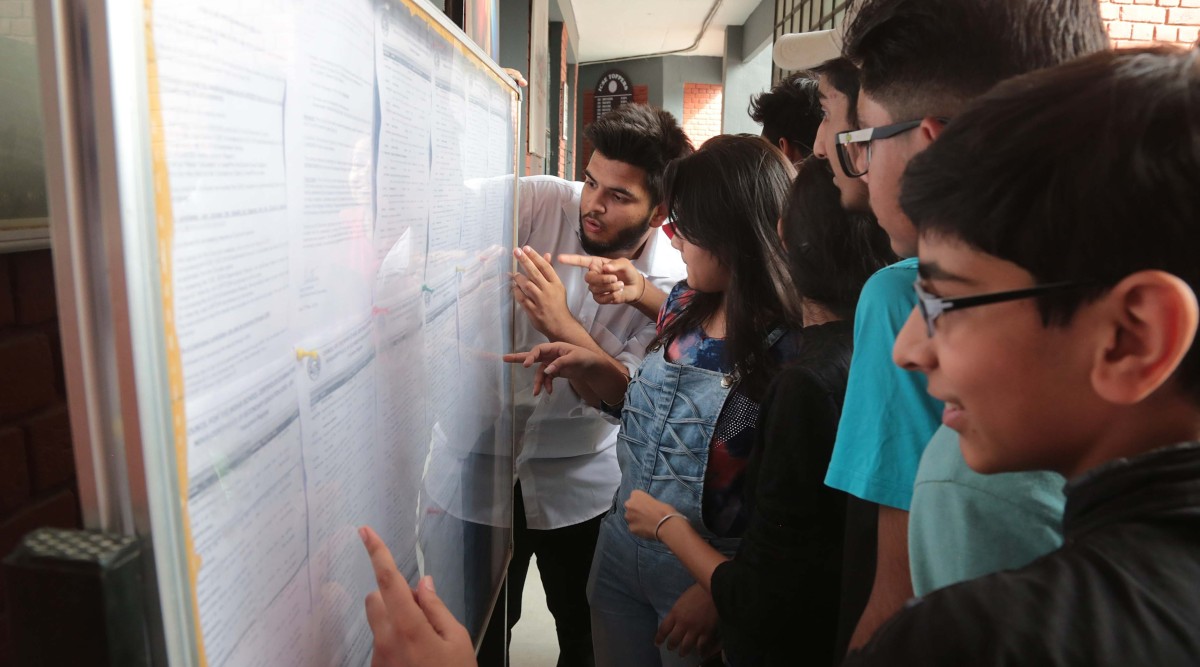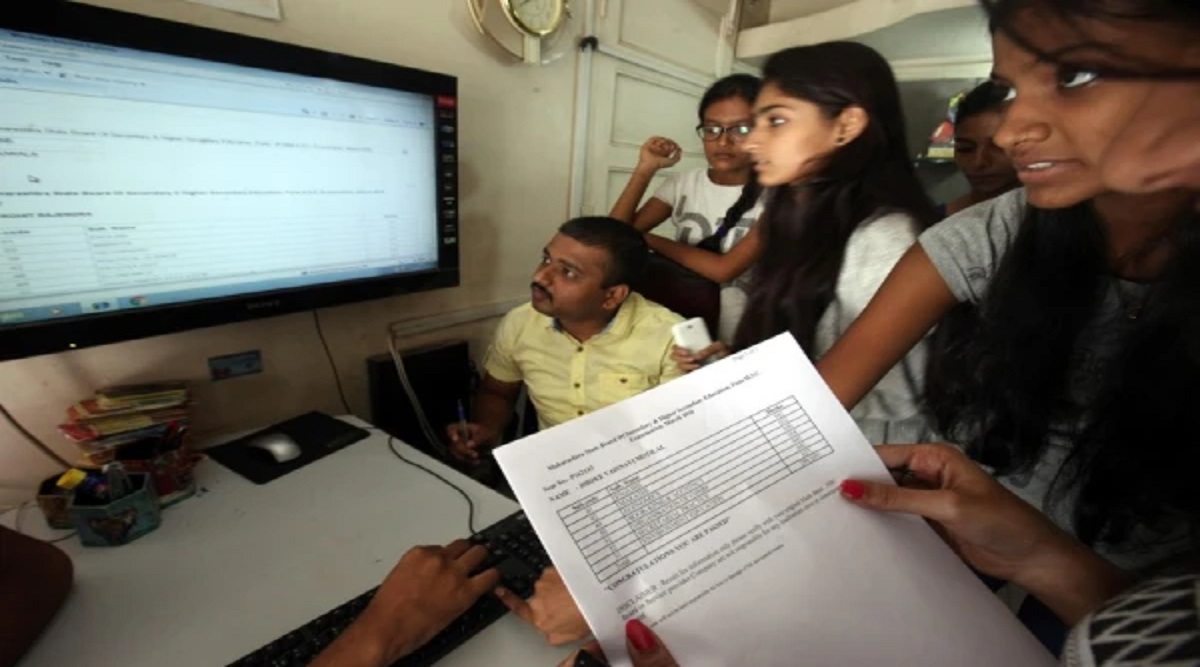MHT-CET 2022, CAP round 2 BE, BTech: The State Common Entrance Test Cell, Maharashtra today release dthe provisional allotment list for CAP round 2 for engineering (BE and BTech). Candidates will be able to see the list at the official website — cetcell.mahacet.org or fe2022.mahacet.org.
The aspirants who participated in round two and have been allotted seats for the first time will have to self-verify the seat allotment by accepting declaration through their login. They also have to certify that their claims related with qualifying marks, category, gender, reservation, specific reservation in the application form are correct. Candidates also have to verify their uploaded documents.
Candidates have time till 3 pm of November 3 to complete the aforementioned formalities.
MHT-CET 2022, CAP round 2 BE, BTech: How to check
Step 1: Go to the official website — cetcell.mahacet.org
Step 2: Click on CAP portal admissions. Then, click on BE, BTech tab on the left hand side column.
Step 3: Then, click on candidate login and enter your credentials such as application number and password.
Step 4: The second allotment list will be available on the screen. Check for your name and roll number.
Step 5: Download and save for future reference.
Students who have been allotted the seat first time in this round will have to pay the seat acceptance fee by logging in on the official website.
Those who have not gotten their first preference in second round and want an upgrade in the subsequent rounds must claim the allotted seat in this round. To do so, they have to choose ‘Not Freeze’ option and pay the seat acceptance fee.
!function(f,b,e,v,n,t,s)
{if(f.fbq)return;n=f.fbq=function(){n.callMethod?
n.callMethod.apply(n,arguments):n.queue.push(arguments)};
if(!f._fbq)f._fbq=n;n.push=n;n.loaded=!0;n.version=’2.0′;
n.queue=[];t=b.createElement(e);t.async=!0;
t.src=v;s=b.getElementsByTagName(e)[0];
s.parentNode.insertBefore(t,s)}(window, document,’script’,
‘https://connect.facebook.net/en_US/fbevents.js’);
fbq(‘init’, ‘444470064056909’);
fbq(‘track’, ‘PageView’);