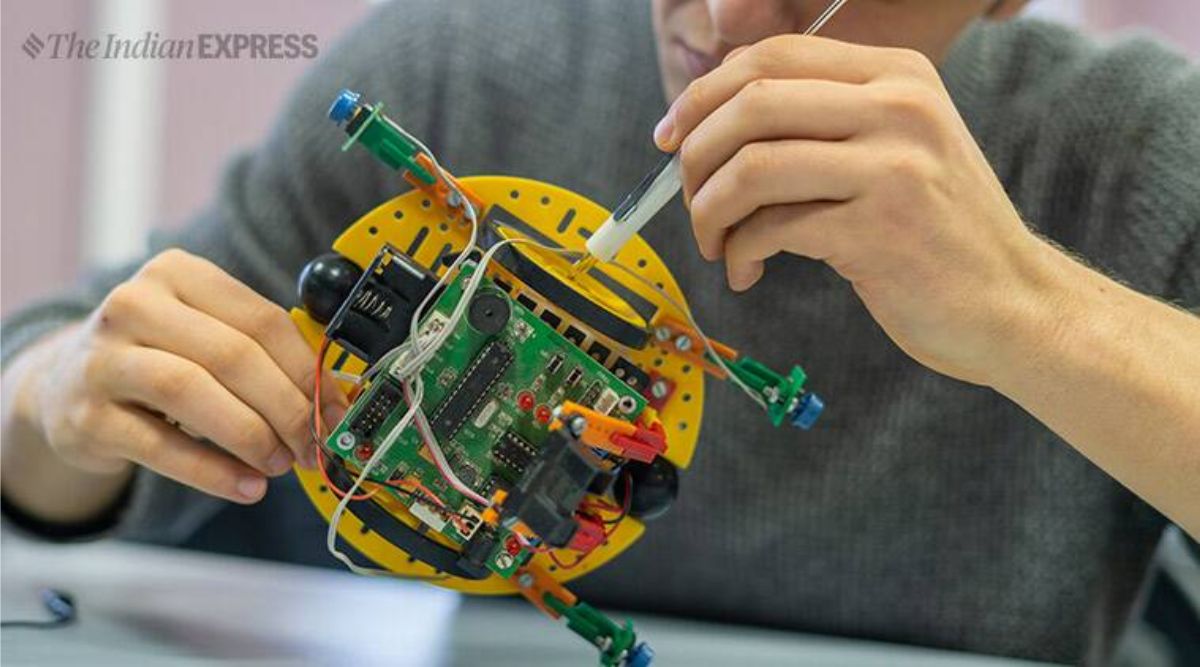The State CET Cell Maharashtra has opened the MAH CET exam application form correction window facility till June 30, 2022, Thursday. It is important for the candidates to check the details while filling out the Maharashtra CET 2022 application form as the information once filled cannot be edited later.
The MAH CET application correction window opens on June 28 and closes on June 30. The exam date for BHMCT is August 21, 2022 whereas the MBA/MMS exams will be held on August 23, 24 and 25.
According to the information bulletin, the following details can be edited in the MAH CET 2022 application form: the name of the candidate, the date of birth, the photograph and the signature.
Steps to access the MAH CET correction window
There is no cost for candidates to modify their application. The following steps must be taken in order to correct the MAH CET form.
Step 1: Visit cetcell.mahacet.org, the official MAH CET website.
Step 2: Next, select the relevant link for the course (MBA/ MMS, BHMCT, etc.).
Step 3: A new page will be displayed. Locate and select the “Registered Login” tab from there.
Step 4: Next, enter the application number and password to access the dashboard.
Step 5: Click the “Correction in the application form” link in the dashboard.
Step 6: Submit the updated MAH CET 2022 application form, making changes to the name, photo, signature, and DOB.
Step 7: Lastly, submit the confirmation page, download it, and take a printout for future purposes
The MAH CET 2022 form modification process will end with the issuance of the MAH CET admit card. Possibly in the first week of August 2022, the official website will provide the MAH CET 2022 admission card.
!function(f,b,e,v,n,t,s)
{if(f.fbq)return;n=f.fbq=function(){n.callMethod?
n.callMethod.apply(n,arguments):n.queue.push(arguments)};
if(!f._fbq)f._fbq=n;n.push=n;n.loaded=!0;n.version=’2.0′;
n.queue=[];t=b.createElement(e);t.async=!0;
t.src=v;s=b.getElementsByTagName(e)[0];
s.parentNode.insertBefore(t,s)}(window, document,’script’,
‘https://connect.facebook.net/en_US/fbevents.js’);
fbq(‘init’, ‘444470064056909’);
fbq(‘track’, ‘PageView’);