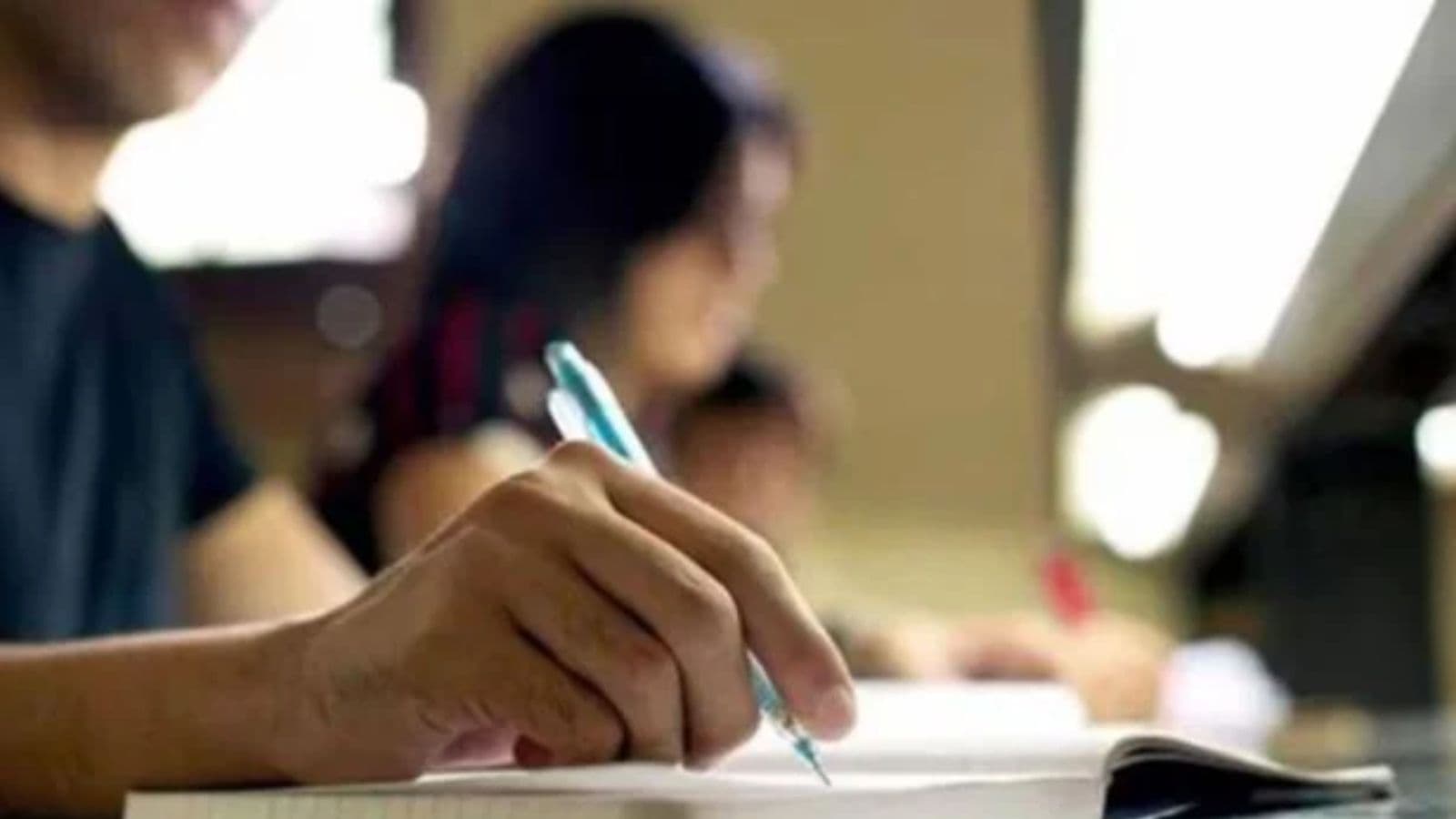Karnataka NEET UG: The Karnataka Examinations Authority (KEA) extended the deadline for registration and payment of NEET UG. Aspirants now have time till 5:30 pm of October 25 to fill the registration form at the official KEA website — cetonline.karnataka.gov.in/kea.
“UGNEET-2022 Date extended up to 5.30 pm on 25-10-2022 for registration and payment,” the official notification on the website reads.
Karnataka NEET UG: How to apply
Step 1: Visit the official KEA website — cetonline.karnataka.gov.in/kea.
Step 2: On the home page, click on the ‘admissions’ tab in the top scroll, and choose ‘UG NEET’
Step 3: Key in the required credentials to login.
Step 4: Fill in the NEET UG application form, and upload any required documents.
Step 5: Submit the application fees and then submit the form.
Candidates are advised to save and download the filled application form for future reference.
KEA has advised aspirants to fill the application form from their computers or laptops, and not my mobile phones. “For CBSE students, code No.49 is provided by KEA as part of programme structure , please do not try to edit it,” the official notification states.
Also, if a candidate has appeared for both NEET and CET exams last year, CET roll number will be reflected in the template box instead of
NEET as KEA database has CET numbers for all years as common number. The Karnataka Examination Authority (KEA), Bangalore administers the medical counselling for MBBS admission in Karnataka.
!function(f,b,e,v,n,t,s)
{if(f.fbq)return;n=f.fbq=function(){n.callMethod?
n.callMethod.apply(n,arguments):n.queue.push(arguments)};
if(!f._fbq)f._fbq=n;n.push=n;n.loaded=!0;n.version=’2.0′;
n.queue=[];t=b.createElement(e);t.async=!0;
t.src=v;s=b.getElementsByTagName(e)[0];
s.parentNode.insertBefore(t,s)}(window, document,’script’,
‘https://connect.facebook.net/en_US/fbevents.js’);
fbq(‘init’, ‘444470064056909’);
fbq(‘track’, ‘PageView’);