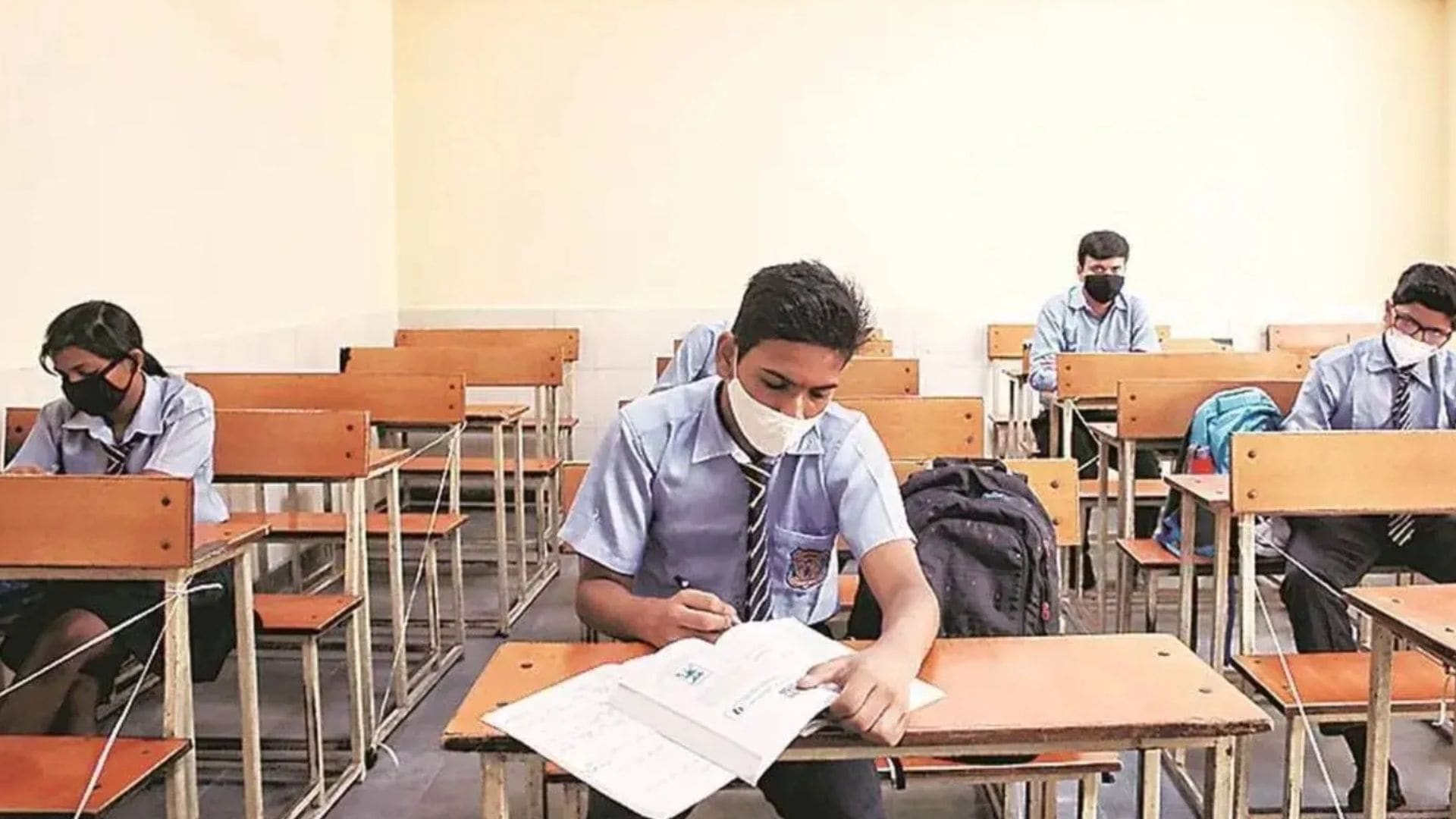JoSAA Counselling 2022: The Joint Seat Allocation Authority (JoSAA) will declare the seat allocation result for round 2 tomorrow i;e September 28. Once declared, the eligible candidates will be able to check and download their seat allotment result from 5 pm, at the official website — josaa.nic.in.
Only the candidates who have qualified the JEE Main and JEE Advanced 2022 exams are considered eligible for JoSAA 2022 counselling.
JoSAA Counselling 2022: How to check
Step 1: Go to the official website — josaa.nic.in
Step 2: Tap on the link which reads “View Seat Allotment Result-Round 2”.
Step 3: Key in your login credentials and tap on the submit button.
Step 4: Your JoSAA Seat Allotment Result Round 2 2022 will appear on the display.
Step 5: Download and take a printout of your round 2 seat allotment result for future use.
Furthermore, the candidates who wish to secure their seats will be required to report online for admissions up to October 1 till 5 pm. The candidates will also be required to deposit the counselling fee and upload the necessary documents.
Earlier, JoSAA seat allocation round 1 result was declared on September 23. Candidates have been given time till 5 pm of September 26 to report online for admission, in addition to paying the counselling fee and uploading the required documents.
Round 3 seat allocation list will be released on October 3, followed by round 4 on October 8, while the fifth and sixth round seat allotment lists will be released on October 12 and October 16 as per the counselling schedule.
The JoSAA counselling is held for admissions to Indian Institutes of Technology (IITs), National Institutes of Technology (NITs) and several other institutes.
!function(f,b,e,v,n,t,s)
{if(f.fbq)return;n=f.fbq=function(){n.callMethod?
n.callMethod.apply(n,arguments):n.queue.push(arguments)};
if(!f._fbq)f._fbq=n;n.push=n;n.loaded=!0;n.version=’2.0′;
n.queue=[];t=b.createElement(e);t.async=!0;
t.src=v;s=b.getElementsByTagName(e)[0];
s.parentNode.insertBefore(t,s)}(window, document,’script’,
‘https://connect.facebook.net/en_US/fbevents.js’);
fbq(‘init’, ‘444470064056909’);
fbq(‘track’, ‘PageView’);