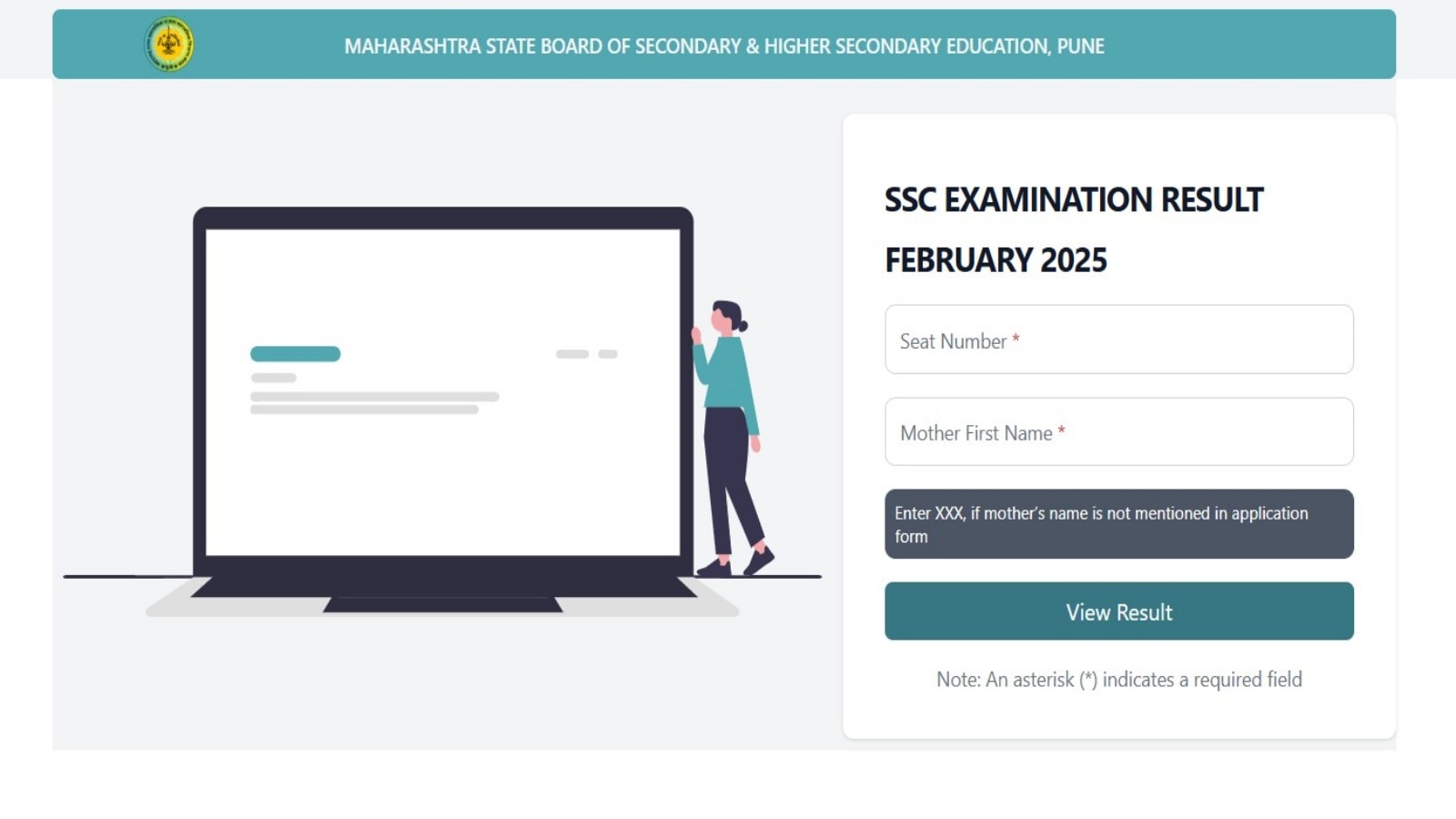ICAI CA Final Admit Card: The Institute of Chartered Accountants of India will soon release the admit cards for CA final exams that are scheduled to be conducted in November 2022. Here are some of the most frequently asked questions.
Aspirants should remember to carry their admit cards to the exam centres as no candidate will be allowed to enter the exam centre without producing the hall ticket first.
Is CA Final admit card released?
No, the Institute of Chartered Accountants of India has not released the admit cards for CA Final November 2022. Once released, candidates can download the admit card from the official website of ICAI — icai.org.
“Admit cards of all the candidates will be hosted on eservices.icai.org, generally 14 days prior to the commencement of the examination. All candidates are required to print their admit cards from the website,” read the notification on the website.
How to download CA Final Admit Card Nov 2022?
Step 1: Go the official ICAI website — icaiexam.icai.org.
Step 2: Click on the link that reads ‘CA Final admit card 2022’.
Step 3: Enter your credentials such as user id and password.
Step 4: Click on ‘submit’ and the CA Final admit card will appear on the screen.
Step 5: Download and take a printout of the ICAI CA admit card 2022 for further references.
When can candidates appear for CA final exam?
Candidates can appear for CA Final examination only after completing 2.5 years of articleship.
When are CA final exams scheduled?
As per the schedule, the final exams for group A will be conducted from November 1 to 7, while for group B the exams will be held from November 10 to 16.
!function(f,b,e,v,n,t,s)
{if(f.fbq)return;n=f.fbq=function(){n.callMethod?
n.callMethod.apply(n,arguments):n.queue.push(arguments)};
if(!f._fbq)f._fbq=n;n.push=n;n.loaded=!0;n.version=’2.0′;
n.queue=[];t=b.createElement(e);t.async=!0;
t.src=v;s=b.getElementsByTagName(e)[0];
s.parentNode.insertBefore(t,s)}(window, document,’script’,
‘https://connect.facebook.net/en_US/fbevents.js’);
fbq(‘init’, ‘444470064056909’);
fbq(‘track’, ‘PageView’);