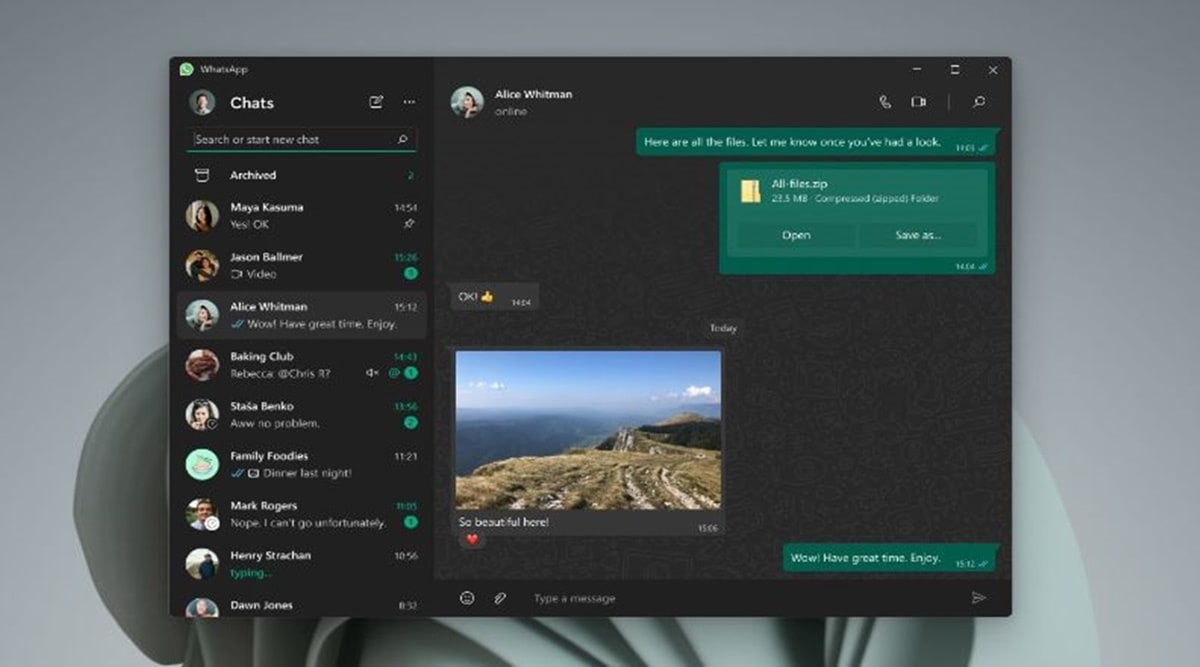It was the early 2010s, and I was still adjusting to a new city and university life. I had just started writing for a blog. I clearly remember all the chatter about the Motorola Atrix 4G—a phone that could connect to a laptop dock, transforming into a laptop-style device with full web browsing and a physical keyboard. Although it didn’t do well commercially, it was a wild and ambitious concept.
Now, years later, Motorola is once again trying its hand at laptops—but this time, a real Windows notebook, without the baggage of being overly different. Instead, it’s offering a sleek-looking notebook aimed at students or anyone with basic computing needs. The Moto Book 60 isn’t trying to be the best or most premium laptop out there, but it keeps its core audience in mind: those who appreciate a nice OLED screen, a thinner and lighter body, and, quite frankly, respectable performance.
I have had the Moto Book 60 for a few days now, and rather than dive deep into every new feature and tech spec, I wanted to review it from the perspective of someone simply using it as their main home computer and occasionally share the laptop with family members. Here’s my review.
Moto Book 60 specs
14-inch 2.8K (2880×1800) OLED, 120 Hz display
Intel Core 5 210H processor
16GB (8G+8G 2 Slot) DDR5-5600 RAM
512GB SSD M.2 2242 PCIe 4.0
lntel Integrated graphics
65W USB-C (3-pin) power adapter
Price: Rs 62,990 (as reviewed)
Sleek and looks premium
Like many people these days, I either work from home or the office, and I also spend a lot of time on the road, mostly travelling from one corner of the city to another via metro or cab. Since the pandemic, my computer habits have changed. A dedicated home computer isn’t the necessity it once was. In my case, I spend a lot of time using my computer while sitting on the couch. Sitting for long hours in front of a computer often leads to back pain, and I know I am not the only one dealing with it. It’s nearly impossible for me to sit on a chair for extended periods; I much prefer the comfort of a couch. Fortunately, a large part of my daily work doesn’t require an elaborate setup, and the kind of work I do can easily be done on a laptop. I also feel far more productive doing the same tasks on a computer than on my phone, any day.

 It’s a well-built, premium feeling machine, with a spacious keyboard. (Image credit: Anuj Bhatia/Indian Express)
It’s a well-built, premium feeling machine, with a spacious keyboard. (Image credit: Anuj Bhatia/Indian Express)
The Moto Book 60 feels great in hand and is visually striking. The purple-blue colour stands out and is a refreshing departure from the usual work-issued laptops. Motorola is also offering the notebook in a bright green scheme, which I think will appeal to students or anyone who likes fun, vibrant colours on their gadgets. The notebook is instantly recognisable, thanks to iconic ‘M’ bat logo in the center of the lid.
The notebook weighs 1.4 kilograms, making it light and easy to travel with. It’s made of aluminum, feels impressively thin in hand, and the lid is smooth and can be opened with one hand. I didn’t notice any flex, which is great. There are plenty of USB-C ports, and the laptop covers all the essential connectivity options: HDMI, a microSD card slot, a 3.5mm headphone jack, and even an SD card slot.
Story continues below this ad
OLED display is beautiful
Upon lifting the lid, you immediately notice the 14-inch OLED non-touch display (2880×1880)—the same type of screen found on high-end smartphones. Coming from an IPS LCD, the screen on the Moto notebook felt like a giant leap forward. Its OLED panel produces deep, inky blacks that make everything look incredible. While watching a trailer for Mario Kart World, an upcoming game for the Nintendo Switch 2, I was impressed by the vivid colours and how the display captured the stunning visuals and cartoonish style of its characters, who are brilliantly animated with superb attention to detail.
 The 14-inch OLED screen is stunning. (Image credit: Anuj Bhatia/Indian Express)
The 14-inch OLED screen is stunning. (Image credit: Anuj Bhatia/Indian Express)
I love watching anime and cartoons after work, and an OLED display really adds a bit of excitement when consuming that kind of content. With an average maximum brightness of 500 nits, the Moto Book 60’s OLED screen is crisp, bright, and gorgeous, rivalling many premium notebooks if not the best in the market. These are the kinds of features you would typically expect on laptops costing over a lakh or more, not on a budget-to-mid-range notebook.
There’s also a faster 120Hz refresh rate, which makes reading news on indianexpress.com or scrolling through a Facebook feed feel noticeably better, with scrolling and animations smoother. The slimmer bezels are also immediately noticeable, giving Motorola’s laptop a cleaner and more modern look.
Motorola has also fitted an infrared-based face recognition camera, which integrates with the Windows Hello biometric authentication system, allowing you to log into Windows just by looking at the screen. It works seamlessly, logging you in the moment you open the notebook. It’s fast, secure, and convenient. The 1080p camera is good enough (and so is the microphone) for students and remote or hybrid workers who spend a lot of time on Zoom sessions and Google Meet calls. For added privacy, a physical camera shutter is also included.
Story continues below this ad
The speakers on this notebook leave a lot to be desired. There are two speakers, one on each side of the keyboard deck, and although they are optimized with Dolby Atmos, I generally had to keep the volume at maximum just to hear the other person, especially when I am surrounded by noise or in a crowded environment. If you are into video calls or Netflix binges and want immersive surround sound, you will probably want to invest in external computer speakers.
The keyboard is a dream
I can type on this keyboard for hours at a time without any pain or frustration. In fact, this entire review was written on this excellent keyboard, and not once did I feel any irritation or discomfort while typing. The keyboard isn’t silent, but the noise is relatively low, so I am not disturbing the people around me. Of course, keyboard feel is very subjective, and individual preferences may vary.
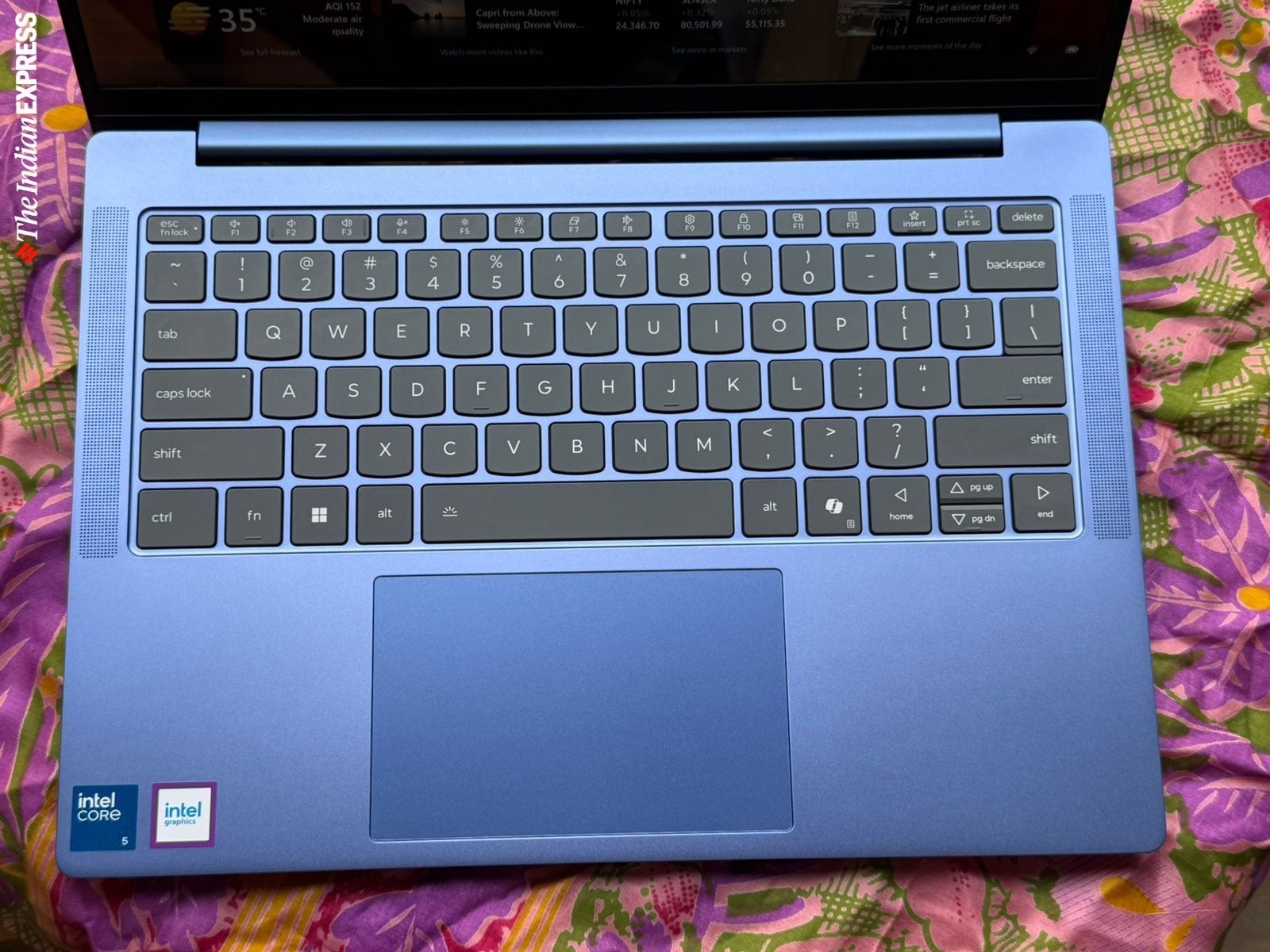 Microsoft’s Copilot is a fun AI chatbot, which can be opened with a dedicated key on the keyboard. (Image credit: Anuj Bhatia/Indian Express)
Microsoft’s Copilot is a fun AI chatbot, which can be opened with a dedicated key on the keyboard. (Image credit: Anuj Bhatia/Indian Express)
The trackpad is okay—smooth and responsive—but it’s still not quite as fantastic as what you get on an Apple MacBook Air. That said, I should mention that the keyboard deck may feel a bit small for people with larger hands.
Good-enough performance
I have used the Moto Book 60 for basic computing tasks—things like paying bills, budgeting, writing and filing stories, editing, researching, and watching movies or YouTube videos. None of these tasks put much strain on the Intel Core 5 processor(another variant has an Intel Core 7 processor) paired with 16 GB of RAM and 512 GB of storage, which is more than enough for everyday use. In my daily workflow, I typically have several Google Chrome tabs open, including WhatsApp, ChatGPT, Gemini, Google Drive, YouTube, Medium, Reddit, and LinkedIn. For this kind of usage, I didn’t experience any performance issues or signs of overheating.
Story continues below this ad
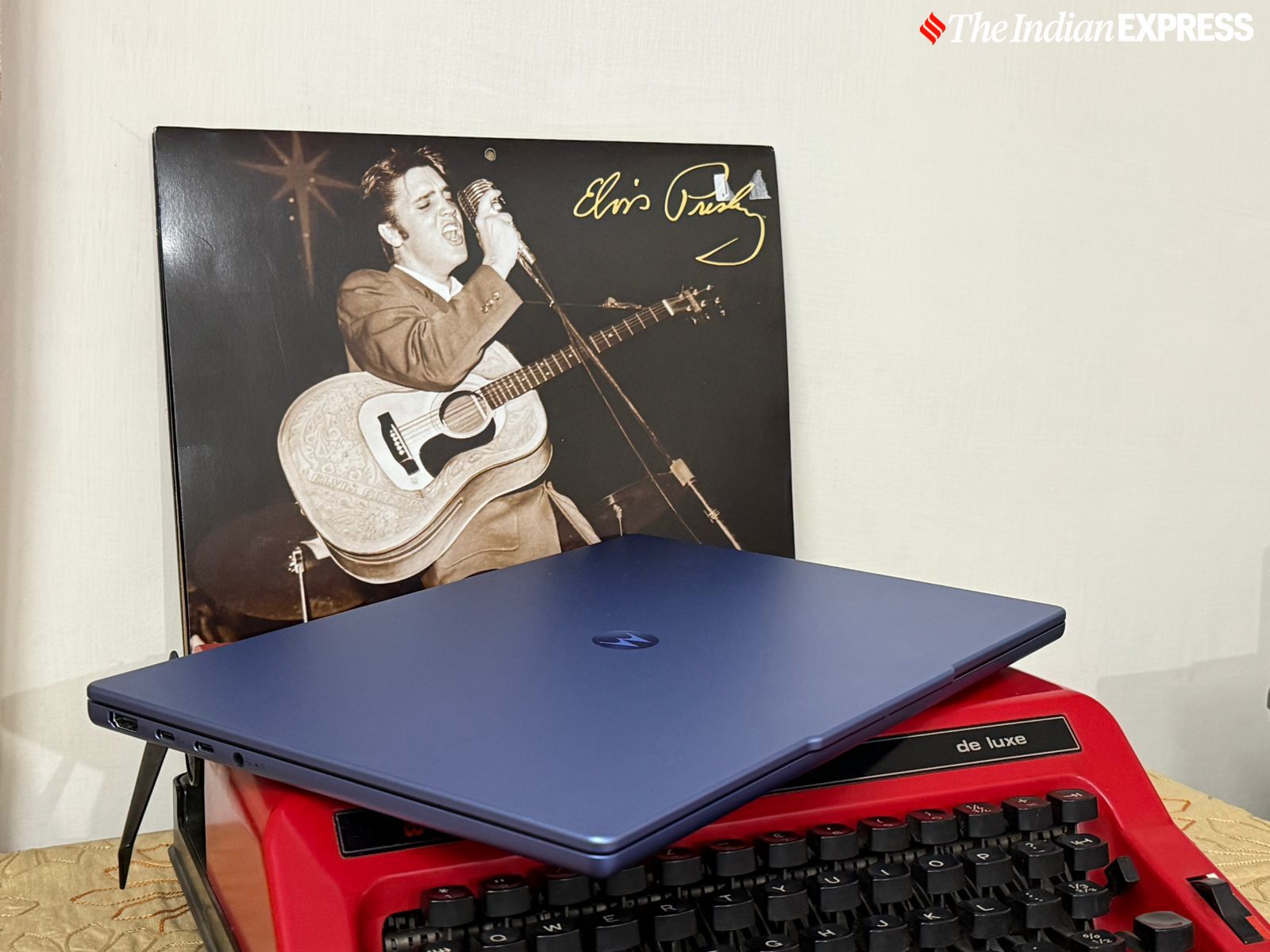 For basic tasks, the Moto Book 60 does the job well. (Image credit: Anuj Bhatia/Indian Express)
For basic tasks, the Moto Book 60 does the job well. (Image credit: Anuj Bhatia/Indian Express)
If you need a computer to handle more intensive tasks such as professional image or video editing, programming, or data analytics, then getting a more powerful notebook makes sense. But if you are the kind of person who doesn’t care much about specs and just wants a thin and light laptop for general web browsing, writing, watching videos, and editing documents, the Moto Book 60 sails through well. This is not a gaming notebook, so keep your expectations low on that front.
Battery life is good, but not class-leading. It lasts for about 5 to 6 hours with the brightness set to 50 per cent. Depending on your daily workflow, you’ll likely get similar battery life. I think the OLED display still takes a toll on the laptop’s runtime. Frankly, Apple’s MacBook Air is the undisputed leader in terms of battery life, but the newer models are also priced high. The device is powered by a 60Wh battery with 65W fast charging.
Oh, one more thing. Motorola is also adding a suite of its own features like Smart Connect, Smart Clipboard, and File Transfer. These features make it easy to transfer data between the laptop and your Motorola phone, allowing you to do things like copy and paste from one device to another, which is pretty convenient. I think this strategy is part of a larger push into the ecosystem Motorola is building, giving users more reasons to stick with a Motorola phone.
Conclusion
After spending several days with the Moto Book 60, it’s clear that this notebook is built for average consumers and designed for everyday home use. If I were a power user, the aspects I would focus on would likely be different. Personally, I absolutely love the lightweight form factor—it’s incredibly handy, especially since I use the laptop in nearly every corner of the house. I also appreciate being able to open the lid and get straight to work (or play) with just a tap of a button.
Story continues below this ad
 I like thin and light notebooks. (Image credit: Anuj Bhatia/Indian Express)
I like thin and light notebooks. (Image credit: Anuj Bhatia/Indian Express)
The OLED screen is stunning, and the performance is solid for basic computing tasks. That said, the battery life could be better, and the built-in speakers leave room for improvement. As I mentioned earlier, my use cases are fairly simple—I didn’t need the Moto Book 60 for high-end performance or flashy features, because I am neither a prosumer nor a content creator.
Clearly, the Moto Book 60 is made for the average user, and it shows—Motorola has made the notebook more appealing by offering it in a variety of fun colours.