[ad_1]
WhatsApp is one of the most popular messaging apps in the world, but managing privacy on the app can get a bit tricky. At times, you don’t want people to know you’re online or whether you’ve seen the message they read. A few years back, people could see when you were last online and if you opened their messages or not. But the developers seem to be aware of privacy concerns and have added features that let users manage settings like their last seen and status. Here’s a look at some privacy features to keep in mind when using WhatsApp.
How to hide your WhatsApp display picture, status and last seen
Thankfully, WhatsApp has made it easy to manage privacy settings. Also, the settings page is fairly similar across all Android devices, so you can follow the steps below irrespective of the platform you are on.
All you need to do is to head over to the in-app Settings. From there, tap on the ‘Account’ option and you will see options like in the image below. In case you are using WhatsApp web, Privacy options are available from the Settings menu itself.
 Tap on Privacy options under the Settings menu.
Tap on Privacy options under the Settings menu.
As you can see, WhatsApp users have the option to manage who can see their status, profile picture, last seen and about section. We will talk about them in the section below.

 A screenshot of the privacy settings in WhatsApp.
A screenshot of the privacy settings in WhatsApp.
Fine-tuning WhatsApp privacy settings
The app has various options when it comes to who can see your last seen, profile photo and about section, as you can see in the image below.

 Various options under last seen, profile picture and about section.
Various options under last seen, profile picture and about section.
Toggling last seen, profile picture and about to ‘Everyone’ lets everyone see your details. The second option limits the people who can see details to those on your contact list.
If you add people from your contacts to the ‘My contacts except’ list, they will not be able to see your last seen, about or profile picture.
Lastly, if you don’t want anyone to see your profile picture or last seen, you can set it to ‘Nobody’.
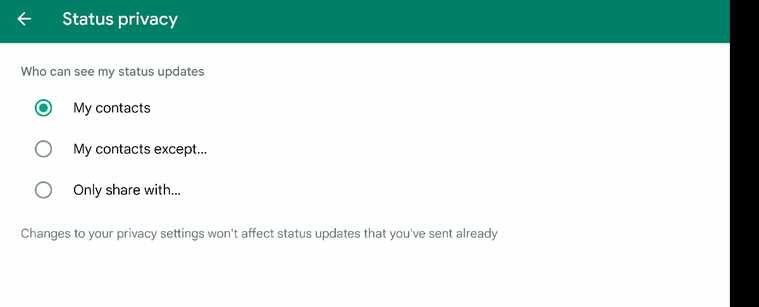
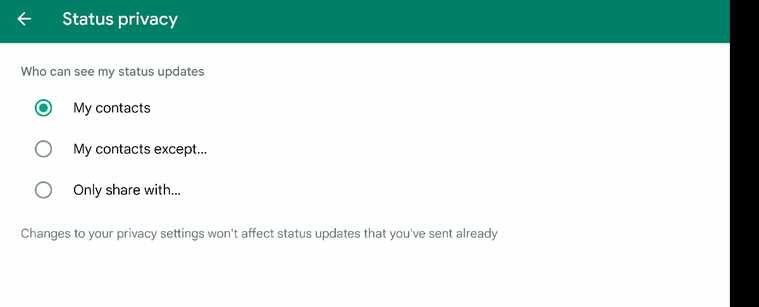 You can ensure that only some people get to your Status.
You can ensure that only some people get to your Status.
One thing to note here is that the options under Status are a bit different. While you cannot hide your status from everyone, WhatsApp lets users share their status with those on their contact list, exclude certain users from contacts or share it with a few. The last one called ‘Only Share with’ will ensure that the Status is only shared with those who are approved on your list. This is similar to how the ‘Share with Close friends’ feature works on Instagram Stories.
!function(f,b,e,v,n,t,s)
{if(f.fbq)return;n=f.fbq=function(){n.callMethod?
n.callMethod.apply(n,arguments):n.queue.push(arguments)};
if(!f._fbq)f._fbq=n;n.push=n;n.loaded=!0;n.version=’2.0′;
n.queue=[];t=b.createElement(e);t.async=!0;
t.src=v;s=b.getElementsByTagName(e)[0];
s.parentNode.insertBefore(t,s)}(window, document,’script’,
‘https://connect.facebook.net/en_US/fbevents.js’);
fbq(‘init’, ‘444470064056909’);
fbq(‘track’, ‘PageView’);
[ad_2]
Source link


