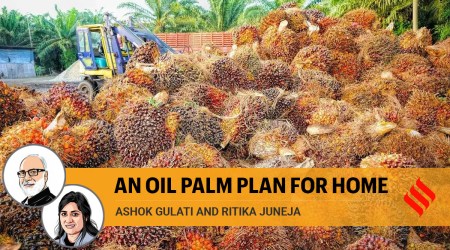If there was one most common important theme among this year’s Apple’s WWDC and Google’s I/O, it was how to make your smartphone more personal. iOS 16 and Android 13, the new mobile software updates from Apple and Google coming later this year, offer new ways to keep your phone a central part of life. If iOS 16 changes the lock screen experience on your iPhone, Android 13 will turn your smartphone into the main hub for all your digital cards and tickets. Both tech giants have a common vision to make smartphones deeply integrate with as many products as possible, whether smart home devices or even cars.
Although the idea of making your phone the centre of your digital lifestyle is nothing new, iOS 16 and Android 13 bring much-needed enhancements that truly make your smartphone yours, complete with privacy protection tools. No matter what we say about a smartphone, it is the one device we have with us at all times, given how powerful and capable it has become over the years.
Here is a list of iOS 16 and Android 13 features that will make your smartphone more personal.
iOS 16: Lock screen customisation
The lock screen is what you first see on your iPhone before using it. Unfortunately, the look and feel of the lock screen remained the same for years. With iOS 16, we can finally customise the lock screen by choosing a colour and typeface for the clock, as well as adding fun widgets for things like the weather, fitness goals or sports scores. Also, notifications now appear at the bottom of the screen and are grouped based on the app they come from. This is a sign that things are changing for good. Apple’s emphasis on personalisation, and changing the lock screen, is huge.

 Image credit: Apple
Image credit: Apple
With Android 13, Google is further building on its Material UI philosophy. The latest version of Android has more colours in the theme option. Android 13 will let users toggle between two clock styles on the lock screen. In addition, the media player that appears when you pull down the notification shade on the lock screen looks nicer. Album art will now take up the entire background of the widget.
Android 13: New Google Wallet
Google is clear it wants the new Wallet app to act as the hub for all of your digital cards and tickets. Be it your credit card, your vaccine ID card, airplane ticket, or even your driver’s license. Think of Google Wallet as a secure alternative to physical cards, which will allow you to swiftly share information and leave your physical wallet at home. Sure, Google already has a Google Pay app that can be used for making payments. However, Google Wallet has more to do with storing your cards and making payments that accept Google Pay.
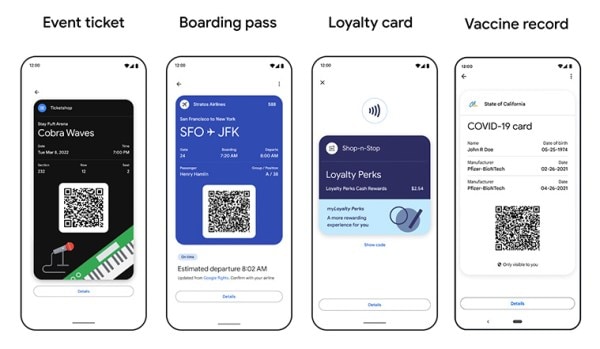
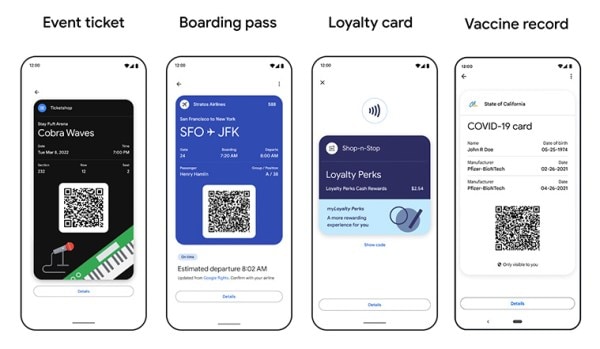 Image credit: Google
Image credit: Google
The digital wallet was also a core focus at Apple’s recently Worldwide Developers Conference (WWDC). The company added a new option to Apple Pay called Apple Pay Later, which splits the cost of purchase into four equal instalments. Although Apple Pay is not available in India, analysts tout the feature as a game-changer for those who actively use Apple’s service. The move not only shows a growing suite of financial products within the Wallet app, but also makes Apple Pay more attractive for iPhone users. In a way, Apple is turning your iPhone into a fintech service. Again, the long-term goal of the digital wallet app is to replace your physical wallet.
iOS 16: Ability to edit or unsend iMessage
‘Personalisation’ isn’t about cosmetic changes to the user interface or the lock screen. It also means total control over what you do on a smartphone. The biggest announcements in this realm are demonstrations of revamping Messages in iOS 16 and improved Copy and Paste in Android 13.
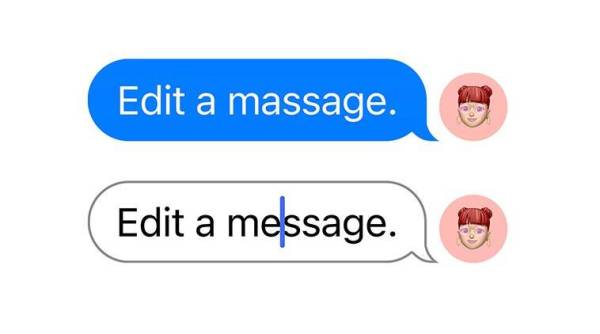
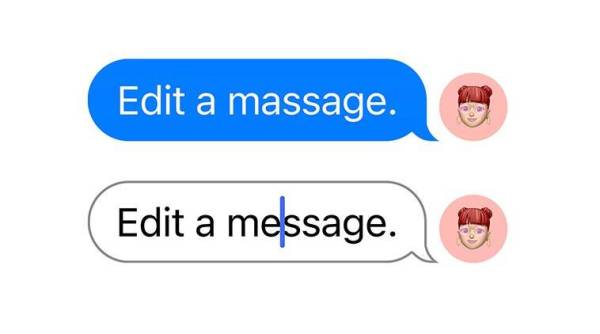 Image credit: Apple
Image credit: Apple
“Embarrassing typos are a thing of the past,” said Apple Senior Vice President of Software Engineering Craig Federighi, while introducing new changes coming to the Messages app. In iOS 16, Apple finally gives users the ability to edit or unsend messages and mark messages as unread. So if you spot a typo after a message, you can edit the message after the fact check. This is a godsend of a feature. Perhaps a more useful feature (yes, it’s also coming) is when you can immediately recall a sent message. If you accidentally send an incomplete message, you can use the recall option to prevent it from reading and save yourself from embarrassment. Last, you can mark messages and threads as unread. The feature makes so much sense when you are in the middle of a meeting and don’t have time to respond to a message.
An important new feature, perhaps an exciting one, for Android users, is improved Copy and Paste. Like screenshots, Android 13 displays a notification after copying text, with the option to edit the clipboard before you paste it. The cool part is that the new tool also allows users to seamlessly copy something on one device and paste it on another. No messaging or emails are required.
!function(f,b,e,v,n,t,s)
{if(f.fbq)return;n=f.fbq=function(){n.callMethod?
n.callMethod.apply(n,arguments):n.queue.push(arguments)};
if(!f._fbq)f._fbq=n;n.push=n;n.loaded=!0;n.version=’2.0′;
n.queue=[];t=b.createElement(e);t.async=!0;
t.src=v;s=b.getElementsByTagName(e)[0];
s.parentNode.insertBefore(t,s)}(window, document,’script’,
‘https://connect.facebook.net/en_US/fbevents.js’);
fbq(‘init’, ‘444470064056909’);
fbq(‘track’, ‘PageView’);