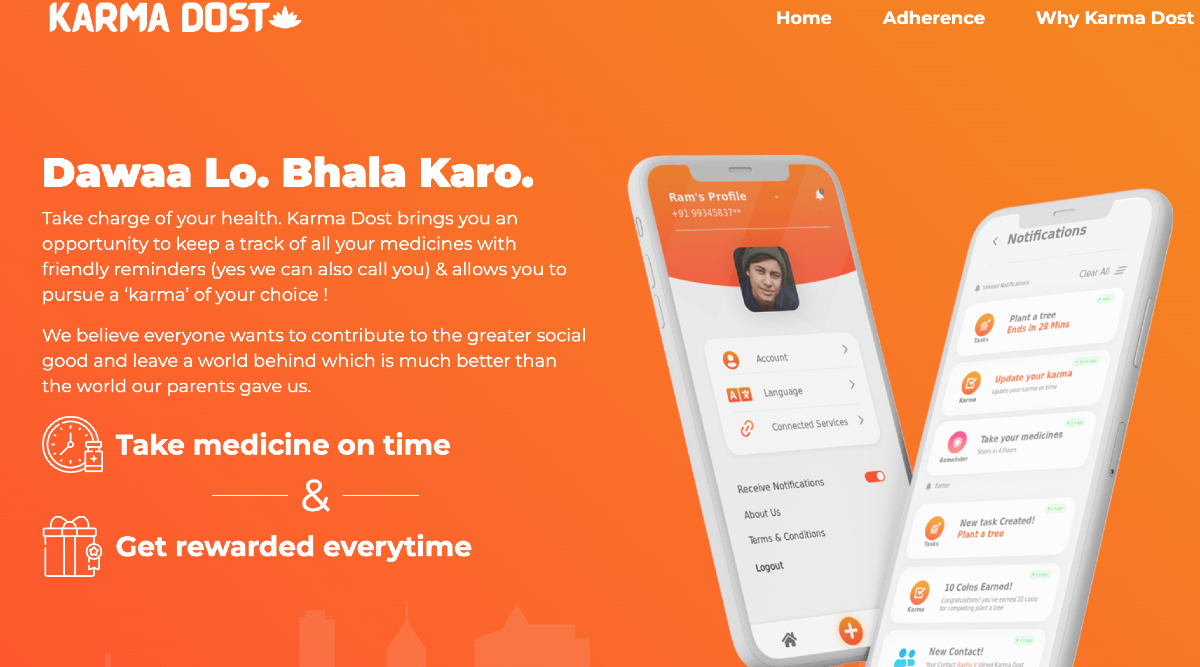Google Play has just announced its own UPI-based automatic payment option for users in India who pay for in-app subscriptions. The new Google Play UPI Autopay payment option will help users make recurring payments with ease using any UPI application that supports the feature. This should ensure some relief for users given recurring payments have been failing since RBI introduced its new norms where companies are no longer allowed to store card information without prior user consent.
The new option on Google Play will support apps such as Google Pay, Paytm and Amazon and others. UPI Autopay was introduced under UPI 2.0 by NPCI, and is designed to help users make recurring payments easily with a UPI-based app of their choice.
The addition will be handy for those who use a subscription on apps such as Google One, Adobe, Microsoft Office,etc as users now no longer need to worry about making the repeated payments on time and risk deactivation of premium benefits in case they forget to do the same.
UPI Autopay will use UPI payments to automatically deduct the amount from your connected bank account every time the subscription needs to be renewed.
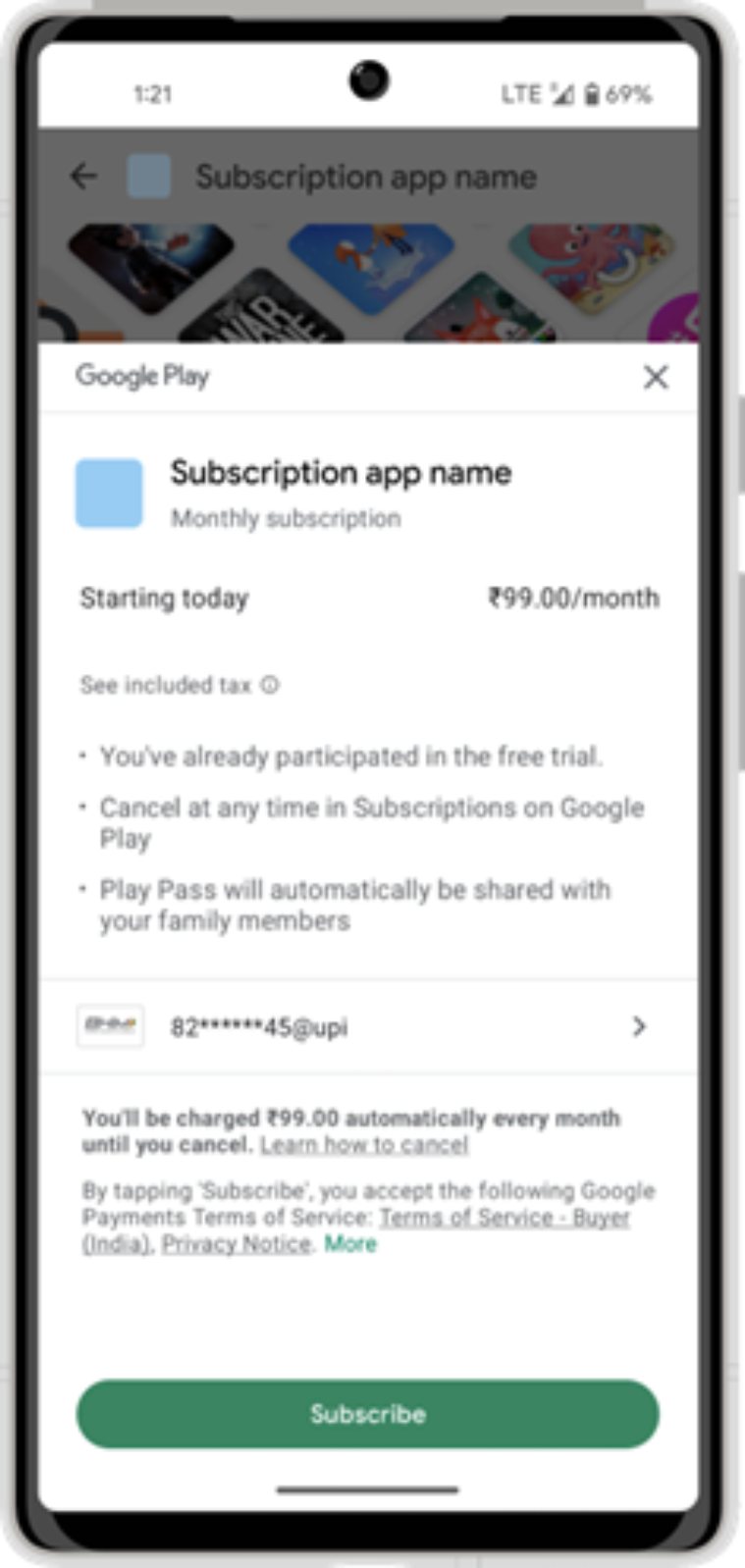 Here’s how the new feature will look like in action. (Image Source: Google)
Here’s how the new feature will look like in action. (Image Source: Google)
“With the introduction of UPI Autopay on the platform, we aim to extend the convenience of UPI to subscription-based purchases, helping many more people access helpful and delightful services – while enabling local developers to grow their subscription-based businesses on Google Play,” Saurabh Agarwal, Head of Google Play Retail & Payments Activation said.
To use the feature, users can select a subscription plan for any app on the Play Store and during the purchase payment options, users can simply tap on the payment method in the cart and select “Pay with UPI” and then approve the purchase in their supported UPI app.
!function(f,b,e,v,n,t,s)
{if(f.fbq)return;n=f.fbq=function(){n.callMethod?
n.callMethod.apply(n,arguments):n.queue.push(arguments)};
if(!f._fbq)f._fbq=n;n.push=n;n.loaded=!0;n.version=’2.0′;
n.queue=[];t=b.createElement(e);t.async=!0;
t.src=v;s=b.getElementsByTagName(e)[0];
s.parentNode.insertBefore(t,s)}(window, document,’script’,
‘https://connect.facebook.net/en_US/fbevents.js’);
fbq(‘init’, ‘444470064056909’);
fbq(‘track’, ‘PageView’);