I moved into a new apartment last year, just before the second lockdown kicked in, keeping us all indoors for weeks on end. Now, as we slowly try and step back into what was our old routine, it is becoming tougher to let go of the comfort of home and the patterns that came with it. For those who want to keep in sync with what’s happening at home even as they return to work, technology can always come to the rescue in the form of security cameras that let you keep an eye on your home at all times. The Google Nest Camera is probably the easiest off-the-shelf solution now available, coming with the connected convenience of its partnership with Tata Play.
The Google Nest Camera has been around for a while though it’s making its India debut only now. The design is minimalist with a large camera that attaches with magnets to a metallic base which you drill onto your wall. You would ideally have to charge and set up the camera before you put it on its magnetic perch.
 The design is minimalist with a large camera that attaches with magnets to a metallic base which you drill on to your wall. (Image credit: Nandagopal Rajan / Indian Express)
The design is minimalist with a large camera that attaches with magnets to a metallic base which you drill on to your wall. (Image credit: Nandagopal Rajan / Indian Express)
The set up is easy and fully assisted by the Google Home app. Even for an iOS user like me the entire process was smooth, though I did have the Tata Play executive helping with the process. The assistance’s help was primarily to bind the device to the Tata Play Secure+ platform that lets users activate their Nest Aware subscription, with Familiar Face detection and event video history.
Once set up, you can stick the camera to its metallic holder and adjust the lens in such a way that you get the best view. Since the camera uses a magnetic base it can adjust in any direction you want. If you don’t have a power source for the camera, this model can work purely on the battery, lasting about seven days on a full charge — it takes about five hours to charge the device fully again. So if you are going to charge the camera weekly, it might be better to keep it at a height that is easily accessible for you.
The beauty if the Google Nest Camera is how seamlessly it integrates with the Google Home app. Even as we were sticking the camera to its holder, my phones started getting alerts on the app saying ‘Person Seen’ in front of the front door camera — that is how I had designated the review unit. For the entire review period these alerts kept coming, even when I was away at office or not even in town. Within a second I could tap on the alert and see who was at the door.
Even without the alerts, I could open Google Home and get a live feed from the camera, often just to make sure everything was fine back home. In case there is someone at the door, the camera offers the ability to have a conversation with the person as the device comes with a speaker and microphone that works well even at a distance.
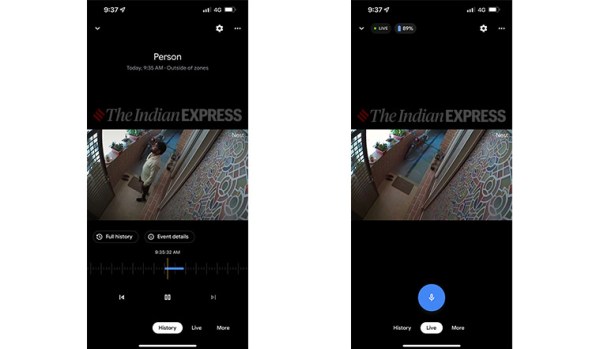
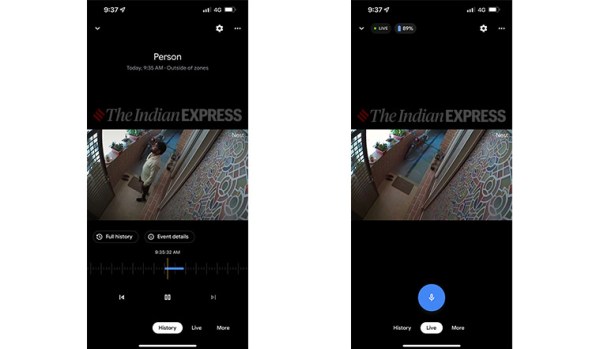 The Google Nest Camera is probably the easiest off-the-shelf solution now available, coming with the connected convenience of its partnership with Tata Play. (Image credit: Nandagopal Rajan / Indian Express)
The Google Nest Camera is probably the easiest off-the-shelf solution now available, coming with the connected convenience of its partnership with Tata Play. (Image credit: Nandagopal Rajan / Indian Express)
In the app, there is also the option to tap on history and see it as a timeline of the past few hours, or check out full history where you can pull out clips from the past 30 or 60 days as per your Tata Play package.
In the few days I used the camera the only real issue I faced was with the constant power outages at home that took my Wi-Fi offline and confused the camera at times. I solved this by moving the camera to a Wi-Fi which had its power backup. Also, there were times I felt the person seen alert was delayed, maybe because of the same Wi-Fi issue.
The Google Nest camera comes at offer price of Rs 11,999 on top of which you will have to pay an annual fee of Rs 3000 onwards, depending on the number of cameras, for the Nest Aware subscription from Tata Play Secure+. If you are concerned about the security of your home, or have a child who needs to be kept an eye on all the time, then this is the perfect device to invest in. There are cheaper options out there, but that might not offer you the dependability of the Google Nest Camera. You are not just buying a piece of tech with this one, but also peace of mind.
!function(f,b,e,v,n,t,s)
{if(f.fbq)return;n=f.fbq=function(){n.callMethod?
n.callMethod.apply(n,arguments):n.queue.push(arguments)};
if(!f._fbq)f._fbq=n;n.push=n;n.loaded=!0;n.version=’2.0′;
n.queue=[];t=b.createElement(e);t.async=!0;
t.src=v;s=b.getElementsByTagName(e)[0];
s.parentNode.insertBefore(t,s)}(window, document,’script’,
‘https://connect.facebook.net/en_US/fbevents.js’);
fbq(‘init’, ‘444470064056909’);
fbq(‘track’, ‘PageView’);








