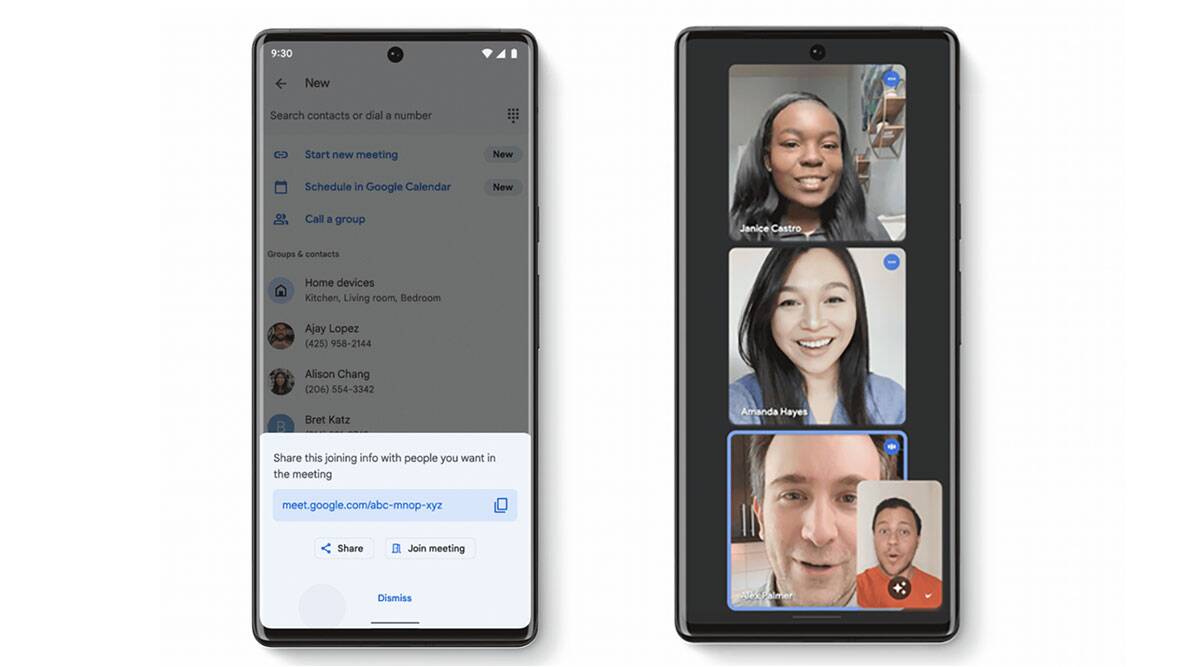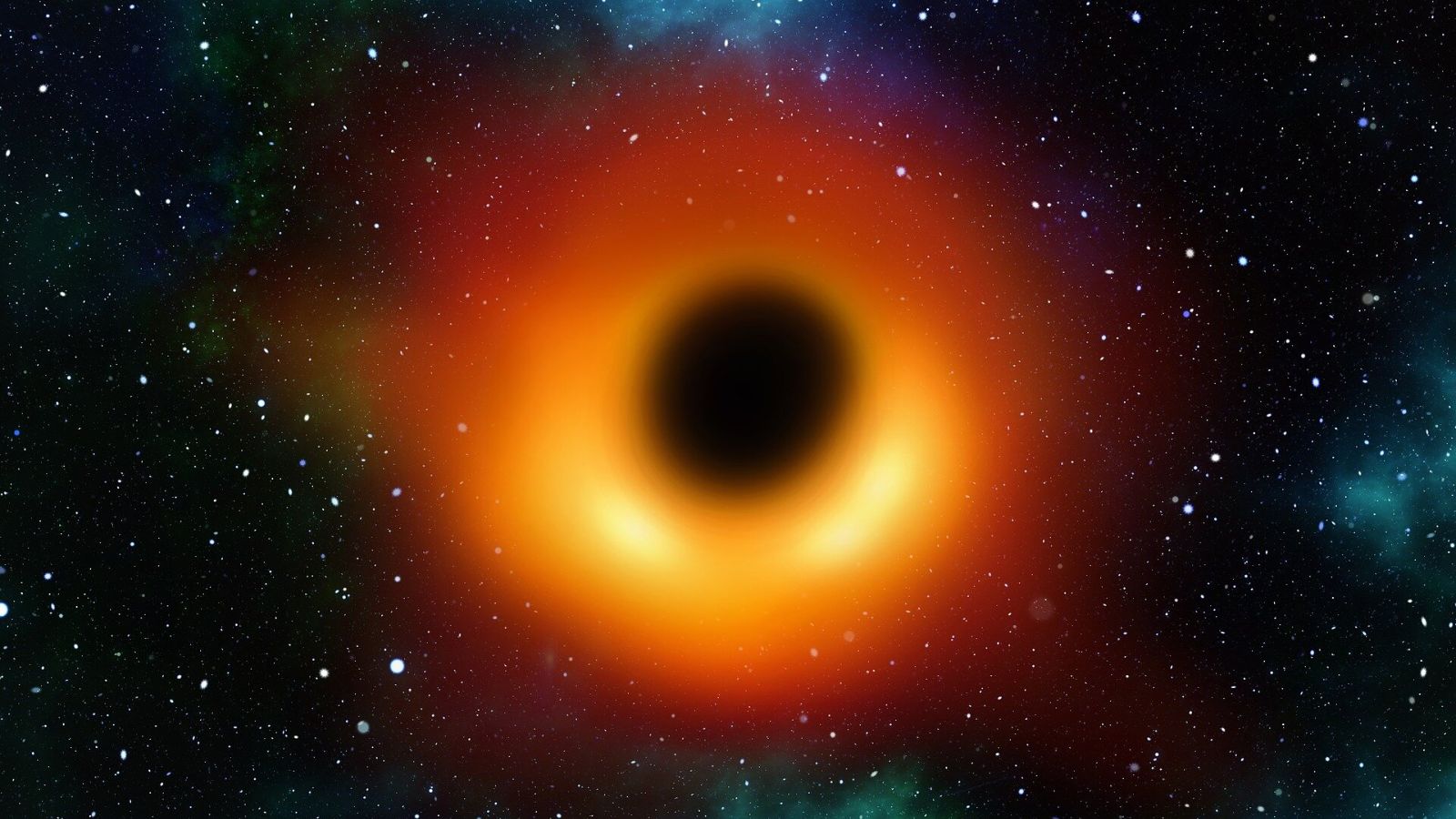Earlier in June this year, Google announced it would be merging their video calling platforms – Meet and Duo. This will enable the developers at Google to compete with the likes of Zoom. While Duo was originally designed to compete with FaceTime, Meet catered to enterprise users. That said, it looks like the Google Duo-Meet merger update is finally rolling out to both Android and iOS users.
On the Play Store, you will see that the original Meet app now has a new green icon and is renamed ‘Meet (original)’. Those using Duo will see a ‘Duo is getting even better’ announcement in the form of a card at the top when you open the app.
First reported by 9to5Google, the update is gradually rolling out to users, so it might take awhile before you are able to get your hands on the latest version. According to the Google support page, Du0 users can now schedule, create or join a meeting.
Tapping on the Floating Action Button (FAB) located beside the History section will show you two new calling options. Similar to Meet, you will also see a privacy overview screen before making the first call and options to customize the background for calls and meetings.
Another notable addition is the ability to live stream content while interacting with users. Google also has plans to allow users to schedule meetings on Duo as well. Sometime later this year, the company will rename Google Duo to Meet and retain every functionality Duo offers.
!function(f,b,e,v,n,t,s)
{if(f.fbq)return;n=f.fbq=function(){n.callMethod?
n.callMethod.apply(n,arguments):n.queue.push(arguments)};
if(!f._fbq)f._fbq=n;n.push=n;n.loaded=!0;n.version=’2.0′;
n.queue=[];t=b.createElement(e);t.async=!0;
t.src=v;s=b.getElementsByTagName(e)[0];
s.parentNode.insertBefore(t,s)}(window, document,’script’,
‘https://connect.facebook.net/en_US/fbevents.js’);
fbq(‘init’, ‘444470064056909’);
fbq(‘track’, ‘PageView’);