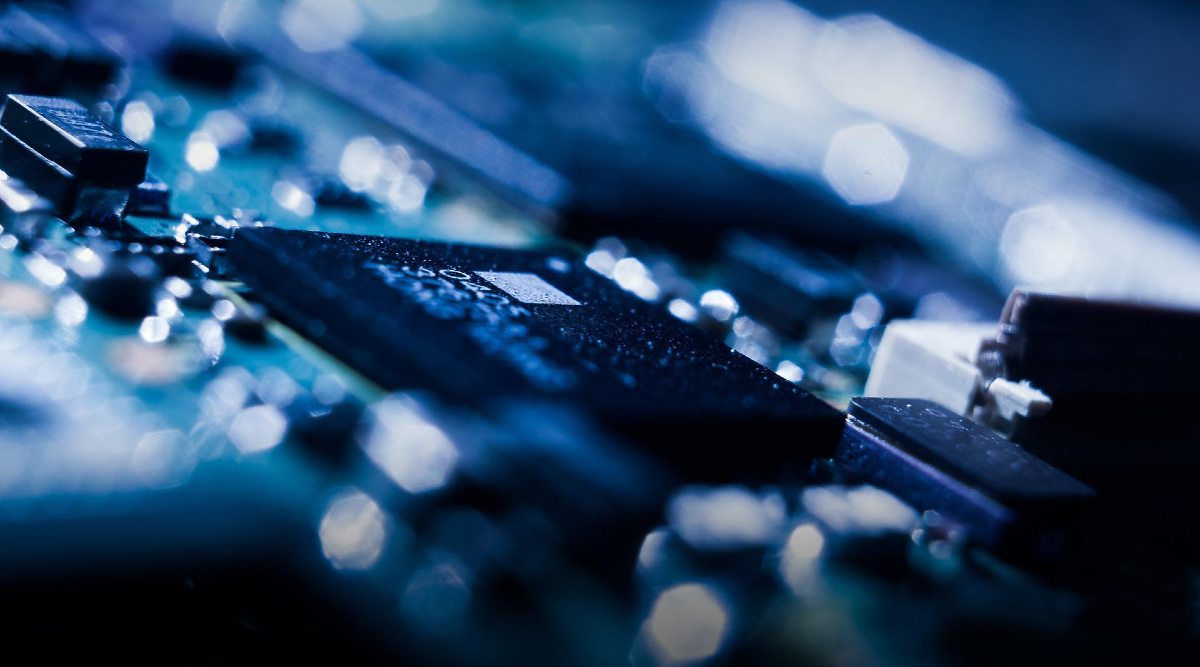With malware threats becoming more sophisticated, it has become difficult to trust what you see. New malware has surfaced that targets banks, cryptocurrency, and e-commerce apps around the world. The malware has been doing so with the help of a full virtual file system, intent spoofing, virtual process ID, etc.
The latest malware is a new version of ‘Godfather’ malware spotted in 2021. The malware is targeting Android devices and has been taking over real banking apps, making it harder for users and antivirus apps to notice it.
The previous version of the malware had used fake login screens to trick people. It showed fake pages of noted banking and crypto apps, prompting users to type their usernames and passwords. This version was detected on Android in 2021 and was believed to target hundreds of apps in many countries.
The new version, discovered by security company Zimperium, seems to be even more dangerous. Instead of just faking login screens, this version creates a full virtual environment on your device. It does this by installing a harmful “host” app that looks for banking apps on your phone. It then downloads fake versions of those apps that run in a virtual space.
When you open one of those apps, the malware takes you to its virtual version. A user sees the real app interface, but the malware can watch and control everything. It can steal passwords, PINs, and even messages from the bank, and it can also control a smartphone remotely by sending money or making transfers without you knowing, even when you’re not using the app.
This threat is serious because it’s hard for users to notice and can also bypass phone security. Android only sees what the host app is doing, while the malware stays hidden and works in the background.
Easy ways to keep your phone safe from Godfather malware
Zimperium reports that the current version of the Godfather malware is affecting around 500 apps, mainly targeting banks in Turkey. However, just like the older version, it could easily spread to other countries.
Story continues below this ad
To protect your Android device from Godfather and other malware, only download apps from trusted places like the Google Play Store. You can turn off the option to install apps from unknown sources by going to Settings > Apps > Special app access > Install unknown apps.
Make sure Google Play Protect is turned on, as it helps scan apps for harmful content. Also, keep your phone and apps updated to get the latest security fixes. Additionally, review the apps on your phone and delete any that you don’t use or need.
It is important to follow some basic safety measures to safeguard yourself. Don’t open attachments or click on links in emails, text messages, or social media posts unless you’re sure they’re safe. Also, try not to click on online ads, as they may sometimes be used to spread malware.