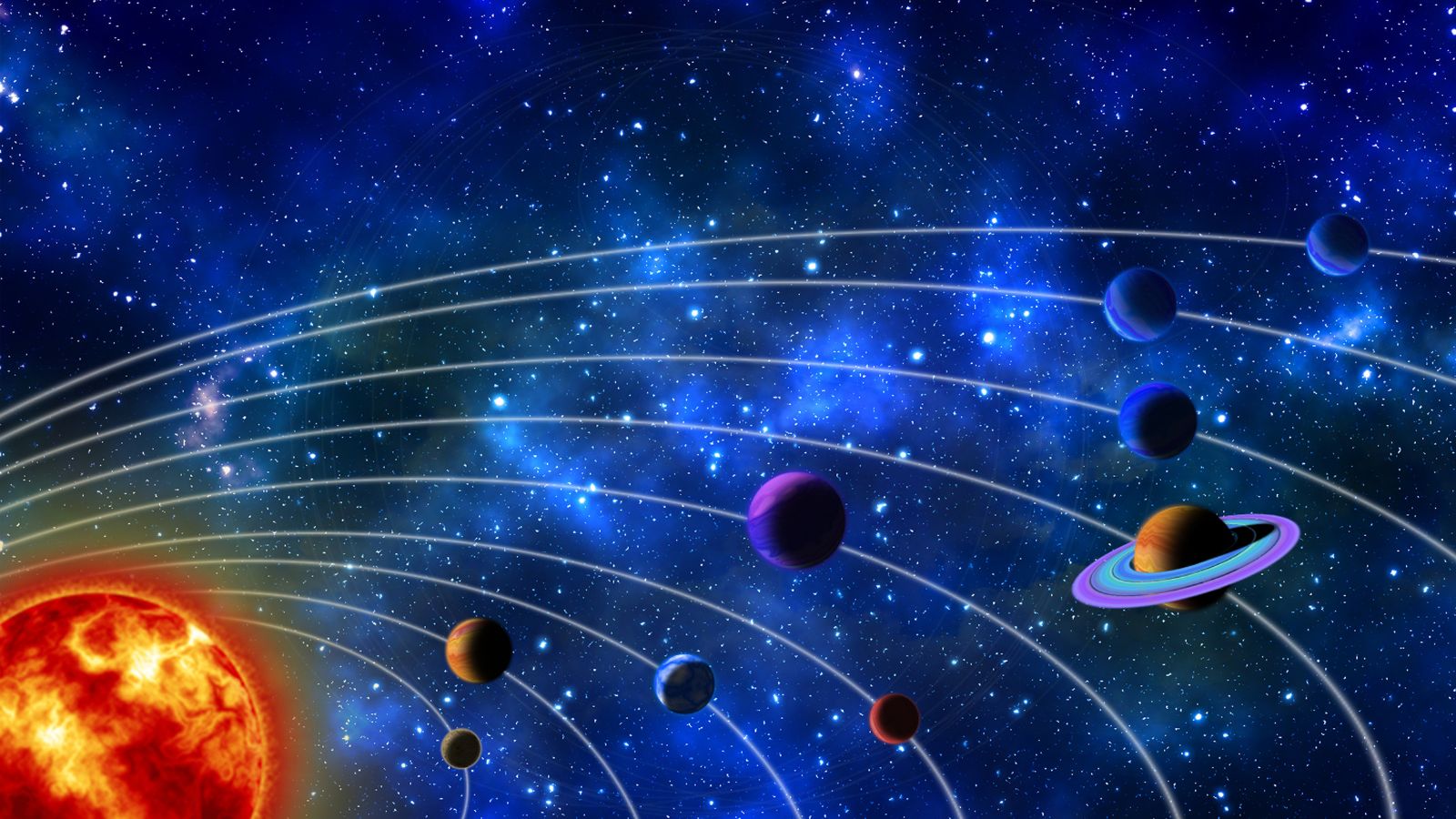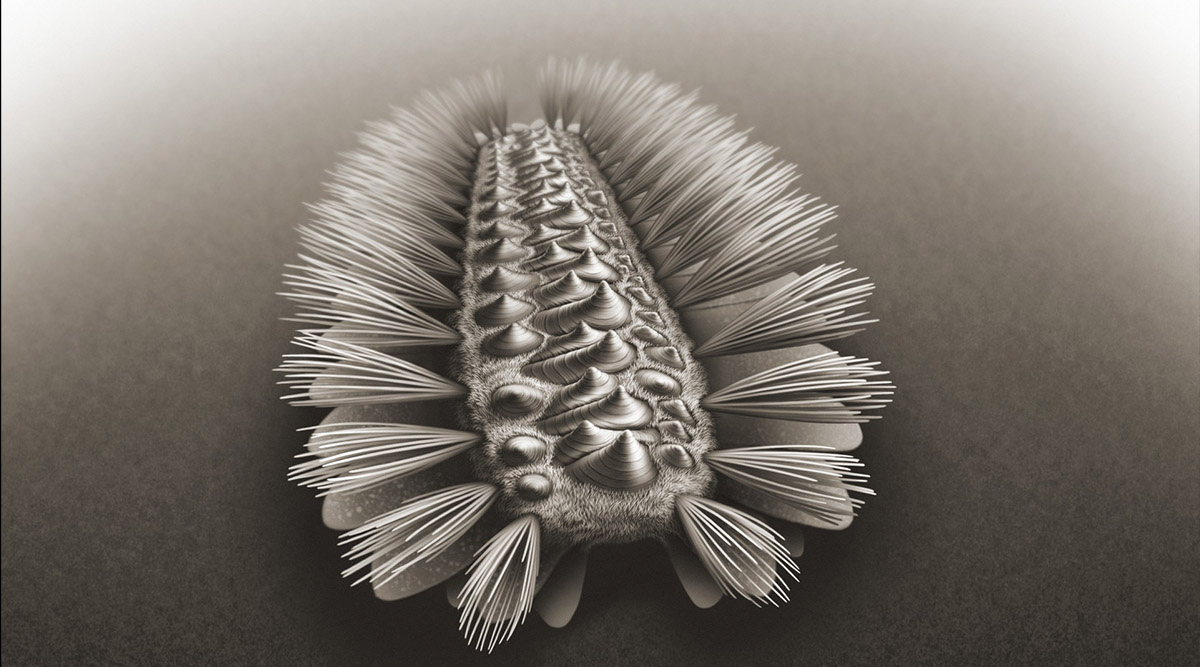Epic Games Store is known to give away some of its games for free, a list that changes on a weekly basis. These free games usually involve casual titles, but occasionally can also include big AAA games like the Tomb Raider series. This week, Epic Games is back with another popular game – Fallout 3.
Fallout 3 Game of the Year Edition is currently available for free on the Epic Games Store. The 2008 title is not the newest in the series but remains a fun, critically acclaimed game till date. The Game of the Year Edition also brings add-on packs with the base game, including Operation: Anchorage, The Pitt, Broken Steel, Point Lookout, and Mothership Zeta.
Here’s how you can grab the game for free on the Epic Games Store.
How to get Fallout 3 for free
If you don’t have the Epic Games launcher installed on your PC/laptop, you will have to do that first. The setup for the same can be found on the Epic Games website.
Once the launcher is downloaded and set up, users can either create or log into their Epic Games ID. If you don’t have one already, you can also link the store to your existing Google Account ID or one of the other supported third-party IDs to make the process quicker.
Once this is set up, you should be able to browse both your library of existing owned games, as well as the Epic Games Store where you can purchase new titles. Go to the Store tab and find the search bar on the top.
Search for “Fallout 3” and you should find the listing right away. You will also notice that the price of the game has been updated to ‘Free’. Follow on-screen instructions to purchase the title as you normally would and without requiring any payment, the title will be added to your library. You can then go to your library tab and download the game from there to begin installing it.
!function(f,b,e,v,n,t,s)
{if(f.fbq)return;n=f.fbq=function(){n.callMethod?
n.callMethod.apply(n,arguments):n.queue.push(arguments)};
if(!f._fbq)f._fbq=n;n.push=n;n.loaded=!0;n.version=’2.0′;
n.queue=[];t=b.createElement(e);t.async=!0;
t.src=v;s=b.getElementsByTagName(e)[0];
s.parentNode.insertBefore(t,s)}(window, document,’script’,
‘https://connect.facebook.net/en_US/fbevents.js’);
fbq(‘init’, ‘444470064056909’);
fbq(‘track’, ‘PageView’);