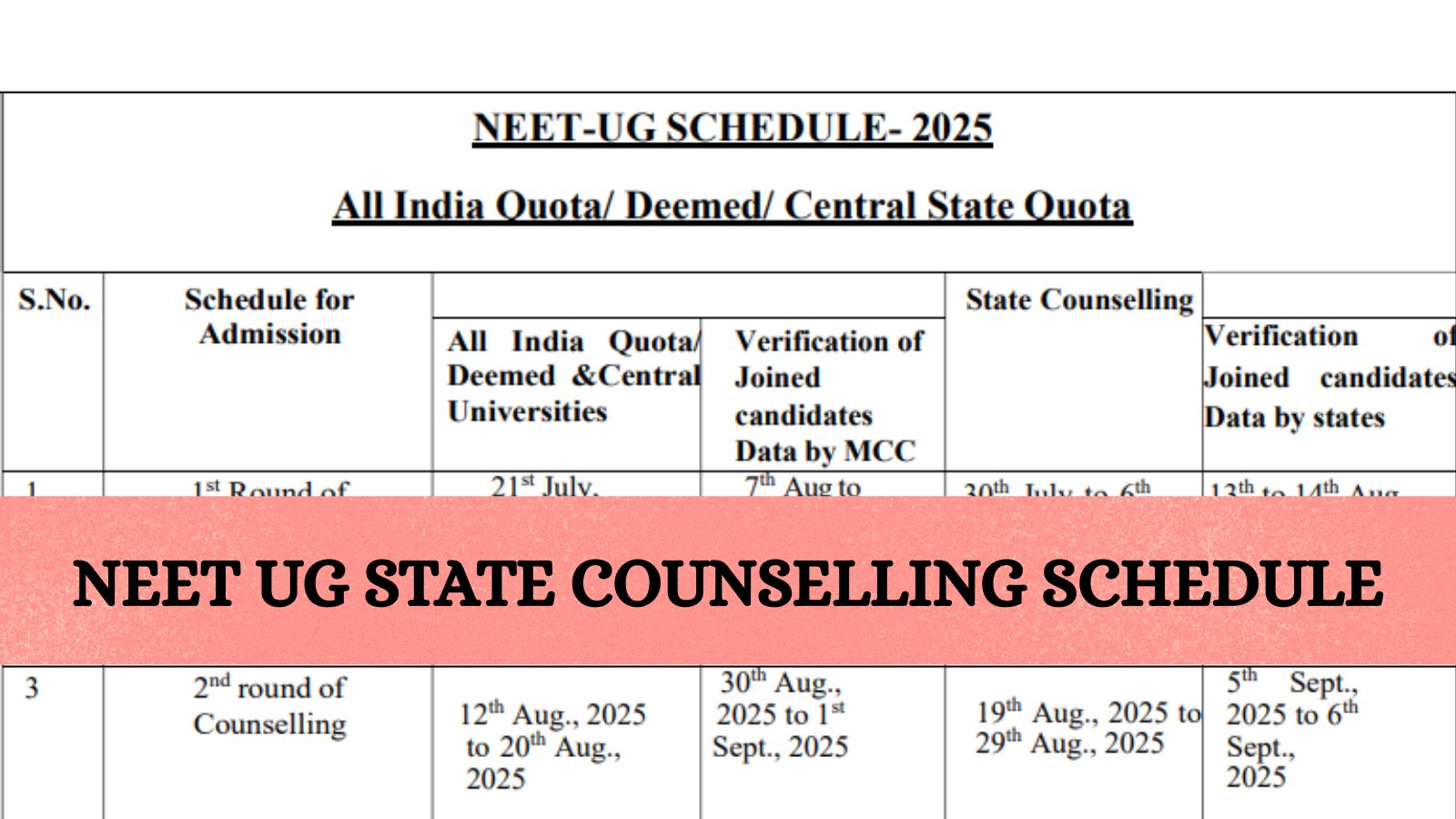CSAB 2022: The Central Seat Allocation Board (CSAB) will today publish the CSAB special round 1 seat allotment result. Candidates who appeared for CSAB special round counselling can check the result at the official website — csab.nic.in.
Results will be declared at 5 pm today. Once the results are announced, aspirants can freeze, slide, float, surrender, withdraw or exit the seat allotted. Candidates who surrender the seats can participate in CSAB special round 2. Those who withdraw (who have been allotted seats in the first round) or exit (those who have not been allotted seats in the first round) will not be eligible to participate in round 2.
CSAB 2022: How to view CSAB special round 1 seat allotment result
Step 1: Go to the official website — csab.nic.in.
Step 2: Click on ‘CSAB special’ tab on the homepage
Step 3: Click on CSAB special round 1 seat allotment result link on the CSAB special page
Step 4: Enter your credentials such as JEE (Main) number, password, security pin
Step 5: View the result and save it for future reference
Candidates who will make the choice to continue with the counselling and admission process will have to appear for online reporting and payment of admission fee of the institute. Once the fee is paid, the aspirants have to upload the required documents and respond to queries (if any) of the document verifying officer. The PwD candidates have to appear for physical verification. All the aforementioned formalities have to be completed between October 30 from 5 pm to November 1 till 5 pm. The deadline to respond to queries is November 2 till 5 pm.
The CSAB 2022 special rounds are conducted for NITs, IIEST, IIITs, SPAs, and GFTIs (except IITs) after completion of all the JoSAA rounds. The seat allotment result for round 2 will be announced on November 3.
!function(f,b,e,v,n,t,s)
{if(f.fbq)return;n=f.fbq=function(){n.callMethod?
n.callMethod.apply(n,arguments):n.queue.push(arguments)};
if(!f._fbq)f._fbq=n;n.push=n;n.loaded=!0;n.version=’2.0′;
n.queue=[];t=b.createElement(e);t.async=!0;
t.src=v;s=b.getElementsByTagName(e)[0];
s.parentNode.insertBefore(t,s)}(window, document,’script’,
‘https://connect.facebook.net/en_US/fbevents.js’);
fbq(‘init’, ‘444470064056909’);
fbq(‘track’, ‘PageView’);