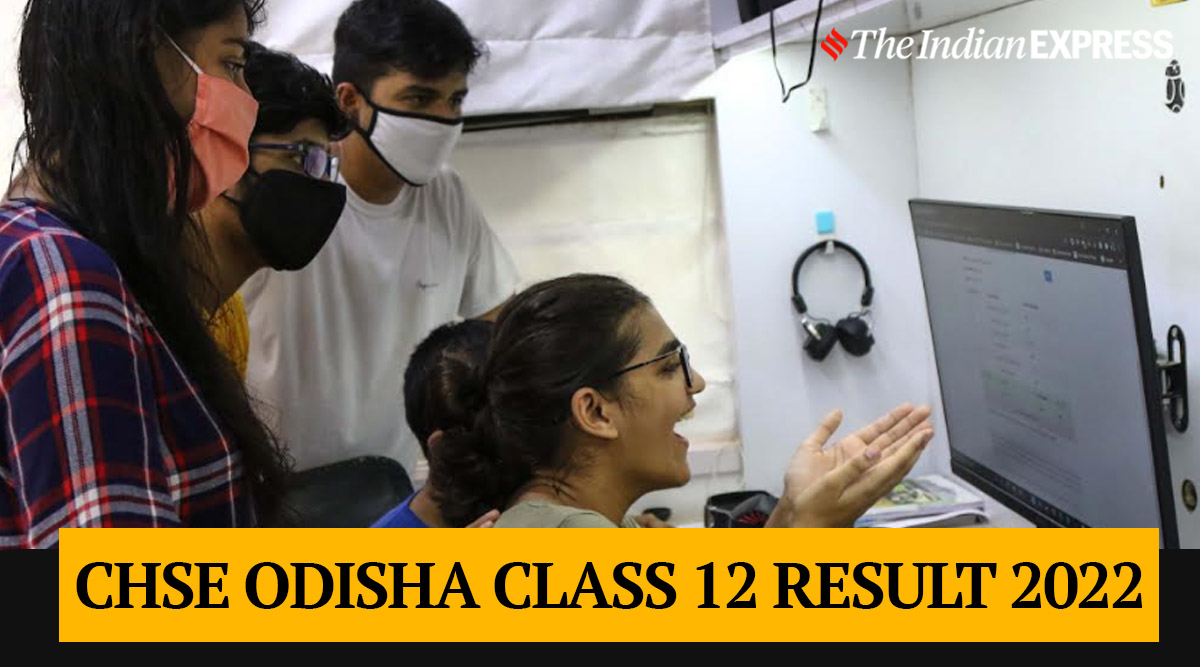School and Mass Education Minister Samir Ranjan Dash informed that the CHSE Odisha +2 result for science and commerce streams will be declared today, however, the council will publish the HSC result for the arts stream within a week.
The CHSE Odisha Plus 2 syllabus was reduced to 60 per cent this year due to the COVID-19 situation. The +2 examinations were conducted from April 28 to May 28, 2022. This year, CHSE Odisha +2 exams were conducted successfully from 8 am to 10 am.
Students may check their results on the official website of CHSE orissaresults.nic.in and in the SAMS College e-space. Around 3.50 lakh students registered for the examination this year.
CHSE Odisha Class 12 Result 2022: How to check through website
Step 1: Visit the official website — orissaresults.nic.in
Step 2: Click on the link that reads ‘CHSE Odisha class 12 result 2022’ available on the homepage
Step 3: Fill the required details like – registration number, roll number, image text (captcha)
Step 4: Click on submit and the result will appear on the screen
Step 5: Download, and take a printout for further reference.
A total of 3,21,508 students in Arts, Science, Commerce and Vocational streams appeared for the CHSE +2 examinations with nearly 2,13,432 students from Arts stream registered for the examination, including 78,077 examinees in science stream. The lowest registration has been recoreded from the CHSE Odisha +2 Commerce steam at 24,136 and 5,863 vocational steam students had registered for the examination.
In 2021, the overall passing percentage recorded by the board was 98.58 per cent. Around 3.50 lakh students registered for the board examination. A total of 89,951 students had passed in the science stream out of which 55,468 secured 1st Division, 16943 got second division and 14,631 secured third division.
!function(f,b,e,v,n,t,s)
{if(f.fbq)return;n=f.fbq=function(){n.callMethod?
n.callMethod.apply(n,arguments):n.queue.push(arguments)};
if(!f._fbq)f._fbq=n;n.push=n;n.loaded=!0;n.version=’2.0′;
n.queue=[];t=b.createElement(e);t.async=!0;
t.src=v;s=b.getElementsByTagName(e)[0];
s.parentNode.insertBefore(t,s)}(window, document,’script’,
‘https://connect.facebook.net/en_US/fbevents.js’);
fbq(‘init’, ‘444470064056909’);
fbq(‘track’, ‘PageView’);