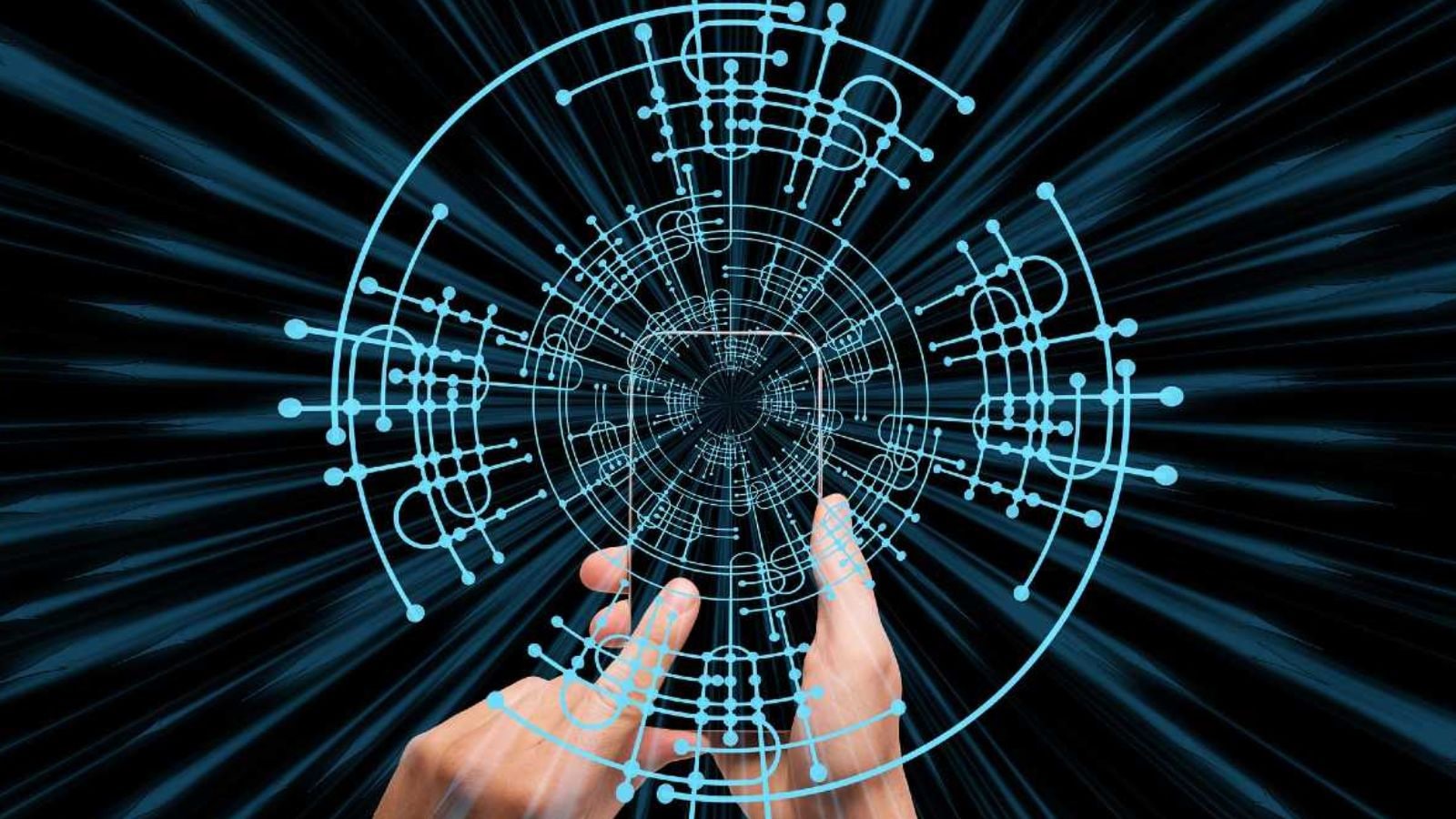Google launched the new Chromecast with Google TV streaming device in India. Google TV combines many streaming services into one single UI so that users can find movies, shows and other content from all their apps and subscriptions in one place.
The pebble-shaped Chromecast with Google TV device can be plugged into the HDMI port at the back of your television and can be tucked neatly behind the screen. Using the device, users can stream 4K HDR content at up to 60 frames per second. It also has support for Dolby Vision and support for HDMI passthrough of Dolby audio content.
The device comes with a voice remote that is designed to be comfortable to hold and features a Google Assistant button that users can use for both finding content with voice searches or asking routine questions. The remote also comes with dedicated buttons for YouTube and Netflix. The device can also be used to control the TV’s power, volume and input if the TV supports HDMI-CEC. This could mean that you don’t need to juggle multiple remotes.
Google TV has a For You tab which gives personalised watch suggestions from various subscriptions based on what users have watched in the past. Its Watchlist lets users bookmark movies and shows they want to save for later. They can also add content to the Watchlist from their phone or laptop and it will automatically get updated on the TV.
Through the Google TV UI, you will access content from various services like Apple TV, Disney+Hotstar, MX Player, Netflix, Prime Video, Voot, YouTube and Zee5 all on a single user interface. Users can also avail of a free YouTube Premium trial of up to 3 months when they purchase the device. It is priced at Rs 6,399 on Flipkart and will be coming soon to retail stores.
!function(f,b,e,v,n,t,s)
{if(f.fbq)return;n=f.fbq=function(){n.callMethod?
n.callMethod.apply(n,arguments):n.queue.push(arguments)};
if(!f._fbq)f._fbq=n;n.push=n;n.loaded=!0;n.version=’2.0′;
n.queue=[];t=b.createElement(e);t.async=!0;
t.src=v;s=b.getElementsByTagName(e)[0];
s.parentNode.insertBefore(t,s)}(window, document,’script’,
‘https://connect.facebook.net/en_US/fbevents.js’);
fbq(‘init’, ‘444470064056909’);
fbq(‘track’, ‘PageView’);