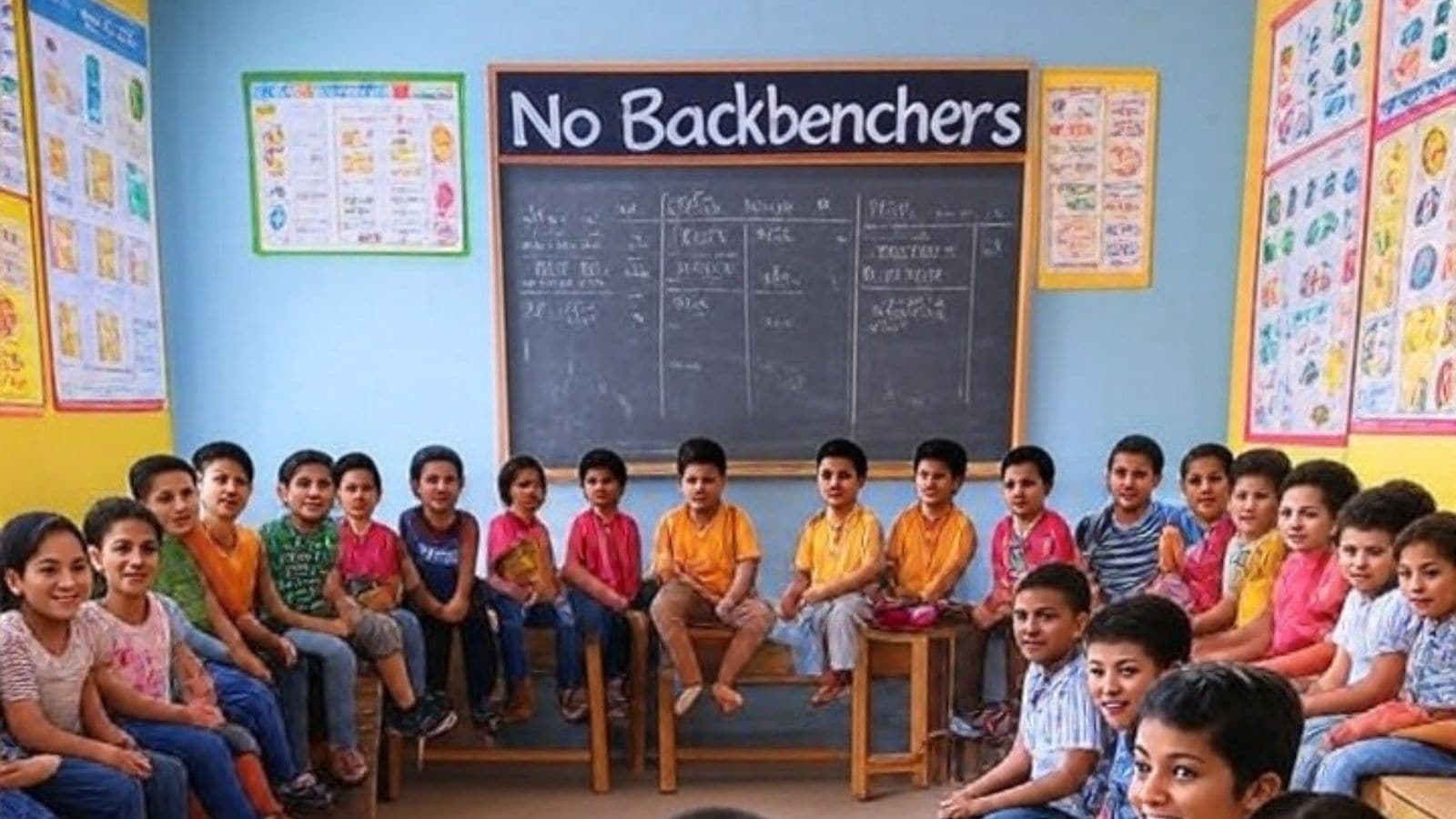BITSAT 2022: The Birla Institute of Technology and Science (BITS) Pilani, has started Birla Institute of Technology and Science Admission Test (BITSAT) 2022 application form correction facility today, i.e. June 8, 2022. Candidates can make necessary corrections in the application form by visiting the official website — bitsadmission.com
The window correction facility will close on June 12, 2022.
BITSAT 2022: Steps to make correction
Step 1: Visit the official website — bitsadmission.com.
Step 2: On the home page, click on the link that reads ‘corrections in application form 2022’.
Step 3: Enter the login credentials such as application number, registered mobile number, email ID, date of birth (DOB), etc.
Step 4: Candidates will receive an OTP on the registered phone number. After keying in that OTP, candidates can make the necessary changes in their application form.
Step 5: Check the edited form and click on submit.
It is important to note that this will be the only opportunity to make changes, so candidates should be mindful of the changes they make
Candidates can edit any errors they find in their completed application form during the edit window. They cannot change or edit their registered email address or mobile number. The application fee for male candidates will be Rs 3,400 and Rs 2,900 for female candidates.
Those who pass the BITS Admission Test 2022 will be eligible for admission to BE, BPharm, and MSc programmes.
!function(f,b,e,v,n,t,s)
{if(f.fbq)return;n=f.fbq=function(){n.callMethod?
n.callMethod.apply(n,arguments):n.queue.push(arguments)};
if(!f._fbq)f._fbq=n;n.push=n;n.loaded=!0;n.version=’2.0′;
n.queue=[];t=b.createElement(e);t.async=!0;
t.src=v;s=b.getElementsByTagName(e)[0];
s.parentNode.insertBefore(t,s)}(window, document,’script’,
‘https://connect.facebook.net/en_US/fbevents.js’);
fbq(‘init’, ‘444470064056909’);
fbq(‘track’, ‘PageView’);