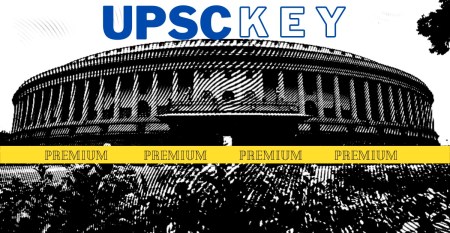Apple’s WWDC keynote took place yesterday with the company revealing its latest software and hardware products. But each software upgrade cycle also means the end of the line for older products and so is the case with iOS 16, watchOS 9, macOS Ventura and iPadOS. Let’s take a look at the full list of compatible devices for Apple’s new software and which older devices will no longer get an upgrade.
iOS 16: List of compatible iPhones
Apple’s iOS 16 is compatible with all devices from iPhone 8 and above. So the full list includes iPhone 13, 13 mini, iPhone 13 Pro, iPhone 13 Pro Max, the entire iPhone 12 and 11 lineups as well as the iPhone Xs, Xs Max and XR. The older iPhone X and iPhone 8 and iPhone 8 Plus are also supported. The iPhone SE second and third-gen are supported as well.
Apple is no longer supporting iPhone 7, iPhone 7 Plus, iPhone 6s, iPhone 6s Plus and the iPhone SE (1st generation). For these devices, iOS 15 will be the last update. The iPod touch 7th generation is also no longer supported and will remain at iOS 15. Apple discontinued the iPod this year, so it is not surprising to see this.
watchOS 9: List of compatible watches
Just like iOS 16, watchOS 9 is also limiting support for older Apple Watches. For one, the Apple Watch Series 3 is no longer supported and will remain at watchOS 8. Apple will support Series 4 and above with watchOS 9. Users will need to be on an iPhone 8 or higher (iPhone SE 2 and higher) running iOS 16 to get watchOS 9.
Series 3 has been one of the best-selling and long-supported watches by Apple. It was launched back in September 2017. Apple is still selling the older watch on its website for Rs 20,900.
macOS Ventura: List of compatible Macs
The macOS Ventura support list includes run macOS Ventura iMacs from 2017 and later, Mac Pro from 2019 and later, the iMac Pro from 2017, and the Mac mini from 2018 and later. For laptops, MacBook Air from 2018 and later, the MacBook from 2017 and later, and MacBook Pro from 2017 and later are supported. Obviously, the new MacBook Air 2022 and MacBook Pro 2022 support the new macOS.
In MacBook Air, the full list of supported models are:
MacBook Air (M1, 2020) Model identifier: MacBookAir10,1.
MacBook Air (Retina, 13-inch, 2020) Model Identifier: MacBookAir9,1
MacBook Air (Retina, 13-inch, 2019) Model Identifier: MacBookAir8,2
MacBook Air (Retina, 13-inch, 2018) Model Identifier: MacBookAir8,1
In MacBook Pro, the full list of supported models includes:
MacBook Pro (14-inch, 2021) Model Identifier: MacBookPro18,3, MacBookPro18,4
MacBook Pro (16-inch, 2021) Model Identifier: MacBookPro18,1, MacBookPro18,2
MacBook Pro (13-inch, M1, 2020) Model Identifier: MacBookPro17,1
MacBook Pro (13-inch, 2020, Two Thunderbolt 3 ports) Model Identifier: MacBookPro16,3
MacBook Pro (13-inch, 2020, Four Thunderbolt 3 ports) Model Identifier: MacBookPro16,2
MacBook Pro (16-inch, 2019) Model Identifier: MacBookPro16,1, MacBookPro16,4
MacBook Pro (15-inch, 2019) Model Identifier: MacBookPro15,1, MacBookPro15,3
MacBook Pro (13-inch, 2019, Four Thunderbolt 3 ports) Model Identifier: MacBookPro15,2
MacBook Pro (15-inch, 2018) Model Identifier: MacBookPro15,1
MacBook Pro (13-inch, 2018, Four Thunderbolt 3 ports) Model Identifier: MacBookPro15,2
MacBook Pro (15-inch, 2017) Model Identifier: MacBookPro14,3
MacBook Pro (13-inch, 2017, Four Thunderbolt 3 ports) Model Identifier: MacBookPro14,2
MacBook Pro (13-inch, 2017, Two Thunderbolt 3 ports) Model Identifier: MacBookPro14,1
With the older macOS Monterey, Apple was still supporting iMacs as far back as late 2015, the later 2013 Mac Pro, the 2014 Mac mini, and the MacBook Air and Pro from early 2015 and MacBook from early 2016. Effectively it has pulled support for some of these older devices with the new OS.
iPadOS 16 : List of compatible iPads
The new iPadOS 16 is compatible with the following models: iPad Pro (All models), iPad Air (3rd generation and later), iPad (5th generation and later) and iPad mini (5th generation and later). Last year’s list of supported devices included the iPad Air 2 and the iPad mini 4th gen, which are no longer supported.
!function(f,b,e,v,n,t,s)
{if(f.fbq)return;n=f.fbq=function(){n.callMethod?
n.callMethod.apply(n,arguments):n.queue.push(arguments)};
if(!f._fbq)f._fbq=n;n.push=n;n.loaded=!0;n.version=’2.0′;
n.queue=[];t=b.createElement(e);t.async=!0;
t.src=v;s=b.getElementsByTagName(e)[0];
s.parentNode.insertBefore(t,s)}(window, document,’script’,
‘https://connect.facebook.net/en_US/fbevents.js’);
fbq(‘init’, ‘444470064056909’);
fbq(‘track’, ‘PageView’);