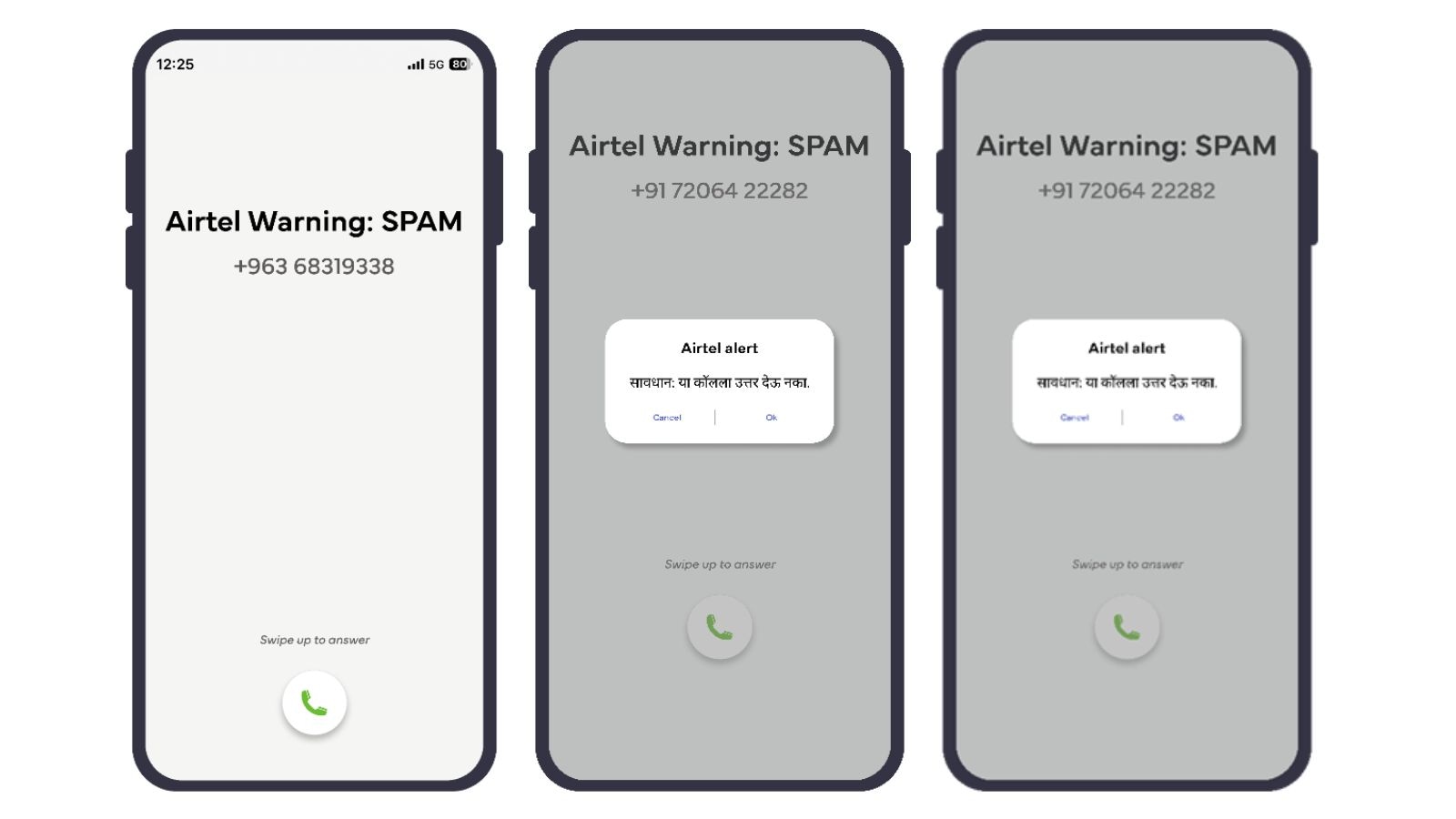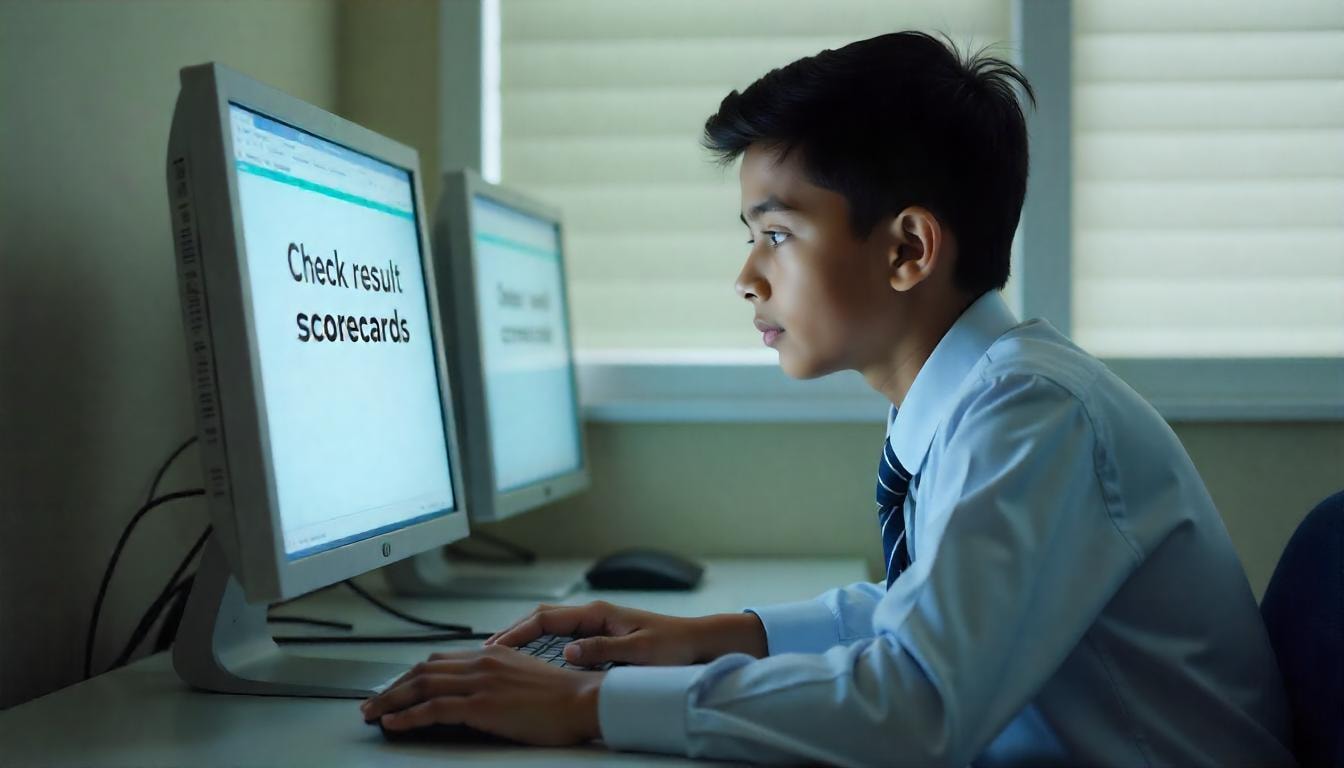Apple released the first public beta versions of iOS 16 and iPadOS 16 on Monday. The final version of iOS 16 and iPadOS 16 will be rolled out to iPhone and iPad users this fall.
If you want to install the beta software, you’ll have to register your device with Apple. You can learn how to do it at Apple’s Beta Software Programme site. Once your iPhone or iPad is registered, an available software update will become visible in your Settings. Just make sure you back up your data first, as betas are full of bugs. It is always recommended to install the public beta software on a spare Apple device.
Cupertino announced iOS 16 alongside iPadOS 16, macOS Ventura and WatchOS 9 last month during Apple’s Worldwide Developers Conference (WWDC). The idea behind the public beta software is to give anyone to try an early version of the next big update for iPhone, iPad or Mac before the final version, which usually comes around the same time as the new iPhone in September. The public beta released on Monday does not require users to have a developer’s account.
iOS 16: What’s new?
iOS 16, the next big update for the iPhone, lets you customise the lock screen. Users can apply different styles and fonts, giving your iPhone a personality of its own. Additional information resembling mini-widgets shows the weather, activity, alarms and more. With iOS 16, Apple is also letting users edit a message after it’s sent or unsend a message. Users will have up to 15 minutes to unsend or edit a message, Apple said. Other updates include an email scheduling option in the Mail app and a new way to sign in to services or websites by using your iPhone through Passkeys.
Which iPhones will get iOS 16?
All iPhones from iPhone 8 and up (2017) will be compatible with iOS 16.
Here’s a full list of devices that will get it:
* iPhone 8 and 8 Plus
* iPhone X
* iPhone SE (2020)
* iPhone XS and XS Max
* iPhone XR
* iPhone 11, 11 Pro, and 11 Pro Max
* iPhone 12 mini, iPhone 12, 12 Pro, and 12 Pro Max
* iPhone 13 mini, iPhone 13, 13 Pro, and 13 Pro Max
* iPhone 14 series (upcoming)
iPadOS 16: What’s new?
As for iPadOS 16, the new update for the iPad improves the multitasking capabilities of Apple’s tablet and also gives users more control over how to resize apps. Some of the features such as Stage Manager are limited to the M1-powered iPads, however. The iPad is also getting a Freeform app, which essentially creates a whiteboard for when you want to work together with others in real-time, for example, a FaceTime call.
Which iPads will get iPadOS 16?
iPad 9.7 (2017) and any model newer than that will be compatible with iPadOS 16. Here’s the full list.
* iPad mini 5 (2019), iPad mini 6 (2021)
* iPad 9.7 (2017), iPad 9.7 (2018), iPad 10.2 (2019), iPad 10.2 (2020), iPad 10.2 (2021)
* iPad Pro all models
* iPad Air (2019), iPad Air (2020), iPad Air (2022)
!function(f,b,e,v,n,t,s)
{if(f.fbq)return;n=f.fbq=function(){n.callMethod?
n.callMethod.apply(n,arguments):n.queue.push(arguments)};
if(!f._fbq)f._fbq=n;n.push=n;n.loaded=!0;n.version=’2.0′;
n.queue=[];t=b.createElement(e);t.async=!0;
t.src=v;s=b.getElementsByTagName(e)[0];
s.parentNode.insertBefore(t,s)}(window, document,’script’,
‘https://connect.facebook.net/en_US/fbevents.js’);
fbq(‘init’, ‘444470064056909’);
fbq(‘track’, ‘PageView’);