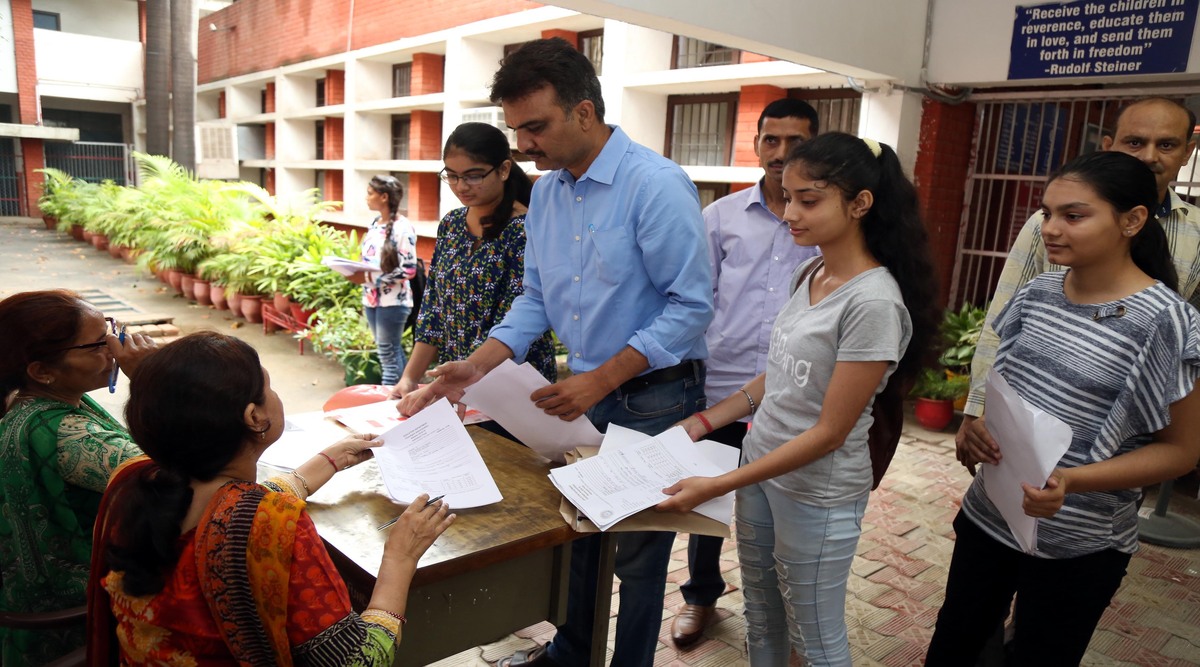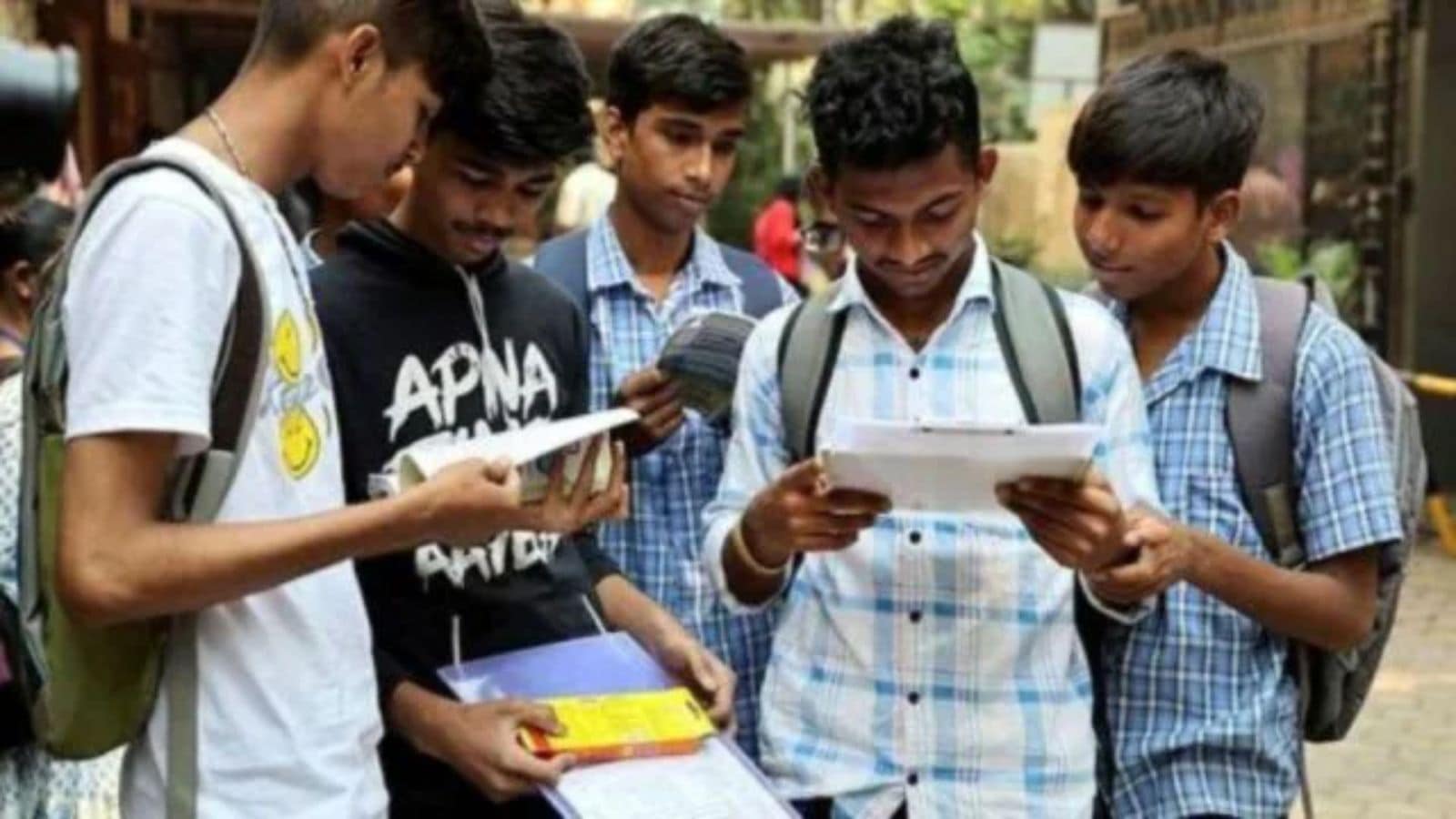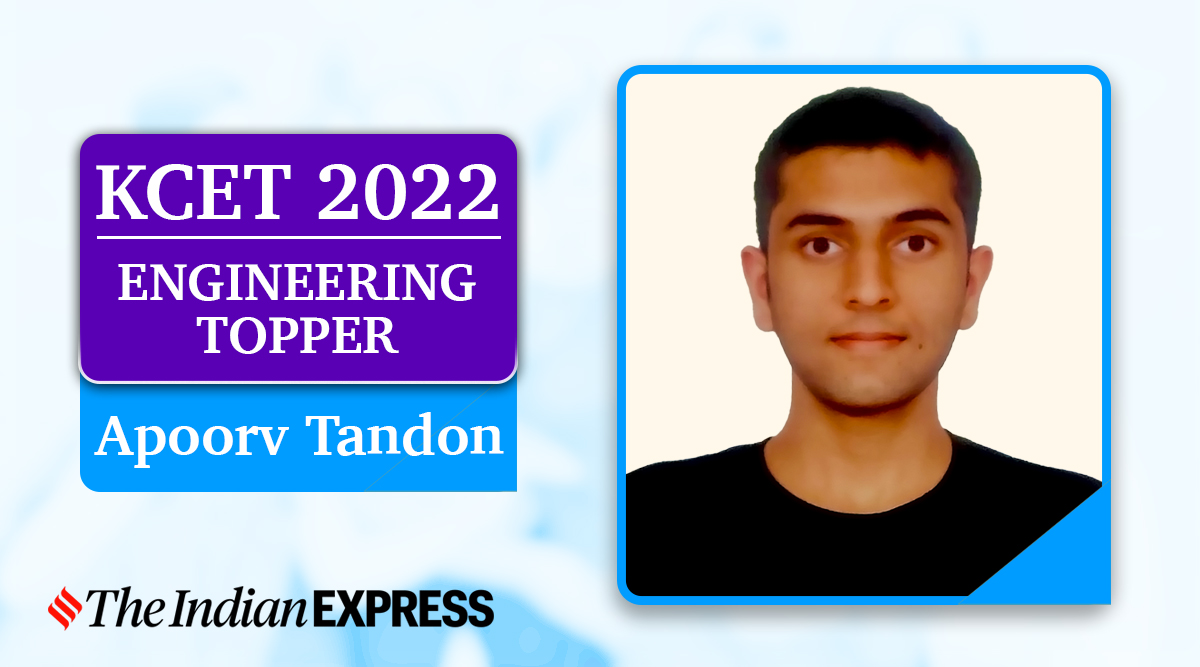Manabadi AP EAMCET 2022: The Andhra Pradesh State Council of Higher Education (APSCHE) has begun the counselling process of the Engineering, Agriculture and Medical Common Entrance Test (EAMCET). Candidates can now apply online at the official website — cets.apsche.ap.gov.in.
To complete the process, candidates will have to complete registration, document verification, college selection and seat allotment. Candidates can submit their counselling fee payment from August 22 to 30. They will be given time from August 23 to 31 for online verification of uploaded certificates at notified help line centers and the seat allotment process will take place on September 6.
AP EAMCET 2022 counselling: How to apply
Step 1: Visit the official website — cets.apsche.ap.gov.in
Step 2: On the home page, click on the link for ‘AP EAPCET 2022’
Step 3: Click on the link for the counselling schedule to check the detailed list.
Step 4: Click on the ‘Registration form’ link and key in the hall ticket number and date of birth.
Step 5: Fill in the all the required details and check for any errors.
Step 6: Pay the registration fee, if any. Then, submit the form.
Candidates are advised to download and save the form for future reference
AP EAMCET 2022 counselling: Documents required
— Government approved identity card such as Aadhar card, driver’s license, PAN card
— AP EAMCET 2022 hall ticket
— AP EAMCET 2022 rank card
— Class 12 mark sheet and passing certificate
— Date of birth proof (such as class 10 marksheet)
— Transfer certificate
— EWS certificate (If applicable)
This year, the AP EAMCET 2022 was held from July 4 to July 8, 2022 and the result for the same was declared in the last week of July. In this year’s result, Vajrala Dinesh Karthik Reddy has earned the first rank in the Agriculture stream, and Boya Haren Satvik has topped the Engineering stream.
!function(f,b,e,v,n,t,s)
{if(f.fbq)return;n=f.fbq=function(){n.callMethod?
n.callMethod.apply(n,arguments):n.queue.push(arguments)};
if(!f._fbq)f._fbq=n;n.push=n;n.loaded=!0;n.version=’2.0′;
n.queue=[];t=b.createElement(e);t.async=!0;
t.src=v;s=b.getElementsByTagName(e)[0];
s.parentNode.insertBefore(t,s)}(window, document,’script’,
‘https://connect.facebook.net/en_US/fbevents.js’);
fbq(‘init’, ‘444470064056909’);
fbq(‘track’, ‘PageView’);