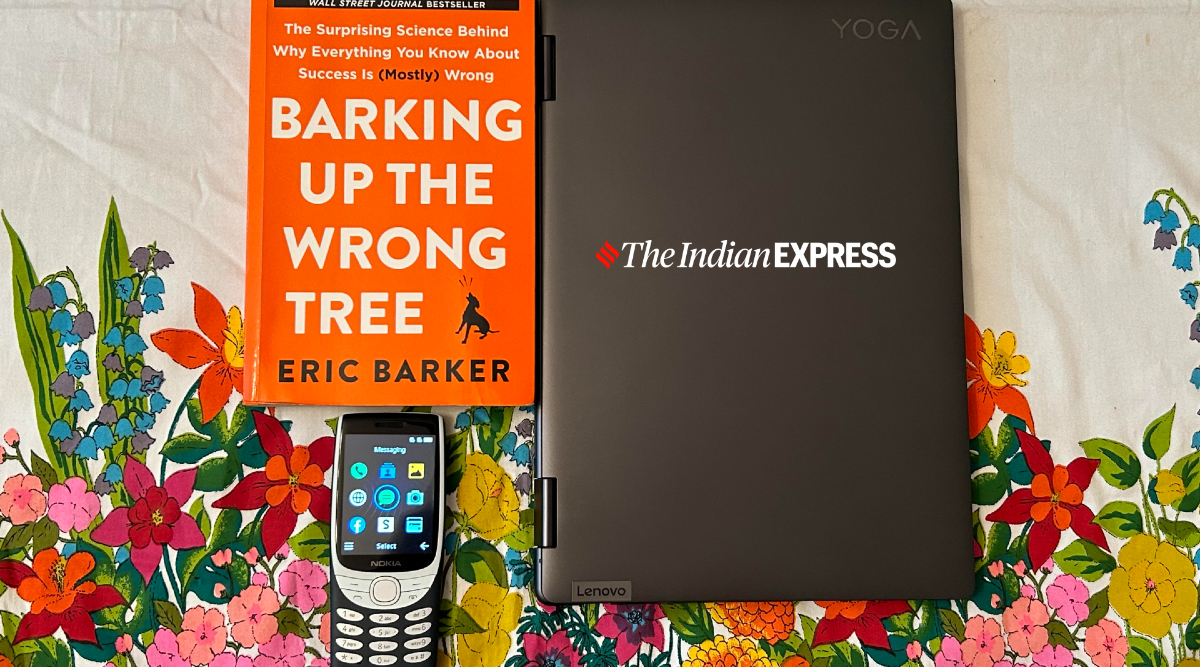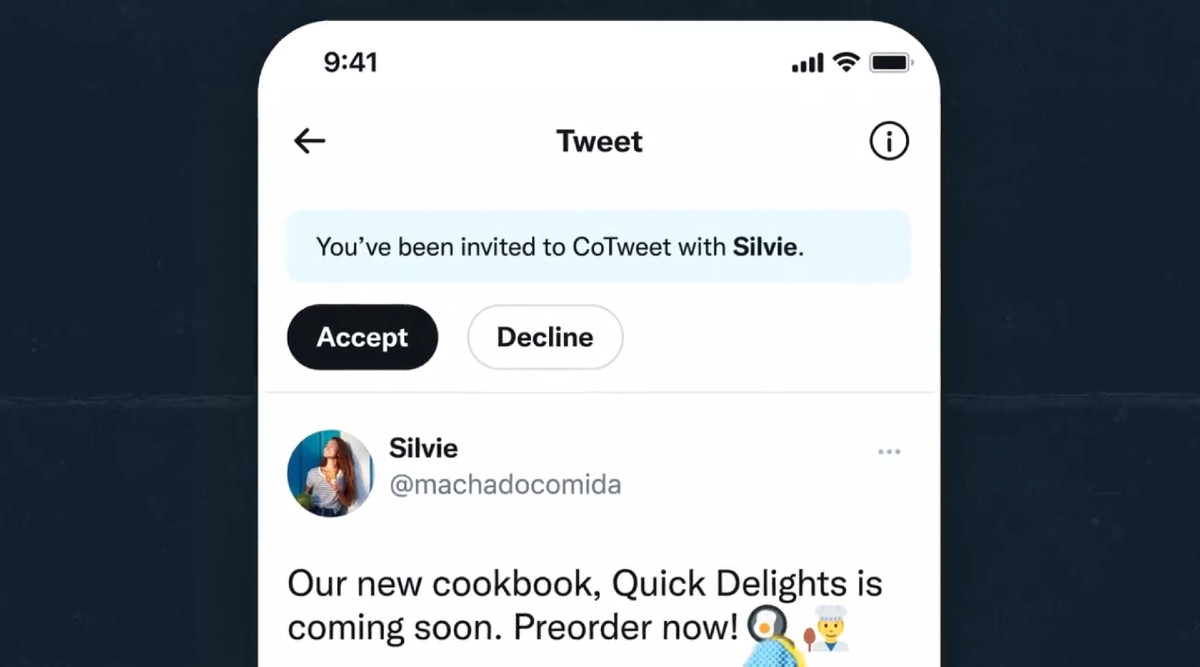Streaming service Amazon Prime Video has recently received a visual refresh that completely changes the UI of the app and the experience of the platform for subscribers. The new Prime Video app also comes with changes that aim to make finding and watching new content easier for users.
The new design will begin rolling out to Amazon Prime Video users this week, and will affect Here’s what’s new with the new Prime Video redesigned layout.
New navigation menu
The update brings a new Netflix-like sidebar navigation menu that pops out from the left side of the screen. The simplified menu has buttons like Find, Home, Store, and Live TV. Amazon suggests this will make it easier for users to quickly find new content.
They menu items here will also feature relevant sub-menu sections in them like Movies and TV Shows inside the Home section, or Channels and Rent in the Store section.
New Store section with more content
Prime Video users can now rent new movies and check out paid channels with add-on subscriptions straight from the dedicated Store tab. The Store tab will offer a lot of movies including Bollywood and International hits that are not included with the standard Prime Video membership.
New Find page
A new Find section brings users a simpler searching experience, allowing them to search for particular titles as well as different geres. Search suggestions will update in real-time as users type and results can now be filtered.
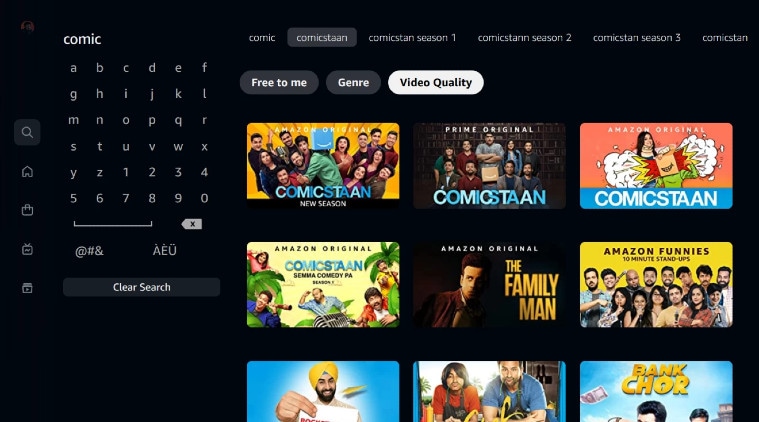 Here’s the new Find page on the redesigned Prime Video app. (Image Source: Amazon)
Here’s the new Find page on the redesigned Prime Video app. (Image Source: Amazon)
Dedicated section for Live TV
The Live TV section on the navigation menu is now a one-stop shop for all broadcasting/streaming sources. Complete with its own program guide, the Live TV section includes on-air content with a timeline view that lets users figure out when future programming will begin.
New carousels
The redesign features new categorised carousels to help users reach a movie or show they want to check out quicker. Carousels are also dynamic, and will change according to what other users in the same country are watching, and suggesting new, possibly more relevant content.
Visual indicators for content-type
Amazon is using visual cues to help users differentiate between content that is included with their existing membership and other content which they may have to rent separately. Content including movies and show that are directly accessible will be seen with a blue checkmark, while content that users will need to pay extra for will be marked with a golden shopping bag icon.
Immersive visuals
Content thumbnails are now depicted with rich visuals, which look much better and engaging compared to the smaller tiles we used to see before. Amazon also mentions a new colour palette in the background and “thoughtful details” on every movie/show you select.
!function(f,b,e,v,n,t,s)
{if(f.fbq)return;n=f.fbq=function(){n.callMethod?
n.callMethod.apply(n,arguments):n.queue.push(arguments)};
if(!f._fbq)f._fbq=n;n.push=n;n.loaded=!0;n.version=’2.0′;
n.queue=[];t=b.createElement(e);t.async=!0;
t.src=v;s=b.getElementsByTagName(e)[0];
s.parentNode.insertBefore(t,s)}(window, document,’script’,
‘https://connect.facebook.net/en_US/fbevents.js’);
fbq(‘init’, ‘444470064056909’);
fbq(‘track’, ‘PageView’);