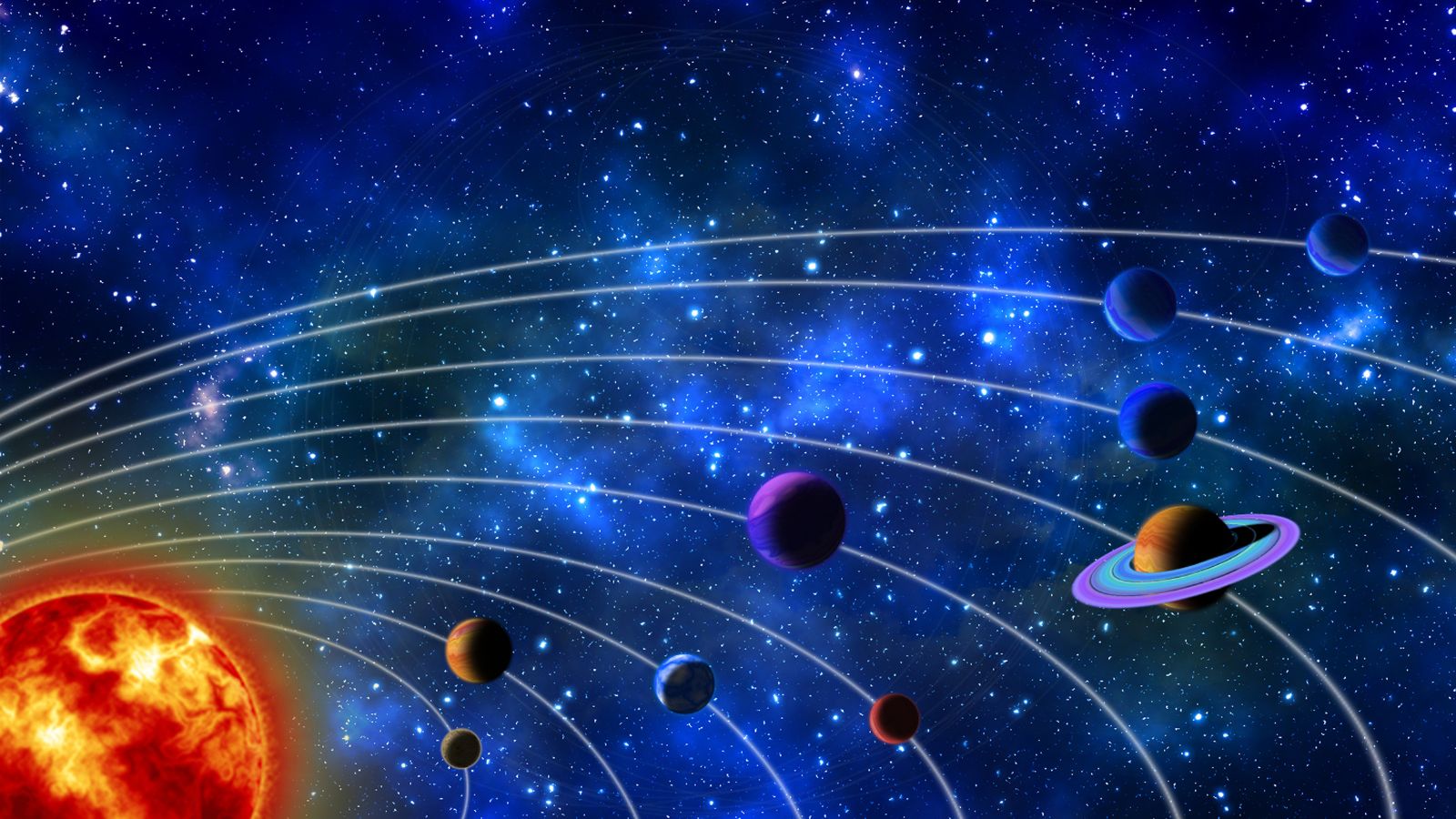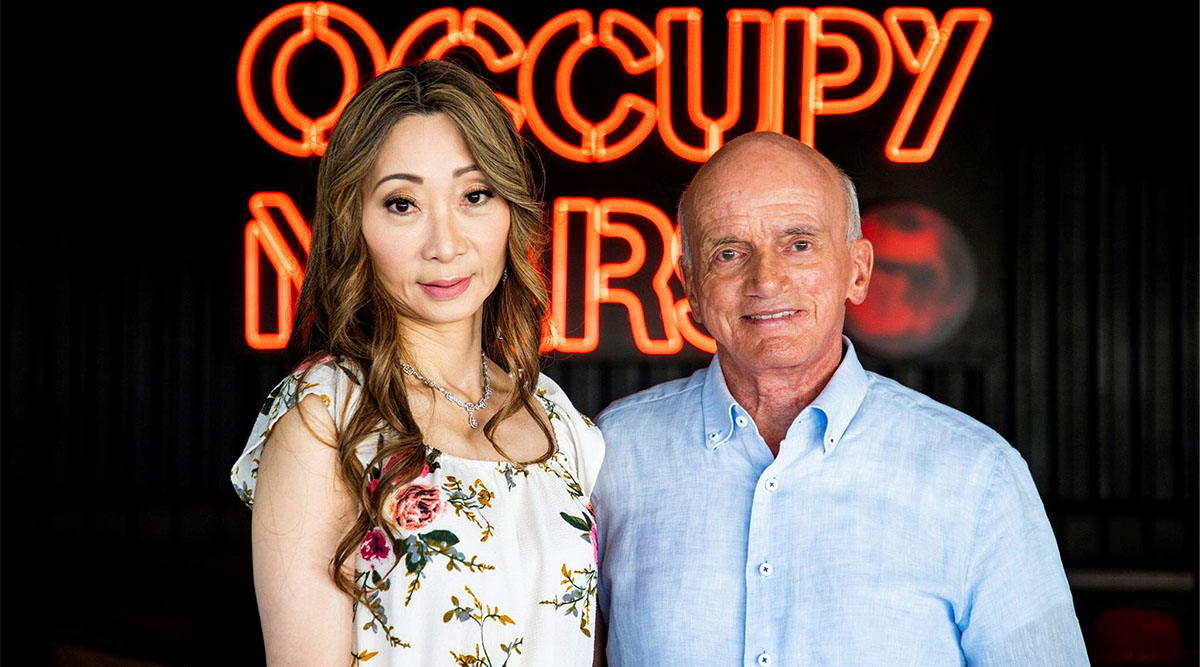Adobe has announced a slew of new features for its core products at its annual Adobe Max conference, which is taking place in Los Angeles. Many of the new features for Photoshop, Adobe Express, etc, will rely on Adobe’s Sensei AI capabilities. Here’s a look at the key announcements from Adobe.
Adobe Photoshop: Share for Review and more
Adobe’s prized Photoshop is getting some major new features, including the ability to share one’s files for review and collaboration. The new ‘Share for Review’ feature is in beta (or public testing) where creators will be able to share their work as a snapshot and invite a reviewer to comment on it. The feature is also being extended to Adobe’s Illustrator app.
According to Adobe, the comments will show up in real time in a panel on the Photoshop app. The creator can continue to update the PSD file based on the comments. Reviewers will see those updates when the file is refreshed or reopened. The link can be shared in any app, according to Adobe. Reviewers will see the document in a browser-based interface when they click on the shared link.
Another feature is Content Credentials, also in beta. The feature lets a user “attach attribution information to their image when exporting from Photoshop.” The idea is to ensure “proper attribution and establish an edit trail for images”. This will be an opt-in feature in Photoshop for all Adobe Creative Cloud subscribers.
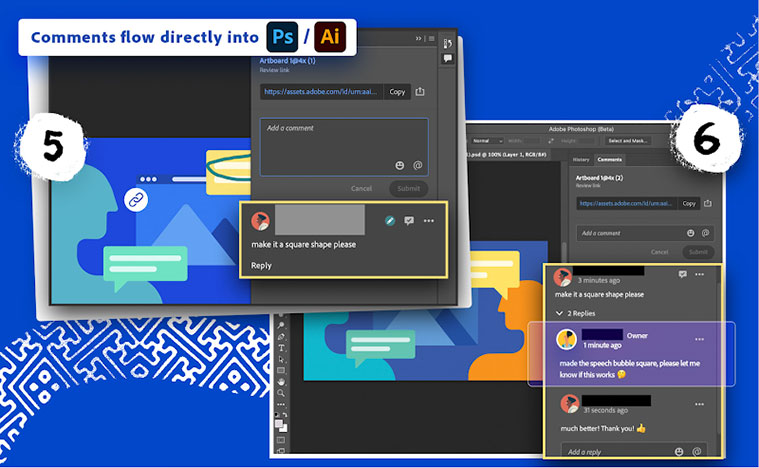 The new ‘Share for Review’ feature is in beta for now.
The new ‘Share for Review’ feature is in beta for now.
Adobe is also improving the Object Selection tool in Photoshop and expanding the types of objects the software can automatically recognise. The tool can now “recognise complex objects and regions such as the sky, buildings, water, plants, different types of flooring and ground (e.g., mountains, sidewalks, streets),” according to the company.
A new ‘One-Click Delete and Fill’ feature will remove “unwanted elements” in any image by clicking on it to select and then by pressing Shift+Delete. The removed area is automatically filled using content-aware fill, which is again powered by Adobe’s Sensei-AI.
More importantly, there’s a new Photo Restoration Neural Filter coming to Photoshop, which Adobe says uses machine learning to help damaged or old photos come back to life. The filter can remove scratches and other imperfections in these old photos.
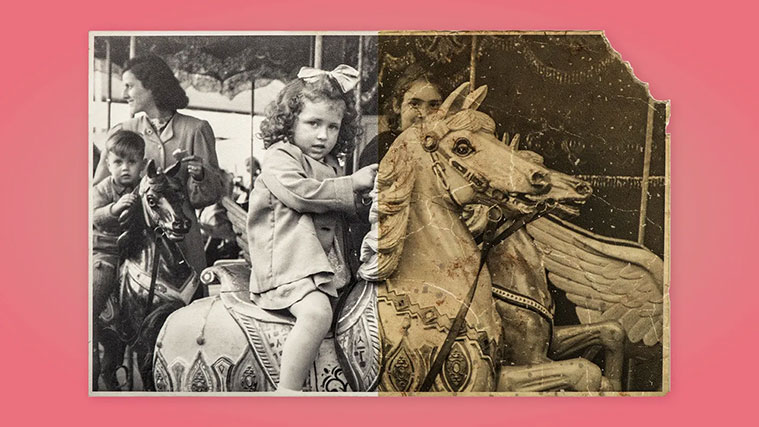
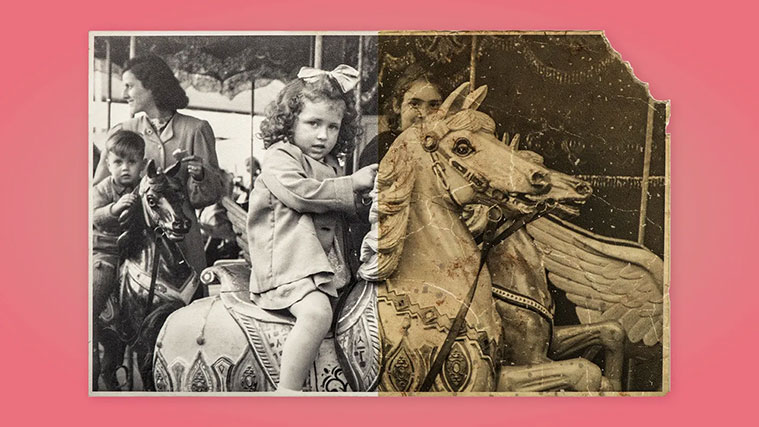 Adobe’s Photo Restoration Neural Filter will help fix old, battered photos.
Adobe’s Photo Restoration Neural Filter will help fix old, battered photos.
Photoshop on the iPad is also getting new features, including the ability to remove the background with a single tap. The Content-Aware fill feature is also coming to the iPad version of the app and will allow users to “remove unintended bystanders in photos, clear out unwanted items and dust, and more,” explained the company.
Photoshop on iPad will also offer an improved “Select Subject for Portraits” feature. This will identify photos of people, animals, objects, etc, and when used “on a portrait photo, it will automatically complete all the hair and edge refinements.”
Adobe Express gets new AI features
Adobe is also announcing new AI features for its Adobe Express service. Adobe Express is a cloud-based creation app where anyone can edit and create graphics, videos, social media posts, etc. Adobe Express’ new AI-driven features include:
The ‘Recommended Templates’ feature allows anyone to quickly start with their project by using professionally-designed templates. Adobe says it’s “contextually aware AI takes the content of a new project to serve up a custom collection of relevant templates.”
The new “Font Recommendations” feature “leverages contextual AI understanding of project content to identify and recommend appropriate fonts,” according to the company. It is available on the desktop version of the service and will come to mobile devices soon.
Adobe is also bringing “Refine Cutout” to mobile devices relying on AI to help “identify additions to or subtractions from already-selected parts of an image.” This will let users easily remove unwanted elements in images quickly.
Finally, the “Remove Background feature” uses AI to “detect and highlight the key subject of a photo, so you can easily place a new image into the background.”
Adobe Acrobat to the web
Adobe is also extending its Acrobat reader to the web. It will give users the same experience as they would get on the app, including the ability to “view, edit, and collaborate on PDFs”. The Discover panel will let users find tools more quickly, while the Quick Actions toolbar will give access to frequently used features.
!function(f,b,e,v,n,t,s)
{if(f.fbq)return;n=f.fbq=function(){n.callMethod?
n.callMethod.apply(n,arguments):n.queue.push(arguments)};
if(!f._fbq)f._fbq=n;n.push=n;n.loaded=!0;n.version=’2.0′;
n.queue=[];t=b.createElement(e);t.async=!0;
t.src=v;s=b.getElementsByTagName(e)[0];
s.parentNode.insertBefore(t,s)}(window, document,’script’,
‘https://connect.facebook.net/en_US/fbevents.js’);
fbq(‘init’, ‘444470064056909’);
fbq(‘track’, ‘PageView’);