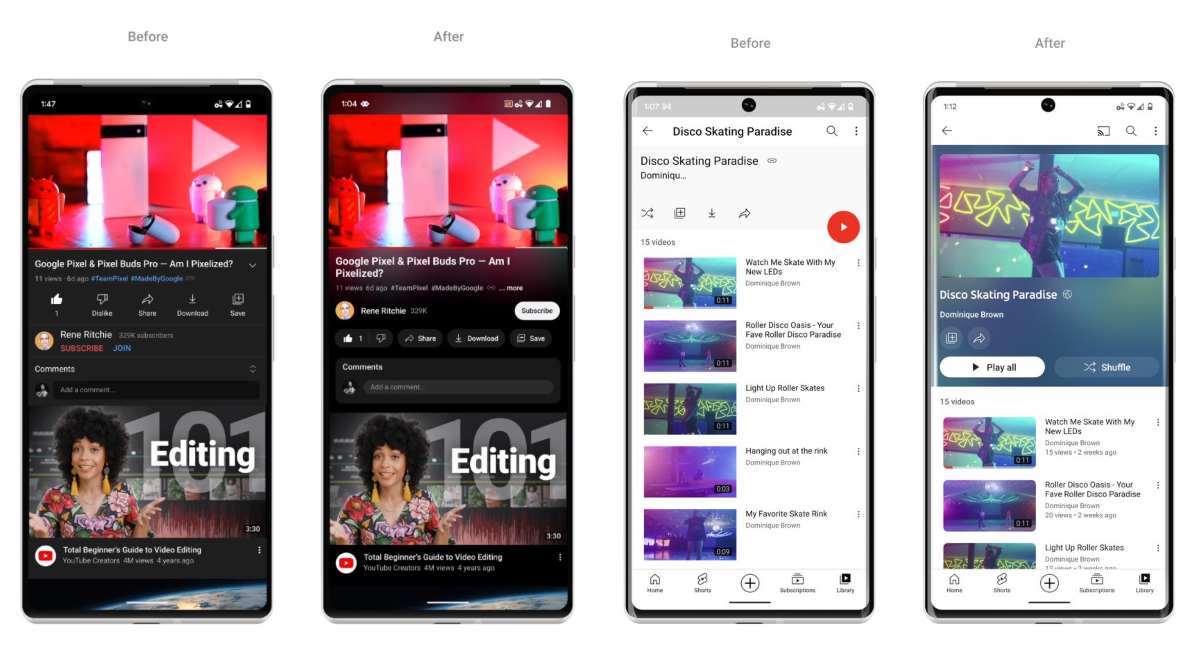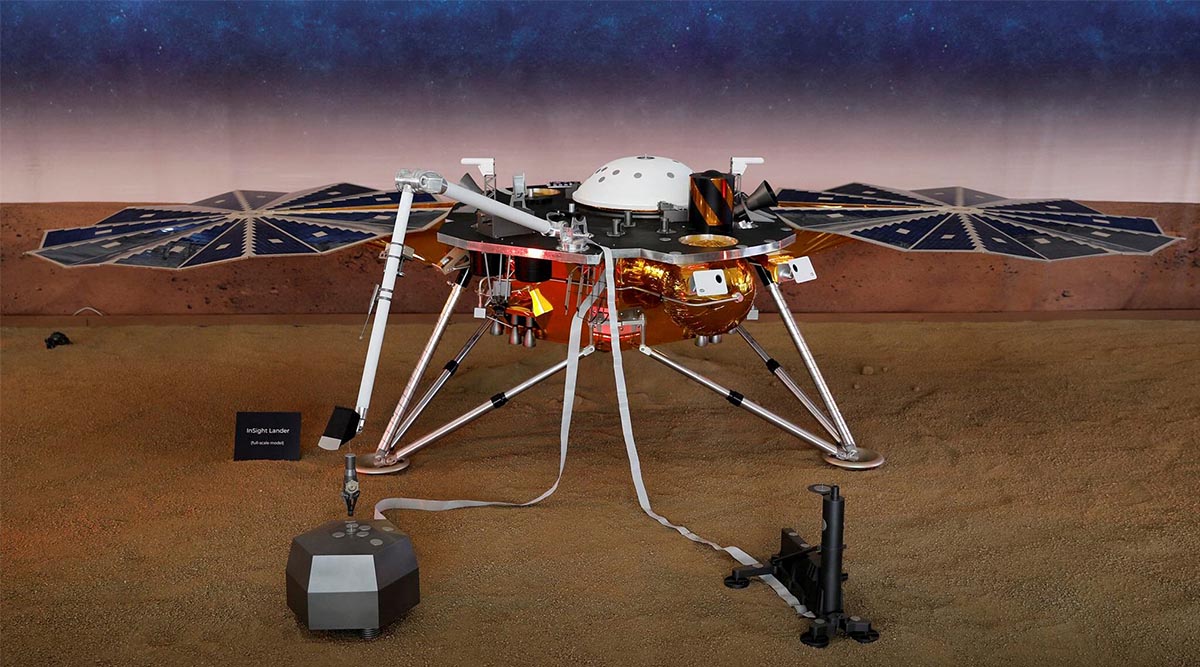YouTube revamped its design for the Android and iOS apps earlier this week. The new design changes how the interface looks. The company has also updated the aesthetics of some commonly used buttons and tools. In addition to the design revamp, there are several handy new features that users will appreciate. Here are all the new design changes and features on the YouTube app that come with the new update.
YouTube’s new Darker Dark mode
YouTube is changing the colours of the background of the app to make the darker areas even darker with the new update. This was a change many YouTube users have been demanding for quite a while. The grey shades that replaced YouTube’s white areas in Dark Mode were not really all that dark for many. The new look ensures richer and deeper blacks, which always look better when one is switching to a dark mode.
Colourful Ambient mode
Ambient Mode takes colours from your video and splashes them on the upper regions of the rest of your YouTube user interface with a gradient texture. The aesthetic addition takes inspiration from the dispersion of light and colours when watching a TV in a dark room. The feature also extends to playlists, which will now show colours from the next video instead of a dull grey. Note that Ambient mode only kicks in when Dark Mode is enabled.
Revamped User Interface (UI) elements
Frequently used buttons like the ‘Like’, ‘Dislike’ and ‘Share’ buttons now get a new look, making them proper buttons on the UI. YouTube claims the new look will minimise distractions. The ‘Subscribe’ button also gets a new look, complete with new colours, and is now placed on the right side, making the button more visible as well as easier to reach.
Pinch to zoom
Another frequently demanded feature, pinch-to-zoom is finally live in YouTube videos. Users will now be able to pinch into videos with two fingers to focus on specific areas. Users also need not hold the pinch in to keep the zoomed view active. A zoom-out will only be triggered when users pinch out again.
Precision seeking
The days of going back 10 seconds for that one tiny frame you missed are finally behind. With precision skipping, YouTube users can now swipe up while seeking, which will show up a row of thumbnails denoting various portions of the video closer to where the watch-progress bar currently is. Users can then simply tap on the frame they want and begin the video from there.
!function(f,b,e,v,n,t,s)
{if(f.fbq)return;n=f.fbq=function(){n.callMethod?
n.callMethod.apply(n,arguments):n.queue.push(arguments)};
if(!f._fbq)f._fbq=n;n.push=n;n.loaded=!0;n.version=’2.0′;
n.queue=[];t=b.createElement(e);t.async=!0;
t.src=v;s=b.getElementsByTagName(e)[0];
s.parentNode.insertBefore(t,s)}(window, document,’script’,
‘https://connect.facebook.net/en_US/fbevents.js’);
fbq(‘init’, ‘444470064056909’);
fbq(‘track’, ‘PageView’);