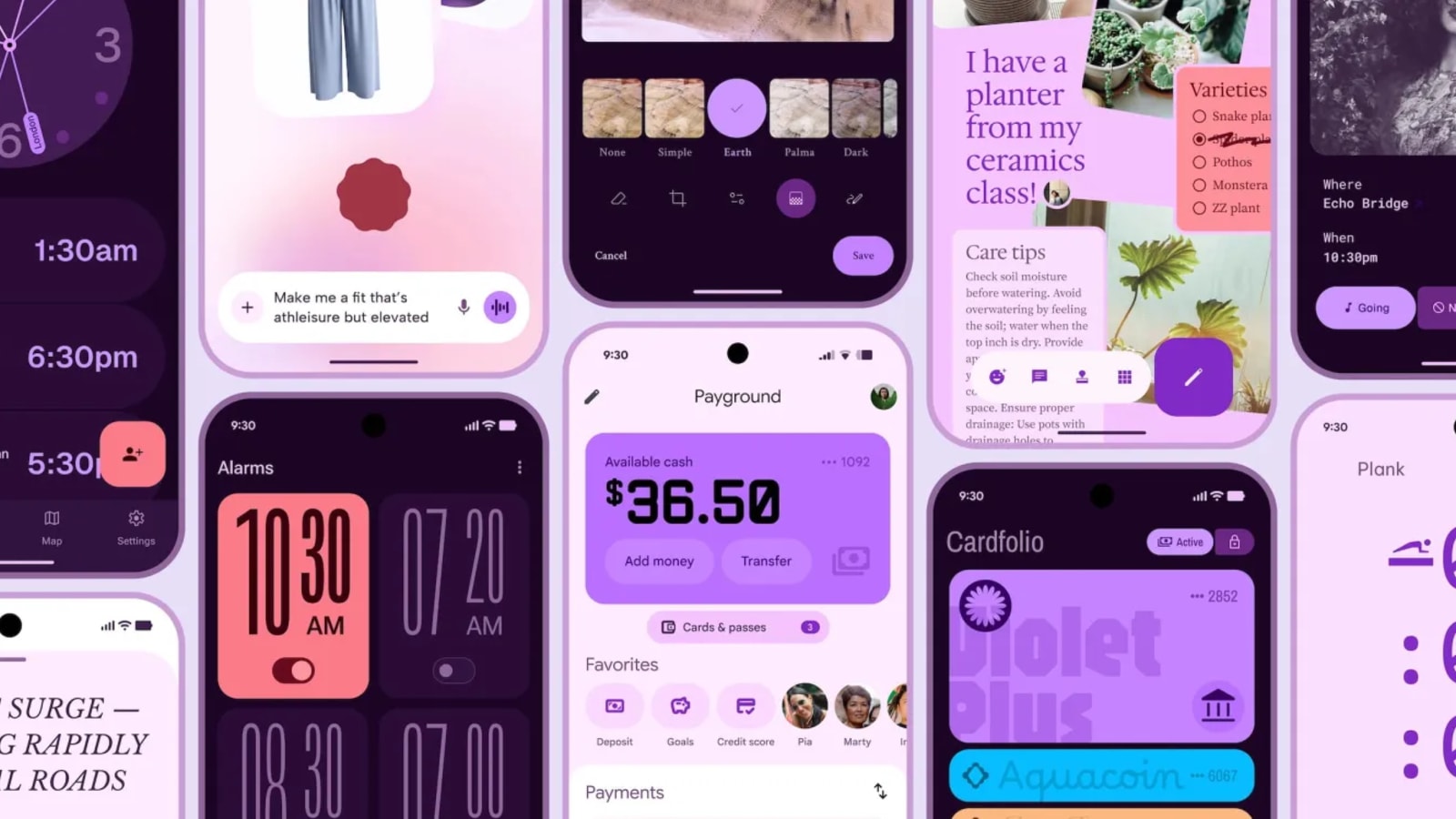WhatsApp is releasing the ability to set up an avatar to some lucky beta testers on WhatsApp beta for Android!
An avatar is the best way to express yourself on WhatsApp: let’s configure an avatar so you can share personalized stickers with your friends.https://t.co/rISRcluygb pic.twitter.com/E5cBNqKEtF
— WABetaInfo (@WABetaInfo) October 21, 2022
The new feature was first reported by WABetaInfo and is reported to be compatible with WhatsApp beta for Android 2.22.23.8 and 2.22.23.9. After you are done configuring your Avatar, WhatsApp will make create a new sticker pack that you can share with others on the platform. You can also choose an avatar as your profile photo on WhatsApp.
If you are using WhatsApp beta and you have updated to one of the two compatible versions, you might have access to the avatars functions. To find out, go to your WhatsApp settings and see if you find a new section called “Avatar.” If the section exists for you, that means you can the feature has been rolled out to your device, and you can start creating your avatar.
![]() Screenshots of the feature obtained by WABetaInfo. (Image credit: WABetaInfor)
Screenshots of the feature obtained by WABetaInfo. (Image credit: WABetaInfor)
Of course, just because this feature is compatible with WhatsApp beta for Android 2.22.23.8 and 2.22.23.9, it does not mean that everyone will get the feature when they update to those versions. So don’t worry even if you don’t have access to it yet. More users would be able to configure an avatar over the next few weeks. Just make sure you are on the latest version of WhatsApp in the meanwhile.
!function(f,b,e,v,n,t,s)
{if(f.fbq)return;n=f.fbq=function(){n.callMethod?
n.callMethod.apply(n,arguments):n.queue.push(arguments)};
if(!f._fbq)f._fbq=n;n.push=n;n.loaded=!0;n.version=’2.0′;
n.queue=[];t=b.createElement(e);t.async=!0;
t.src=v;s=b.getElementsByTagName(e)[0];
s.parentNode.insertBefore(t,s)}(window, document,’script’,
‘https://connect.facebook.net/en_US/fbevents.js’);
fbq(‘init’, ‘444470064056909’);
fbq(‘track’, ‘PageView’);