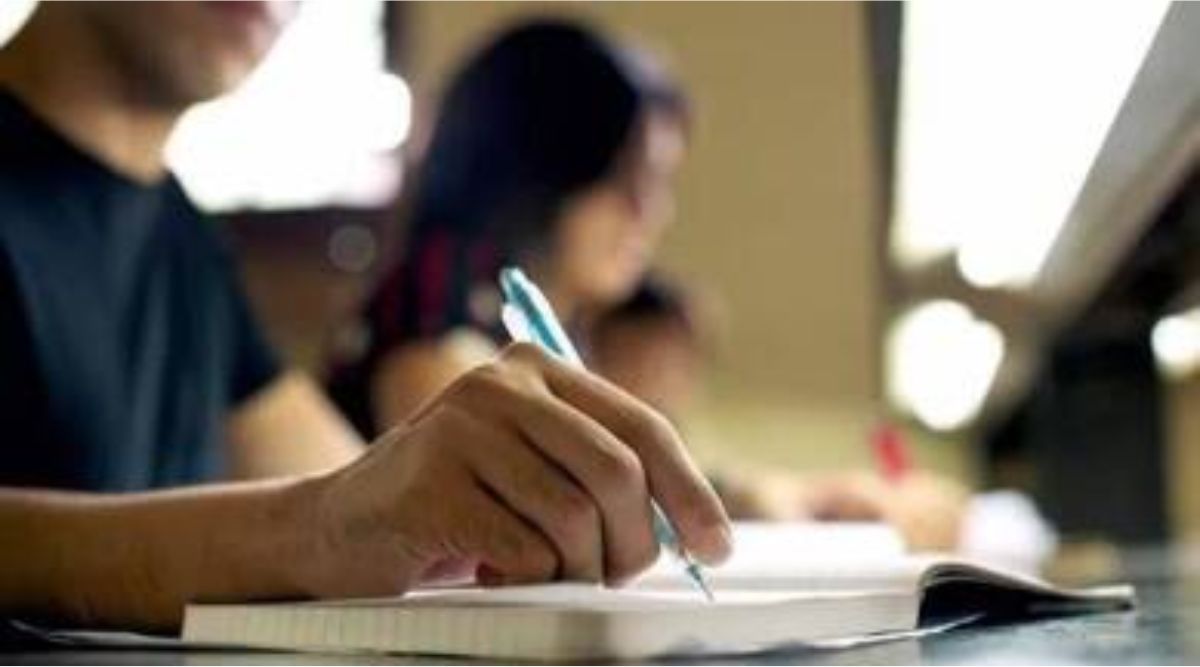JEE Advanced 2022: The Indian Institute of Technology, Bombaytoday declared the JEE Advanced 2022 Architecture Aptitude Test (AAT) result. Candidates who appeared in the JEE Advanced 2022 AAT exam can check their score at jeeadv.ac.in. They need to keep their registration number handy to view their score.
Along with the AAT result, the cut-off marks has also been released by the Joint Implementation Committee of JEE Advanced 20212 Only those candidates who will secure above cut-off marks will be declared qualified. On the basis of the marks, the candidates will be offered admission into BArch courses at three IITs only – IIT (BHU) Varanasi, IIT Kharagpur and IIT Roorkee.
JEE Advanced 2022 AAT result: How to download
Step 1: Visit JEE Advanced 2021 official website mentioned above
Step 2: Click on the JEE Advanced AAT result 2021 link
Step 3: Login using the application number and password
Step 4: The result of JEE Advanced AAT 2021 will be displayed on the screen.
Step 5: Download and take a print out of the same.
IIT Bombay will hold a one-of-its-kind virtual counselling session for female candidates – along with their parents – who have qualified the JEE (Advanced) exam in order to encourage them to not leave their IIT seats.
The virtual counselling session will take place soon in association with the gender cell of IIT Bombay. “We will be sharing a link with all the girls in order to have a talk with them. If they qualify and bag a seat in any IIT, they should take it. In fact, girls also have supernumerary seats, which is to their advantage. They should make use of it,” Chaudhuri said, adding that there has been a remarkable growth in the number of female candidates in the top 100 JEE (Advanced) qualified candidates this year.
!function(f,b,e,v,n,t,s)
{if(f.fbq)return;n=f.fbq=function(){n.callMethod?
n.callMethod.apply(n,arguments):n.queue.push(arguments)};
if(!f._fbq)f._fbq=n;n.push=n;n.loaded=!0;n.version=’2.0′;
n.queue=[];t=b.createElement(e);t.async=!0;
t.src=v;s=b.getElementsByTagName(e)[0];
s.parentNode.insertBefore(t,s)}(window, document,’script’,
‘https://connect.facebook.net/en_US/fbevents.js’);
fbq(‘init’, ‘444470064056909’);
fbq(‘track’, ‘PageView’);