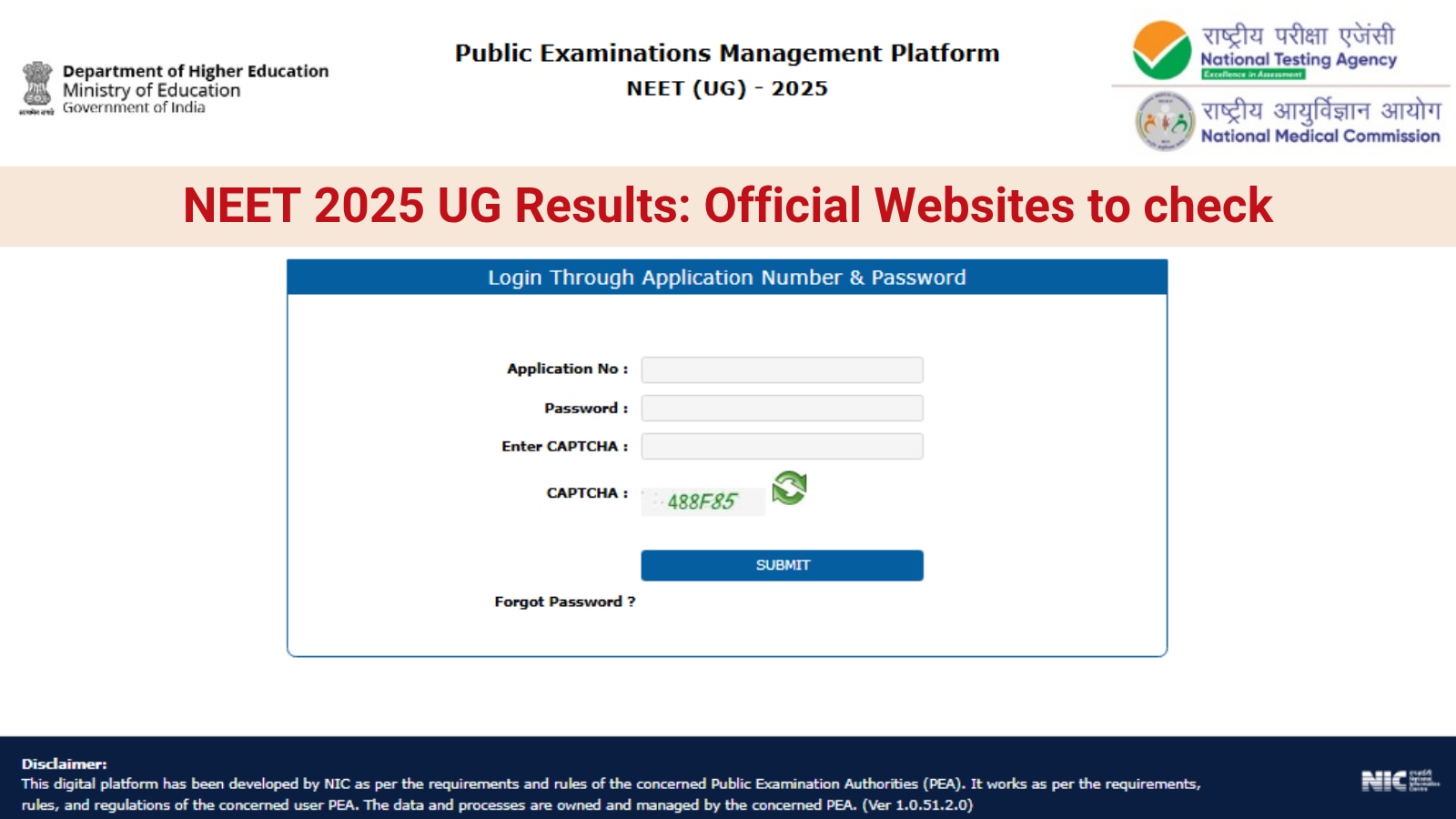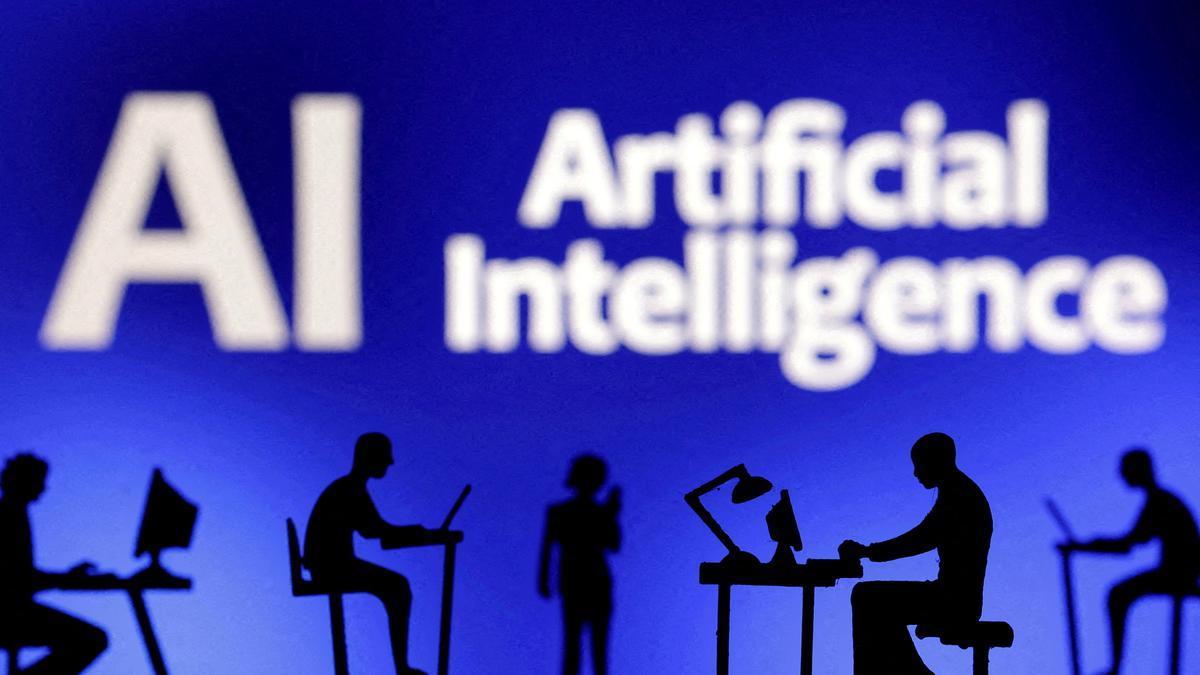MHT-CET (PCB) admit card 2022: The State Common Entrance Test Cell, Maharashtra will release the admit card for MHT CET 2022 for PCB group today on August 2. Candidates will be able to download their admit cards at the official website —mhtcet2022.mahacet.org, cetcell.mahacet.org.
MHT-CET 2022 PCB group exams will be held from August 12 to August 20,2022. Qualified students in MHT CET 2021, are called for counselling, through which admission is granted in agriculture, engineering and pharmacy courses.
MHT-CET (PCB) admit card 2022: How to download
Step 1: Visit mhtcet2022.mahacet.org 2022 to access the official MHT CET website.
Step 2: Select the link for the MHT CET admission card.
Step 3: Candidates must enter application number and password in the candidate portal.
Step 4: The MHT CET 2022 admit card will show up on the screen.
Step 5:Take a printout of the MHT CET 2022 admission card after reviewing all the information
Candidates are advised to carefully review all the details on their MHT CET 2022 admission card. Candidates should contact the authorities immediately if there is any discrepancy or error in the information on their MHT CET admission card. The authorities will offer an undertaking form for candidates to fill out if they have problems with their MHT CET hall ticket 2022 details.
According to the statement given by the state Higher and Technical Education Minister Uday Samant, the performance of students in Class 12 and the Common Entrance Test (CET) in Maharashtra will be considered equally while declaring the merit list for undergraduate professional and technical courses from the next academic year.
!function(f,b,e,v,n,t,s)
{if(f.fbq)return;n=f.fbq=function(){n.callMethod?
n.callMethod.apply(n,arguments):n.queue.push(arguments)};
if(!f._fbq)f._fbq=n;n.push=n;n.loaded=!0;n.version=’2.0′;
n.queue=[];t=b.createElement(e);t.async=!0;
t.src=v;s=b.getElementsByTagName(e)[0];
s.parentNode.insertBefore(t,s)}(window, document,’script’,
‘https://connect.facebook.net/en_US/fbevents.js’);
fbq(‘init’, ‘444470064056909’);
fbq(‘track’, ‘PageView’);