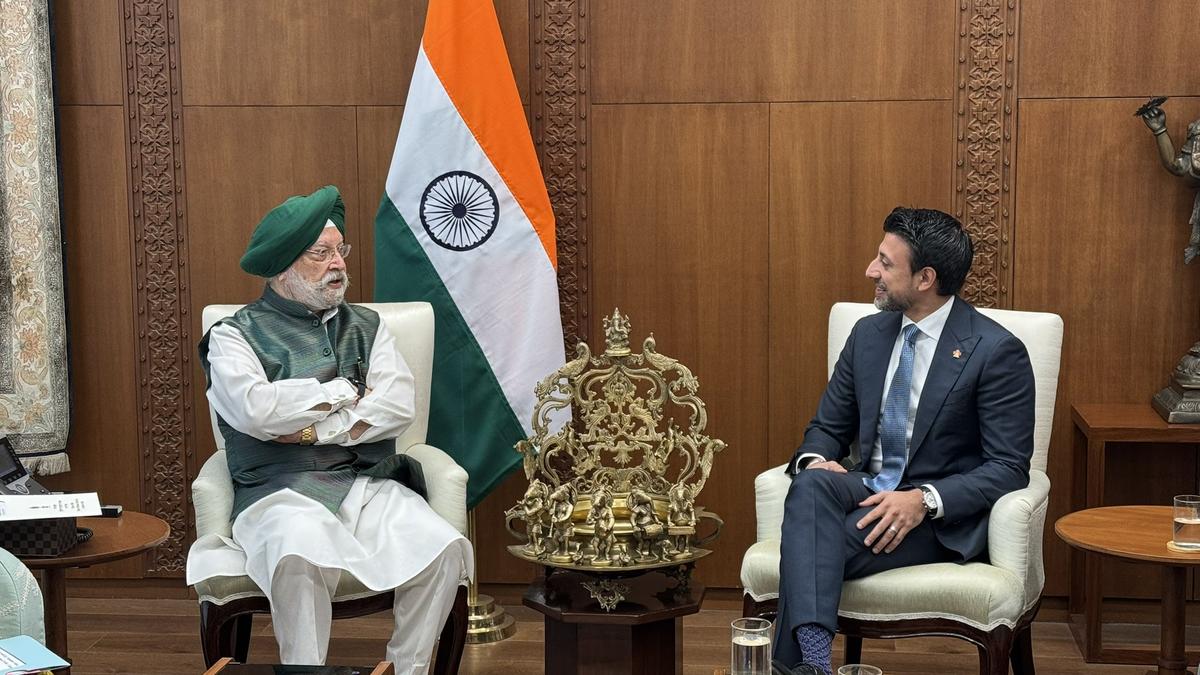WBJEEB has announced the results for Joint Entrance Test for Nursing, Paramedical, and Allied Sciences Under Graduate Courses (JNEPAS) 2022. Candidates can check their result at the official website – wbjeeb.nic.in
JENPAS UG 2022 was conducted on May 15 and the answer key was released on the same date. The final answer key was released on July 15.
JENPAS UG 2022 Result: How To Check
Step 1: Visit the official website at wbjeeb.nic.in.
Step 2: On the homepage, click on the ‘JENPAS UG’ tab.
Step 3: Enter your application number and date of birth.
Step 4: Your JENPAS UG rank card will appear on your screen.
Step 5: Download it and take a printout for future references.
JNEPAS (UG) is conducted for admissions in various colleges of West Bengal in various paramedical graduation courses.
!function(f,b,e,v,n,t,s)
{if(f.fbq)return;n=f.fbq=function(){n.callMethod?
n.callMethod.apply(n,arguments):n.queue.push(arguments)};
if(!f._fbq)f._fbq=n;n.push=n;n.loaded=!0;n.version=’2.0′;
n.queue=[];t=b.createElement(e);t.async=!0;
t.src=v;s=b.getElementsByTagName(e)[0];
s.parentNode.insertBefore(t,s)}(window, document,’script’,
‘https://connect.facebook.net/en_US/fbevents.js’);
fbq(‘init’, ‘444470064056909’);
fbq(‘track’, ‘PageView’);