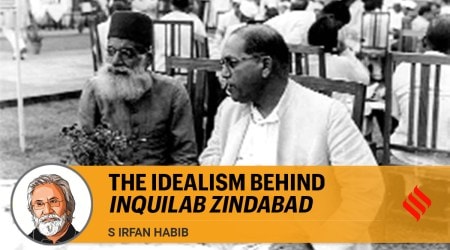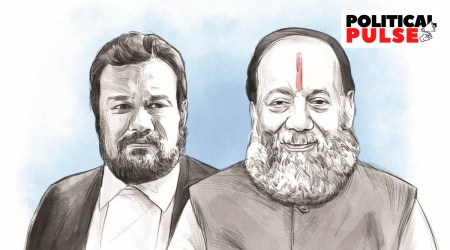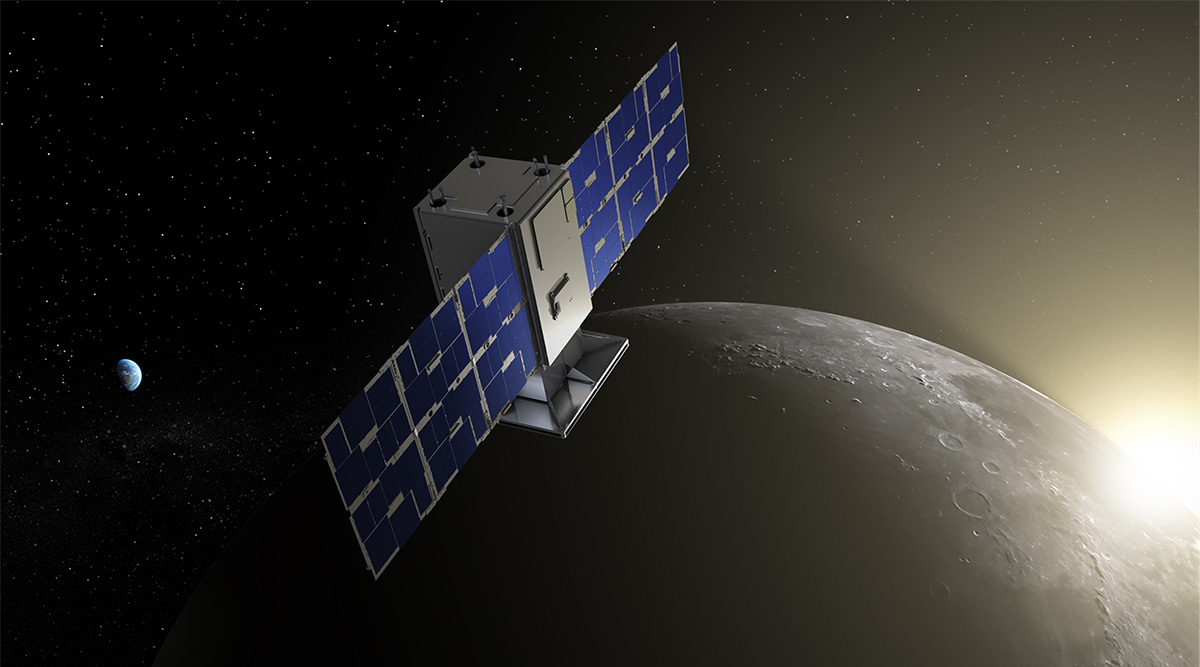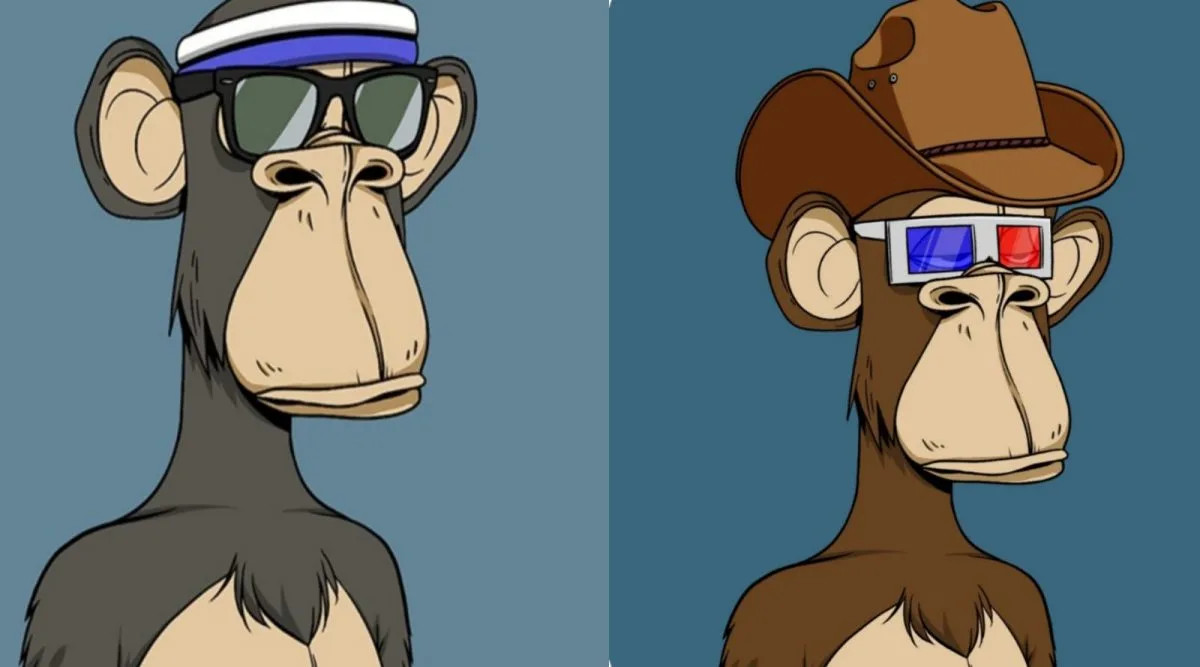There is something exciting and calming about staring at the night sky and seeing the cosmos in its star-studded glory. But many of us who live in metropolitan areas with constant light and air pollution would count ourselves lucky if we were able to even see the north start, forget all the constellations of stars out there.
But thanks to the wonders of technology, there are many stargazing apps that will allow you to view and understand where constellations are parked in the night sky. Here, we have put together a list of some of the best stargazing apps that you can use.
Google Sky (Sky Map)
Think of Google Sky as the stellar analogue to Google Maps. With Google Sky, you can observe space using data from the Hubble Space Telescope, the Sloan Digital Sky Survey and the Digitized Sky Survey.

You can access Google Maps through both your personal computer and through your mobile phone, either on the browser or using the applications for either. Google Maps will give you a view of space unobstructed by pollution, clouds or anything else. The app for Google Sky is now known as Sky Map after it was donated and made open source by Google.
Star Tracker (iOS and Android)
The Star Tracker app can show you over 88 constellations and over 8,000 space objects as well as the sun, moon and planets all in real-time. The Star Tracker app is available on both iOS and Android and has an AR mode that indicates the positions of all celestial objects. The app is free but there is an ad-free version and a full version that has more features.
![]()
![]() Image credit: Star Tracker
Image credit: Star Tracker
Skyview (iOS and Android)
With the Skyview app, you can just point your mobile device at the sky to begin identifying galaxies, stars, constellations, planets and even the International Space Station. Available on both iOS and Android with both free and paid versions, the app has a night more and an AR feature, allowing you to use it at all times.

 Image credit: Skyview
Image credit: Skyview
It also has a Sky Path feature that lets users track objects in space to see their location at particular dates and times. It also has time travel option that will let users know how the sky looked like in the past and how it will look in the future
Skysafari (iOS and Android)
The Skysafari astronomy app lets users hold their phones to the sky to identify planets, constellations, stars and satellites. Just like Skyview, Skysafari can also be used for seeing how the sky might have looked like in the distant past or the far future.

 Image credit: Skysafari
Image credit: Skysafari
Users can also simulate meteor showers, eclipses and other celestial events like approaching comets. It has a constellation illustration feature that will illustrate constellations if you can’t visualise them properly. The app also comes with a lot of mythological and scientific information along with mythological information.
NASA App (iOS and Android)
Though not strictly a stargazing app in the same vein as the others on the list, no stargazer’s technology toolkit is complete without the space agency’s official app. Apart from viewing the thousands of images in NASA’s photo gallery, you can also live stream NASA events like rocket launches and eclipses through NASA TV.
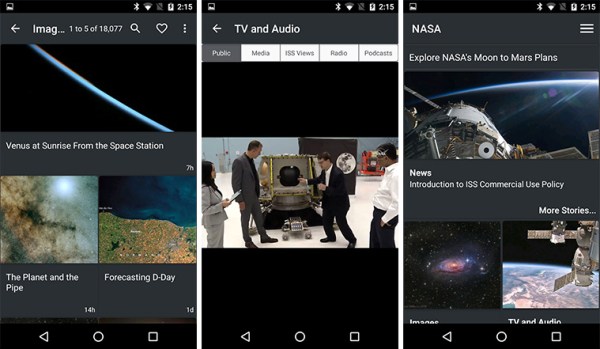
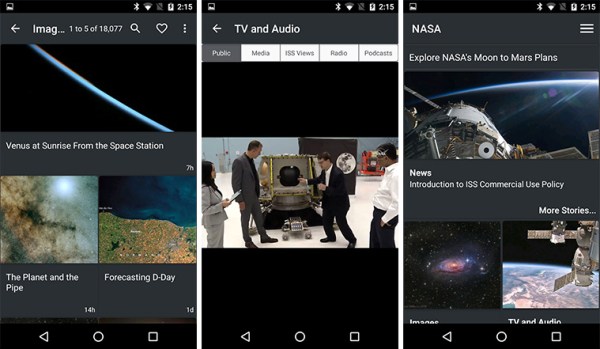 Image credit: NASA
Image credit: NASA
The app also has a lot of information about NASA missions, celestial bodies, upcoming sightings and other space-related news.
!function(f,b,e,v,n,t,s)
{if(f.fbq)return;n=f.fbq=function(){n.callMethod?
n.callMethod.apply(n,arguments):n.queue.push(arguments)};
if(!f._fbq)f._fbq=n;n.push=n;n.loaded=!0;n.version=’2.0′;
n.queue=[];t=b.createElement(e);t.async=!0;
t.src=v;s=b.getElementsByTagName(e)[0];
s.parentNode.insertBefore(t,s)}(window, document,’script’,
‘https://connect.facebook.net/en_US/fbevents.js’);
fbq(‘init’, ‘444470064056909’);
fbq(‘track’, ‘PageView’);