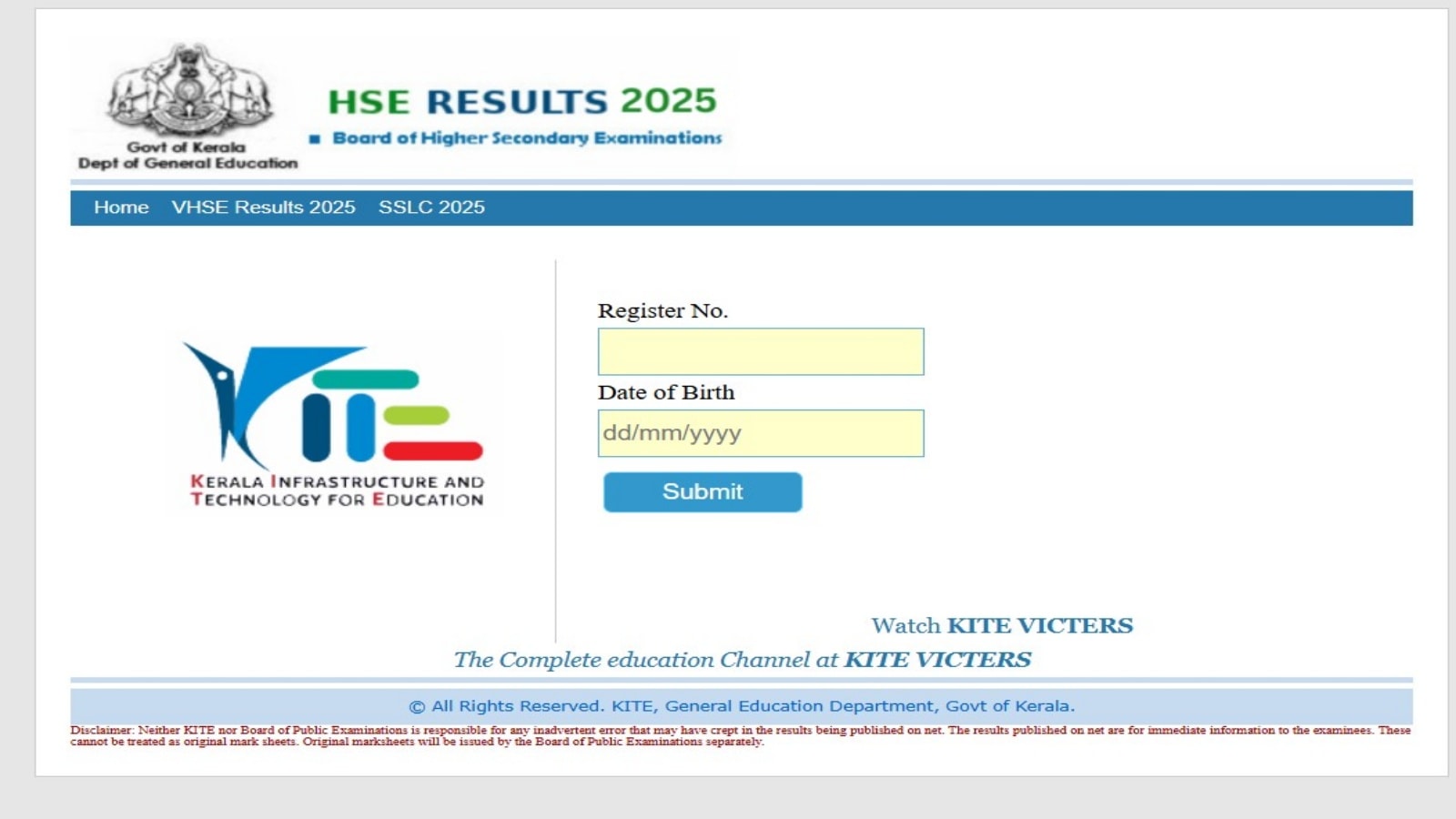The Bihar School Examination Board (BSEB) has announced the results for D.El.Ed Scrutiny. Candidates who appeared for the D.El.Ed Scrutiny exams can now check their results on the official BSEB website — secondary.biharboardonline.com.
This announcement was made by the Board through its official Twitter account. This year, candidates were given time till May 5, 2022 to apply for the D.El.Ed.
D.El.Ed Scrutiny result announced.#BSEB
Get Link..https://t.co/aHeTEQTHL0— Bihar School Examination Board (@officialbseb) May 18, 2022
D.El.Ed Scrutiny result: How to check
Step 1: Visit the official BSEB website — biharboardonline.bihar.gov.in
Step 2: On the homepage, click on the ‘results’ section.
Step 3: Then, click on ‘Scrutiny result of session 2020-22/2019-21 exam, 2021’ and/or ‘scrutiny result of DeElEd (Spl) exam, 2020’.
Step 4: Key in your roll number and roll code to login.
Step 5: Your result will be displayed on the screen. Download and save for future reference.
Students should ensure that all details mentioned in the result card are factually correct and free of any spelling errors.
The Board had recently released answer keys for objective questions of class 10 (matric) and class 12 (inter) compartment and special examinations in 2022. This year, in the BSEB class 10 and class 12 compartmental, special exams, theory questions comprised 50 per cent of the total marks. The Bihar Board had released the answer keys for the same.
!function(f,b,e,v,n,t,s)
{if(f.fbq)return;n=f.fbq=function(){n.callMethod?
n.callMethod.apply(n,arguments):n.queue.push(arguments)};
if(!f._fbq)f._fbq=n;n.push=n;n.loaded=!0;n.version=’2.0′;
n.queue=[];t=b.createElement(e);t.async=!0;
t.src=v;s=b.getElementsByTagName(e)[0];
s.parentNode.insertBefore(t,s)}(window, document,’script’,
‘https://connect.facebook.net/en_US/fbevents.js’);
fbq(‘init’, ‘444470064056909’);
fbq(‘track’, ‘PageView’);