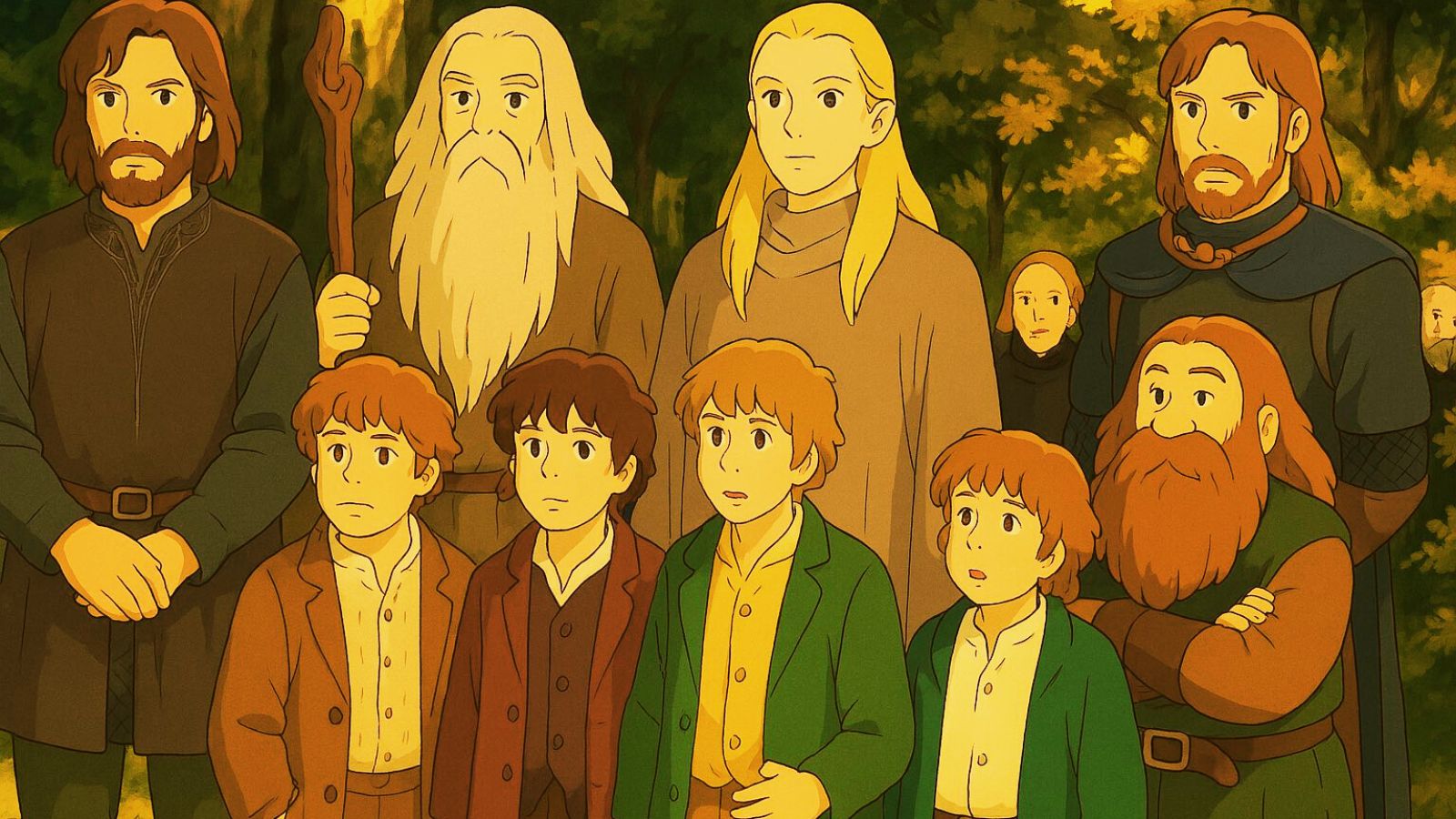It has been a week full of OpenAI-edited images, ever since the AI powerhouse introduced its most advanced image generator into GPT-4o. Following the launch, the internet was abound with images generated or modified using the new tool which the company described as ‘not only beautiful, but useful.’ The most striking use case has been its ability to create or modify existing images as seen in Japanese filmmaker Hayao Miyazaki’s celebrated Studio Ghibli films. With the flurry of images on the internet re-imagined in the Ghibli-style, questions as well as concerns have been raised over copyright and artistic integrity.
Nevertheless, the image editor in GPT-4o is not accessible to all, and there has been an overwhelming demand for tools that could edit images in the Ghibli style.
Ghibli-like images have won over social media owing to their soft-lighting, whimsical detail, warm and overall a fairytale-like feel. With tools like the image editor in GPT-4o, as contentional as it may sound one need not use advanced image editing software or photoshop to create images within seconds. In this article, we list some of the free resources that could let users modify their images in the anime of their liking.
How to create Ghibli-esque images for free?
Deep Dream Generator: This is a free platform that uses AI to transform ordinary images into breathtaking visuals. It uses neural networks to change images into dreamy, surreal pictures. Imagine adding a tinge of misty forests, lucid skies, and a feel of an idyllic painting. To use the site, go to the home page, click on ‘Free AI image generator’, upload your photo and select as style. The site also allows users to edit the depth of the effect to get the balance just right. It can be a great tool to create fantasy landscapes.
Prisma: This platform is available as a mobile app across iOS and Android. It is among the most popular apps that offer artistic filters. Users will be able to find filters that are inspired by renowned artists. The app is able to recreate photos as hand-painted images with natural textures and spontaneous strokes, much similar to the Ghibli images. It is free to use, however, users can subscribe to avail a host of premium features. Many users have claimed that the tool works best for portraits and scenic shots.
Grok: Grok, owned by xAI, comes integrated in X (formerly twitter). Along with being a great AI tool for seeking knowledge about anything under the Sun, Grok can be ideal for image generation. One can generate an image from scratch, or upload their favorite images and ask the chatbot to re-imagine in their preferred styles. Besides transforming images into dreamy photos, the chatbot can also generate hyperrealistic images of various objects from scratch. Grok is free to use, all one needs to have is an X account.
LunaPic: This site may look old-school, but it packs a punch. The free site offers a wide range of image editing capabilities. One can upload their images to the site and transform them into hundreds of effects and artistic styles. It does not require you to sign up. Upload images can be edited to optimise contrast, saturation, and even add animations. It can be a great tool for those aiming to achieve a hand-drawn anime look in their photographs.
Story continues below this ad
PhotoFunia: This is a fun online tool that lets you play around with your images. One can see their image on a newspaper layout as breaking news, or even billboards, and magazine covers. The platform allows room for plenty of editing. Although it may not specifically offer Ghibli like images, it comes with filters that mimic vintage charm and fairy-tale themes to make images look as if straight out of a storybook. No sign up required, it offers hundreds of templates and works best for portraits and travel shots.
BeFunky: Yet another online editor that offers a plethora of filters including an Artsy section that offers effects such as painting, cartooniser, and watercolour effects. It comes with a clean interface with one-click effects, and offers great balance between control and simplicity. The free tier comes with a host of features that could even bring Ghibli-like depth and colour to your images.
Fotor: This is essentially an easy-to-use image editor that brings together AI-powered effects with traditional photo editing. There are filters that give images a soft glow or painterly feel. It is a great tool to bring nostalgic elements into your images. It is free and has an optional premium tier. It includes an AI art generator, and cartoon effects. Users should try to upload a photo under the AI art tab to turn it into a fully reimagined Ghibli-inspired image that resembles the feel of ‘Spirited Away’ or ‘The Wind Rises.’
Flux: This app lets you transform images into Ghibli-esque creations instantly. The site modifies an image in about 30 seconds. It also allows users to edit, enhance, upscale, and even turn images into videos. Flux calls its online tool Studio Ghibli AI Style and is essentially an AI-powered image generation tool. While the tool gives a range of editing options, users would be required to sign up to try it.
Story continues below this ad
How to get the best results?
To get the best looking images, it is ideal to upload high-resolution images as the better the original image the more detailed the results would be. Upload images that have tries, skies, and soft lighting, as they would likely yield the perfect Ghibli image. One can also experiment with combinations of different filters. We recommend not overdoing it as some of these filters may make images look too artificial robbing them of the old-world charm.
Caveat
While uploading images to online AI tools and image editors may seem harmless, user discretion is key. User safety largely depends on how the tool handles their data, and not all platforms are as cognisant as they seem. For instance, OpenAI’s advanced image editor in ChatGPT does not allow users to upload images of minors to Ghiblify or edit them in any other way. While tools like ChatGPT explicitly state that they may not store user data of any kind, not all AI tools follow through with this premise.
Some AI companies store data indefinitely and may even train their models or even share it with third parties. As a precaution, users can even check the privacy policy of these tools or websites to see what they do with uploaded images. One can even look for clear statements about data retention, usage, and whether they sell or share it. Missing privacy statements or guidelines can be the biggest red flags. To stay safe from hacking, one should also check for HTTPS, as reputable sites use encryption, while smaller sites may not, making your photos vulnerable. When in doubt, a quick Google search can reveal if such sites or tools had complaints or breaches reported against them. We advise you to refrain from uploading super personal images, and even those involving children, to online AI editing tools.